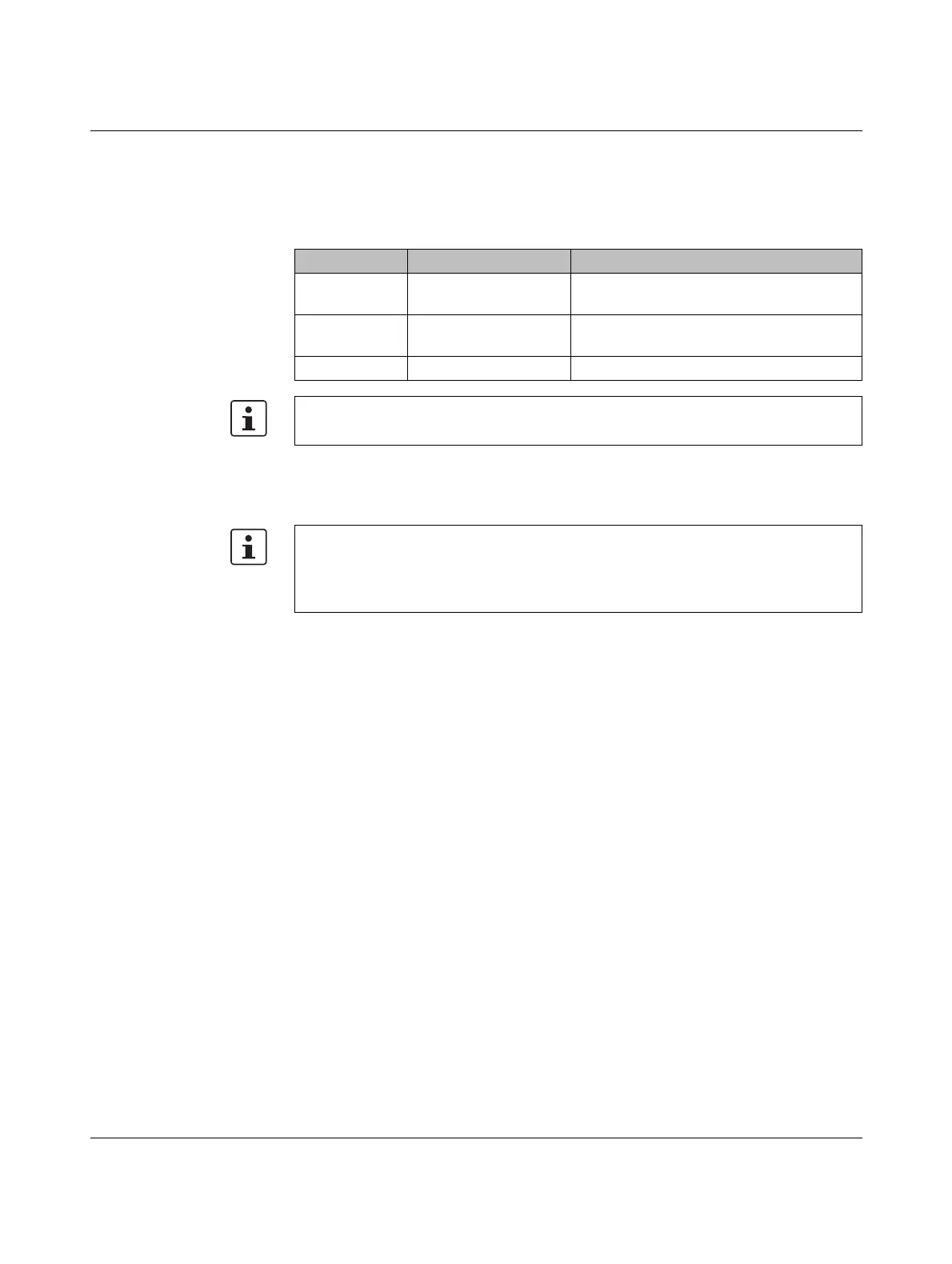RAD-....-IFS
66 / 198
PHOENIX CONTACT 105542_en_05
6.4 Modbus function codes
In the Modbus protocol, the function codes define which data is to be read or written.
6.4.1 Addressing registers
Function code 04
You must enter 0000 (hex0000) as the start address in order to read register 30001.
Address range 3xxxx is already defined by the function code field.
Function codes 03 and 16
You must enter 0031 (hex001F) as the start address in order to read or write registers
40032 ... 40039. Address range 4xxxx is already defined by the function code field.
Table 6-3 Supported Modbus function codes
Code number Function code Description
fc 03 Read Holding Register Read OUT process data
(address range 40010 ... 40999)
fc 04 Read Input Register Read IN process data
(address range 30010 ... 30999)
fc 16 Write Multiple Registers Write multiple output registers word by word
– Other function codes exist in the Modbus protocol, but they are not supported.
– Registers 1 ... 123 can be read or written with a command.
Please note that a distinction is made in the Modbus telegram between the register
number and register address:
– The register number starts with 1.
– The register address starts with 0.
