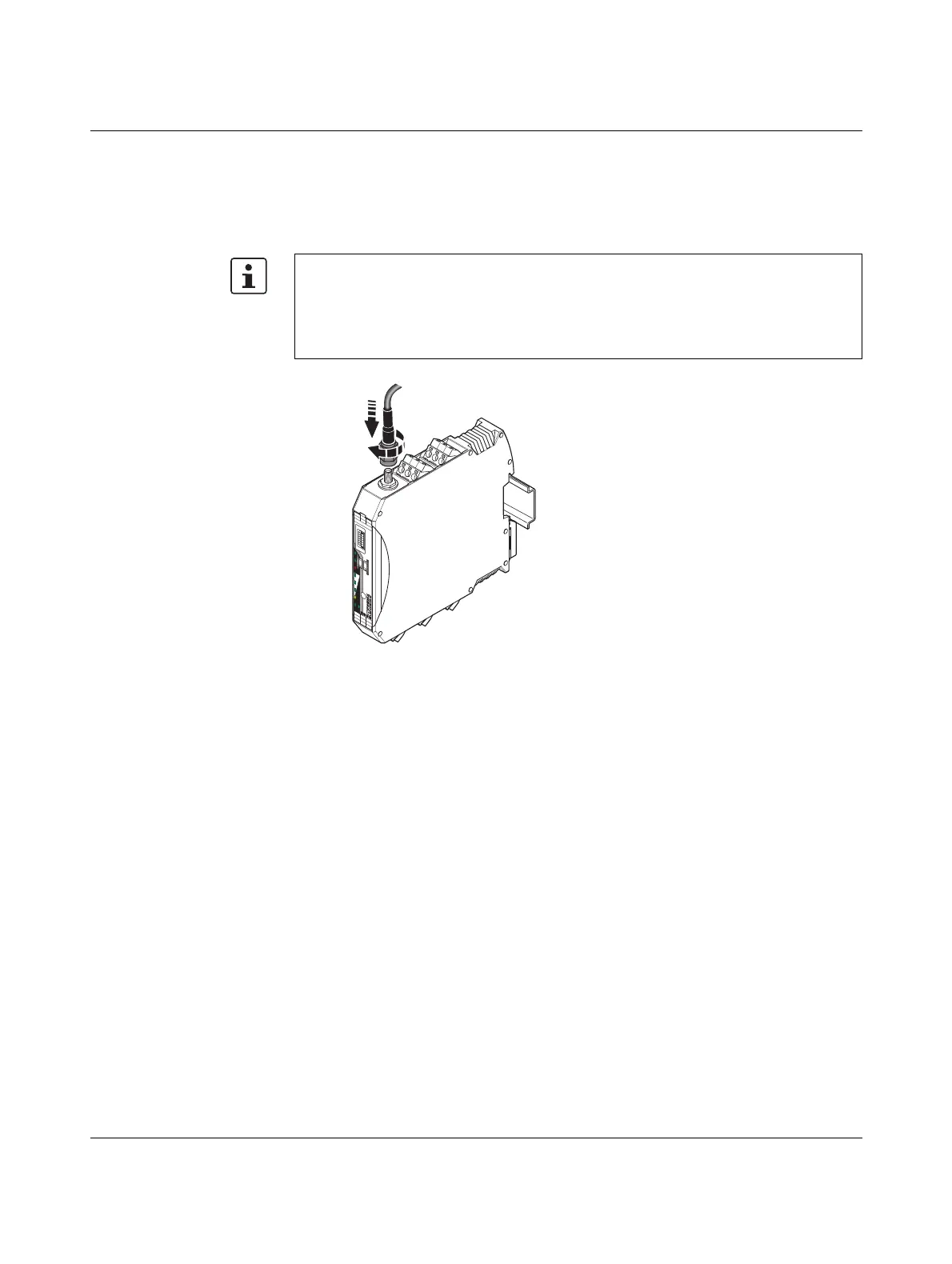Installation
105542_en_05 PHOENIX CONTACT 27 / 198
3.7 Connecting the antenna
The wireless module has an RSMA antenna socket for an external antenna. Various instal-
lation examples can be found under “Typical combinations of antennas and adapter cables”
on page 171.
Figure 3-12 Connecting the antenna
– Install the antenna outside the control cabinet or building.
– Please also observe the installation instructions for the antenna as well as Section
“For your safety” on page 7.
– For information on the transmission power, refer to “Transmission power” on
page 39.
+
2
4
V
0
V
R
S
S
I
+
R
S
S
I-
A
B
+24V
RS
SI+
RSS
I-
A
NT
C
OM
1
NO
1
N
C
1
R
X
TX GND
D(A) D(
B
)
Reset
RAD-ID
RAD-2400-IFS
S.PORT
8
8
P
W
R
D
AT
E
RR
R
X
T
X
0V
