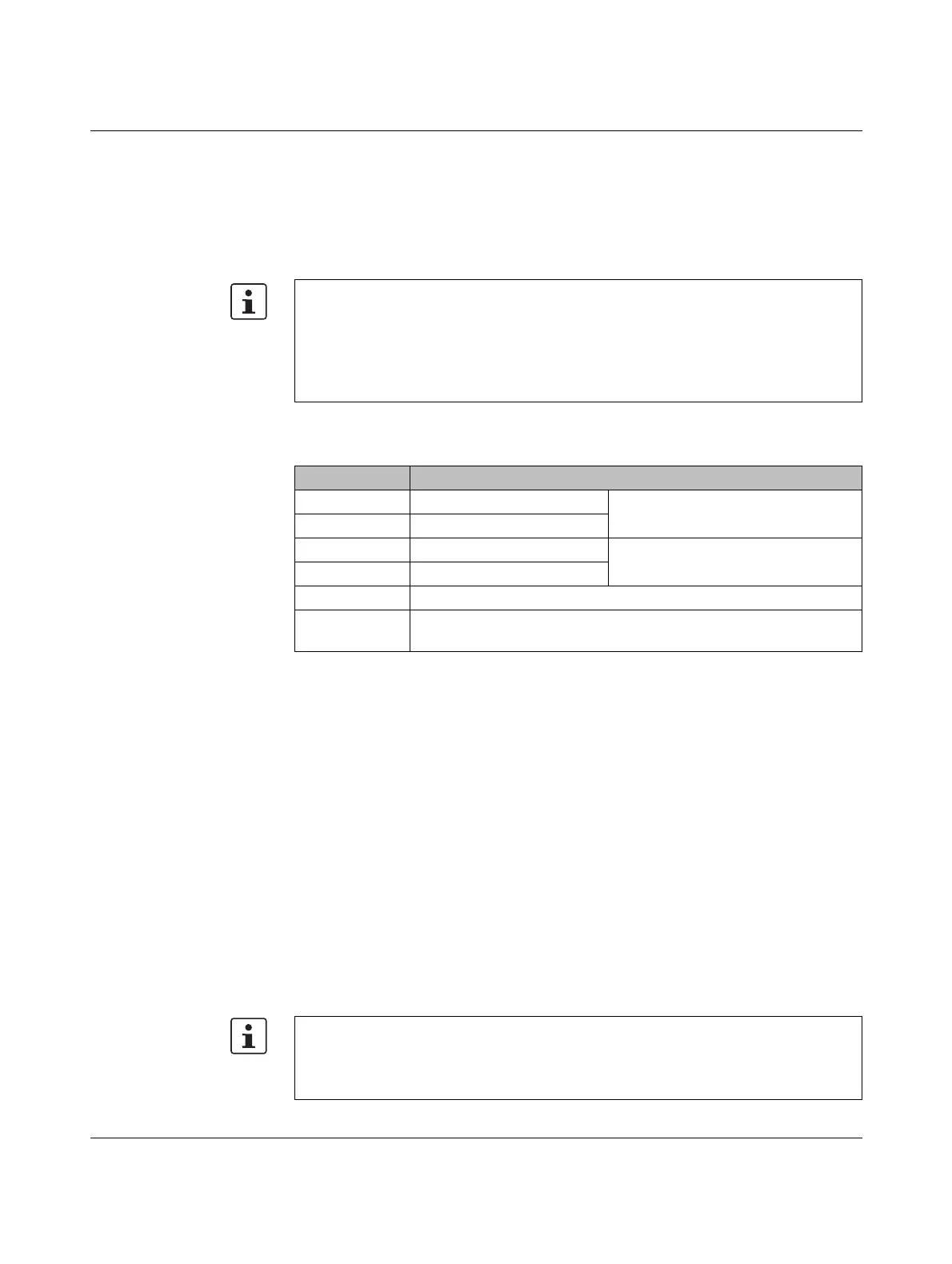Configuration and startup
105542_en_05 PHOENIX CONTACT 35 / 198
4.3 Setting the address of the wireless module using
the thumbwheel
• Start by setting the desired station address with the yellow thumbwheel on the wireless
module. There must be one master (RAD ID = 01) and at least one repeater/slave
(RAD ID = 02 ... 99) in a network.
The following settings can be made using the yellow thumbwheel:
4.4 Configuration using the configuration stick
By default upon delivery, all the wireless modules have the same network ID and the same
RF band. Using a configuration stick (CONFSTICK), you can configure a unique and secure
network without the need for software.
The configuration stick is used as a network key. Its network address (network ID) is unique
and cannot be assigned via the PSI-CONF software. Only wireless modules with the same
network ID can connect to one another.
You must configure each individual network device. To this end, you only need one config-
uration stick for all wireless modules in the network. After configuration, you can remove the
stick from the wireless module.
In addition, the configuration stick contains a preset frequency band (RF band). An RF band
is a group of frequencies made up of individual frequencies from the entire frequency band.
Different RF bands use different frequencies.
If you operate several Radioline wireless systems in parallel, you should select different
RF bands.
– Each address in a network must be unique. If two wireless modules in a network have
the same address, the network will not function correctly.
– Setting the address via the thumbwheel has priority over setting the address via the
PSI-CONF software.
– After making any change to the module address, press the SET button for one
second to apply the setting.
Table 4-3 Yellow thumbwheel setting
Thumbwheel Description
01 Master address
For networks with repeaters
(mesh networks)
02 ... 99 Repeater/slave address
*1 Master address
For networks without repeaters
(star networks)
*2 ... *9 Slave address
00 Not permitted
** Only for 2.4 GHz wireless modules: addressing the wireless
modules using the PSI-CONF software (address 1 ... 250)
2.4 GHz wireless modules: you can also set different RF bands from 1 ... 8 and
network IDs from 1 ... 127 using the PSI-CONF software (see page 39).
868 MHz wireless modules: for additional information on the various RF bands in
868 MHz wireless systems, refer to “RF bands” on page 131.
