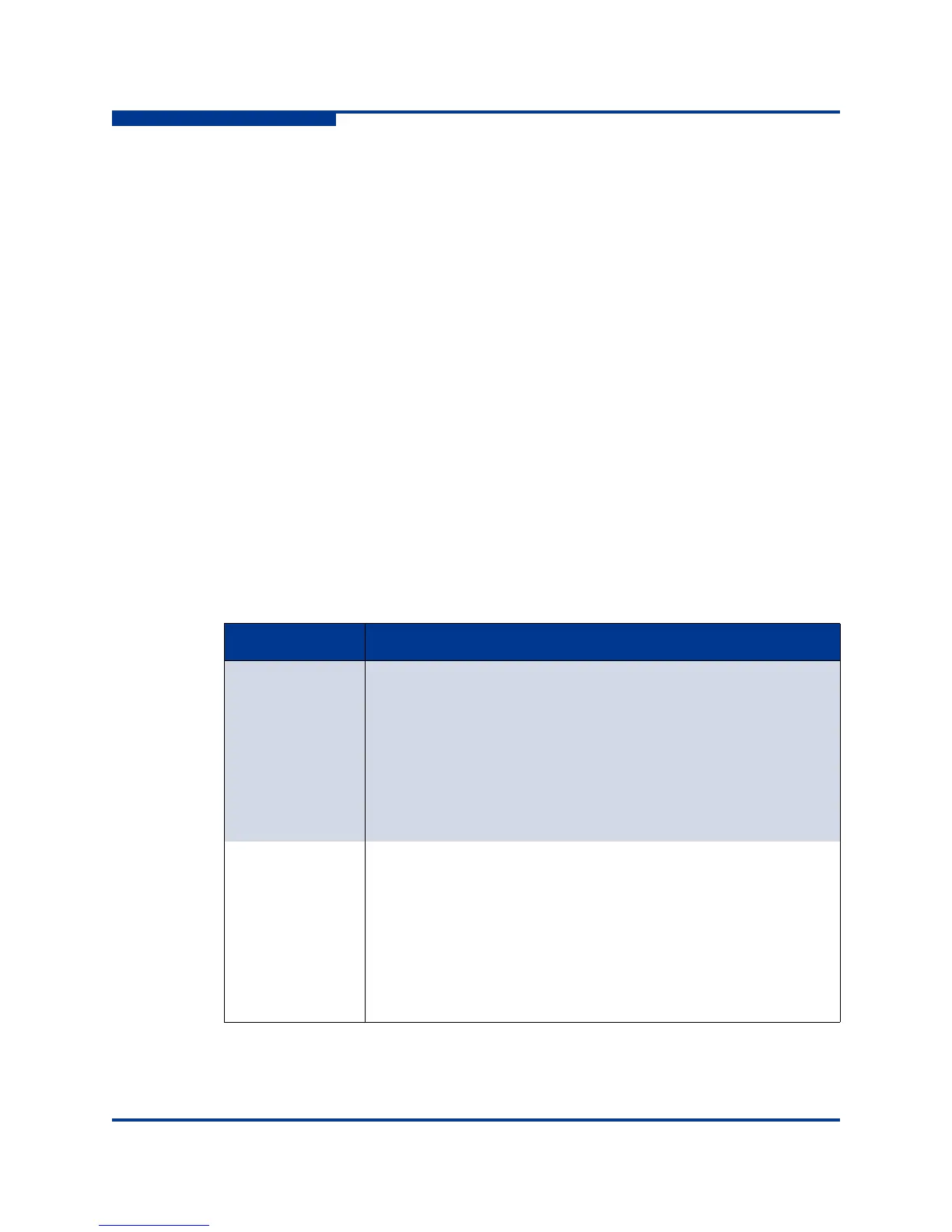14 – Command Reference
Set Setup Radius
14-112 59263-01 A
S
Set Setup Radius
Configures RADIUS servers on the switch.
Authority Admin session
Syntax set setup radius
common
server [server_number]
Keywords common
Prompts you in a line-by-line fashion to configure parameters that are common to
all RADIUS servers. To configure common and specific RADIUS server
parameters, omit the keyword. Table 14-26 describes the common RADIUS
configuration parameters.
NOTE:
This command requires the Fabric Security license key. To purchase a
license key, contact your authorized maintenance provider or authorized
reseller. Use the Feature command to install a license key.
Table 14-26. Common RADIUS Configuration Parameters
Parameter Description
DeviceAuthOrder Authenticator priority for devices:
Local: Authenticate devices using only the local security data-
base. This is the default.
Radius: Authenticate devices using only the security database
on the RADIUS server.
RadiusLocal: Authenticate devices using the RADIUS server
security database first. If the RADIUS server is unavailable,
then use the local switch security database.
UserAuthOrder Authenticator priority for user accounts:
Local: Authenticate users using only the local security data-
base. This is the default.
Radius: Authenticate users using only the security database on
the RADIUS server.
RadiusLocal: Authenticate users using the RADIUS server
security database first. If the RADIUS server is unavailable,
then use the local switch security database.