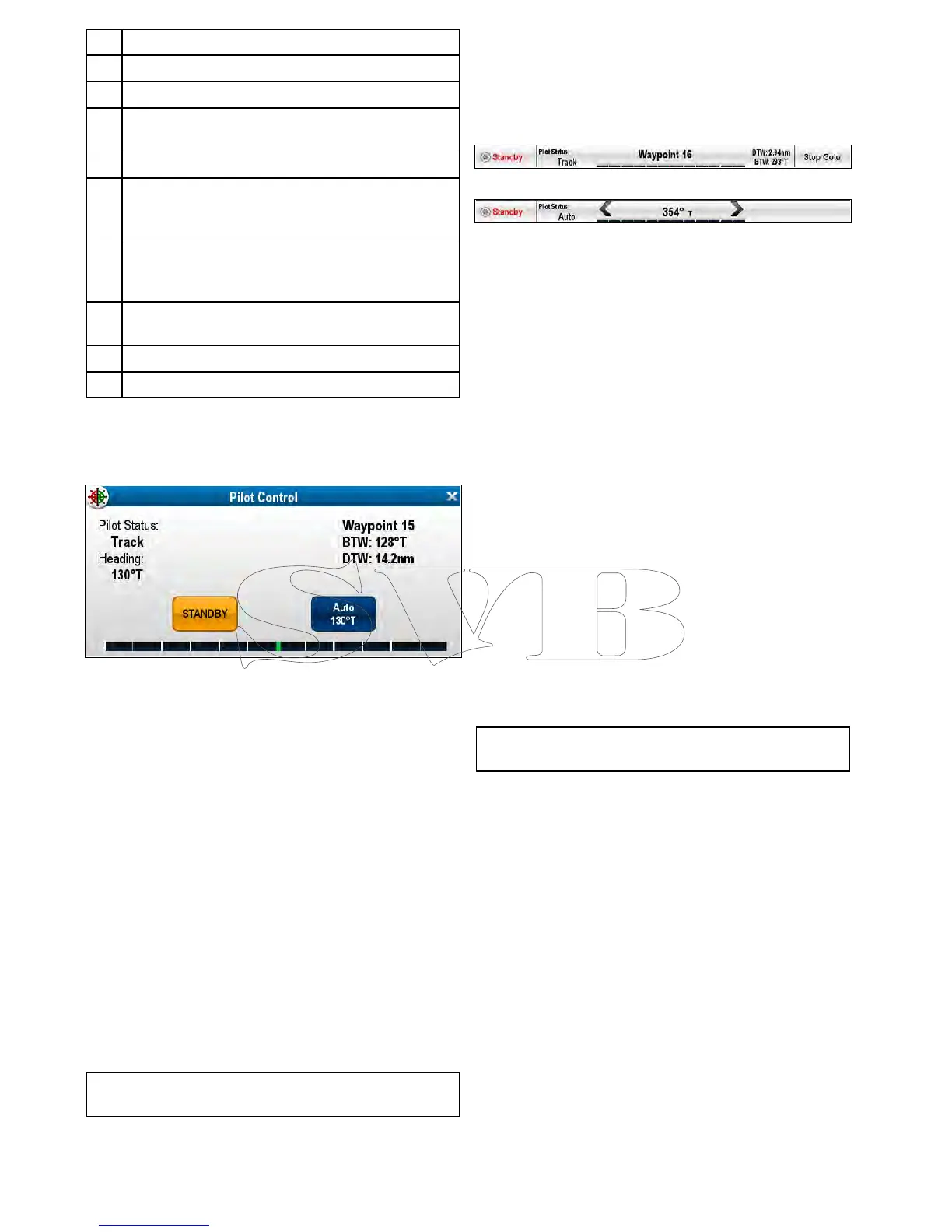Description
1
PilotStatus—Currentpilotmode.
2
CurrentHeading.
3
No(Standby)—Disengagestheautopilotandreturns
tomanualvesselcontrol.
4
Rudderbar—Indicatesthepositionoftherudder.
5
Turnangle—Theturnangleisonlyavailablefor
SeaTalk
ng
autopilots.Thisindicatesthedirectionand
severityofturn.
6
Yes(Track)—EngagestheautopilotinTrackmode
andautomaticallysteersyourvesseltoatarget
waypointoralongarouteplottedonyourMFD.
7
Distancetonextwaypoint(DTW)andBearingtonext
waypoint(BTW).
8NextWaypointname.
9
Close—ClosesthePilotControldialog.
PilotControldialog(Track)
TheexamplebelowshowsthePilotControldialog
optionswhenintrackmode.
DisplayingthePilotControldialog
ThePilotControldialogisdisplayedunderthe
followingconditions:
1.WhenthephysicalPilotbuttonispressed.
2.WhenPilotControlsselectedfromtheshortcuts
page.
3.WhenyouselectMenu>Navigate>Goto
Waypoint,GotoCursororFollowRouteoption
intheChartapplication.
4.WhenyouselectGotoWaypointorGotoCursor
usingtheChartcontextmenu.
5.Whenyouplacethecursoroveranactiveroute
orwaypointintheChartapplicationandselect
StopGoto,StopFolloworAdvanceWaypoint
fromthecontextmenu.
6.Whenyouarefollowingarouteorgoingtoa
waypointorcursorposition,andselectMenu
>Navigate>StopGoto,StopFollow,or
AdvanceWaypoint.
7.Whenyouarriveatatargetwaypoint.
Note:Whenarrivingatawaypoint,thedialogtitle
barturnsredtoindicatewaypointarrival.
11.8PilotBar
ThePilotBarprovidesautopilotstatusinformation.
Fortouchscreendisplaysyoucandisengagethe
autopilotusingthePilotBar.
PilotBar—Trackmode
PilotBar—Automode
ThePilotBarisdisplayedwhenautopilotcontrol
isenabled,thePilotBarisswitchedonandthe
autopilotisengaged.
WhentheautopilotisdisengagedthePilotBaris
hidden.
OnasystemcontainingmultipledisplaysthePilot
Barcanbedisabledorenabledoneachdisplay.
EnablingthePilotBar
WhenconnectedtoaSeaTalkorSeaT alk
ng
SPX
autopilotthePilotBarcanbeenabledbyfollowing
thestepsbelow.
FromtheHomescreen,withautopilotscontrols
enabled:
1.SelectCustomize.
2.SelectDisplayPreferences.
3.SelectPilotControlBarsothatShownis
highlighted.
SelectingPilotControlBarwillswitchthePilot
BarbetweenShownandHidden.
4.Engagetheautopilot.
ThePilotBarisnowdisplayedatthebottomof
thescreeninallapplicationswhilsttheautopilotis
engaged.
Note:WhenconnectedtoanEvolutionautopilot
thePilotBarisenabledfromthePilotSet-uppage.
166aSeries/cSeries/eSeries
