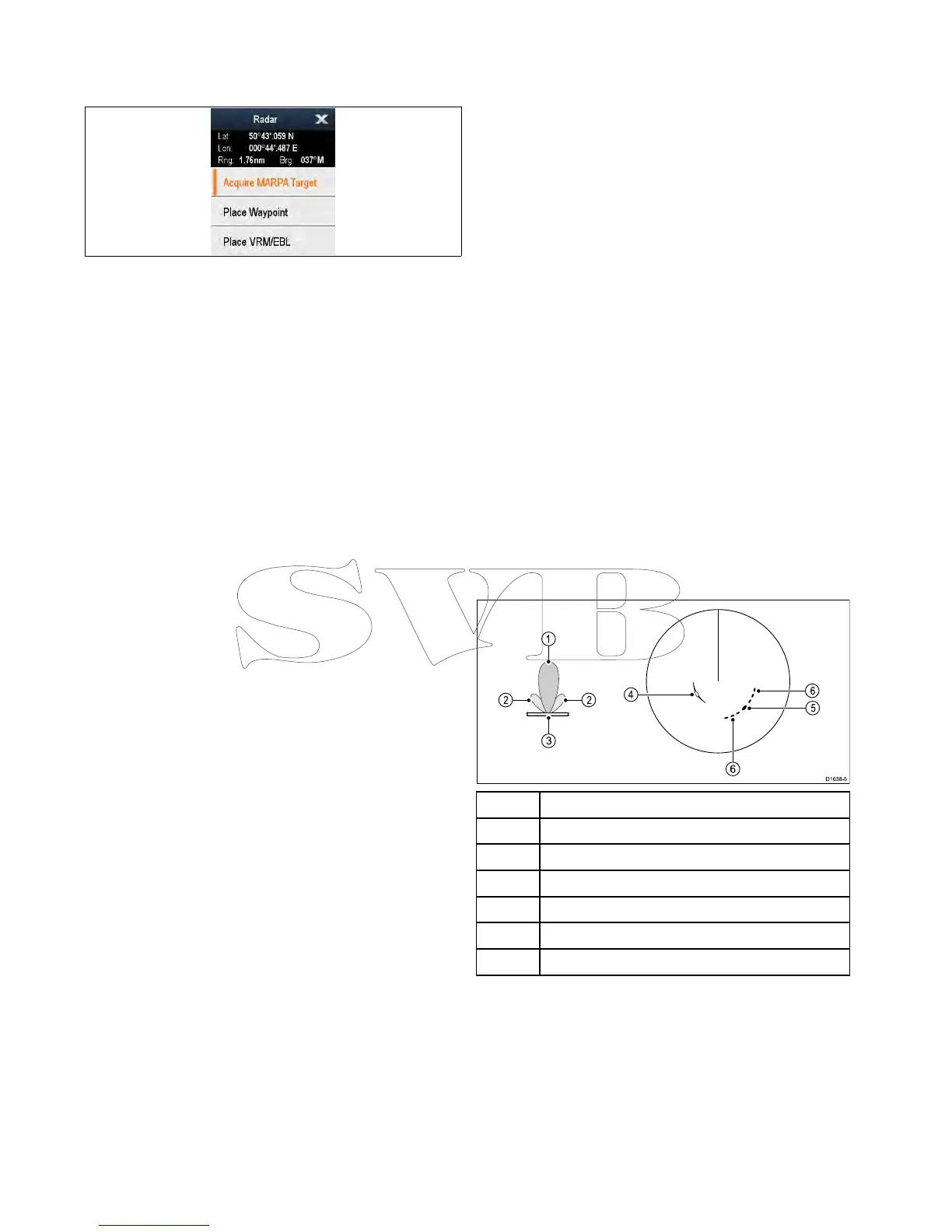21.4Radarcontextmenu
Theradarapplicationincludesacontextmenuwhich
providespositionaldataandmenuitems.
Thecontextmenuprovidesthefollowingpositional
dataforthecursorlocationinrelationtoyourvessel:
•Latitude
•Longitude
•Range
•Bearing
Thecontextmenualsoprovidethefollowingmenu
items:
•AcquireTarget
•PlaceVRM/EBL
•PlaceWaypointAtCursor
•Slewthermalcamera(Onlyavailablewhen
thermalcameraisconnectedandoperating.)
Accessingthecontextmenu
Youcanaccessthecontextmenubyfollowingthe
stepsbelow.
1.Non-touchscreenandHybridT ouchdisplays:
i.Selectingalocation,objectortargeton-screen
andpressingtheOkbutton.
2.HybridT ouchandT ouchonlydisplays:
i.Selectinganobjectortargeton-screen.
ii.Selectingandholdingonalocationon-screen.
21.5Radarrangeandimagequality
Radarimagequality
Anumberoffactorscanaffectthequalityofaradar
image,includingechoes,seaclutter,andother
interference.
Notallradarechoesareproducedbyvalidtargets.
Spuriousormissingechoesmaybecausedby:
•Sidelobes.
•Indirectechoes.
•Multipleechoes.
•Blindsectors.
•Sea,rain,orsnowclutter.
•Interference.
Throughobservation,practice,andexperience,you
cangenerallydetecttheseconditionsveryquickly
andusetheradarcontrolstominimizethem.
SideLobes
Sidelobepatternsareproducedbysmallamountsof
energyfromthetransmittedpulsesthatareradiated
outsidethenarrowmainbeam.Theeffectsofside
lobesaremostnoticeablewithtargetsatshort
ranges(normallybelow3nm),andinparticularwith
largerobjects.Sidelobeechoesformeitherarcson
theradarscreensimilartorangerings,oraseriesof
echoesformingabrokenarc.
