
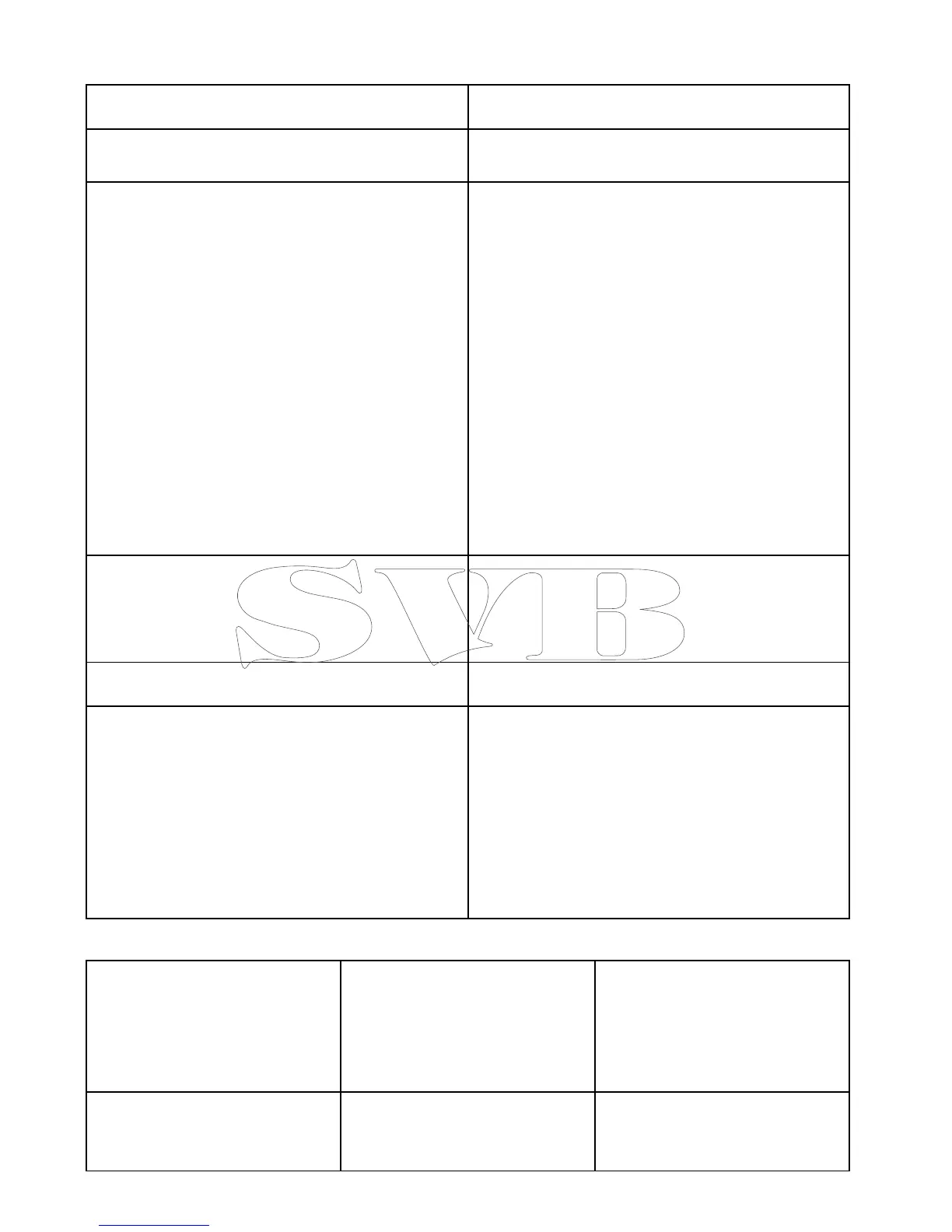 Loading...
Loading...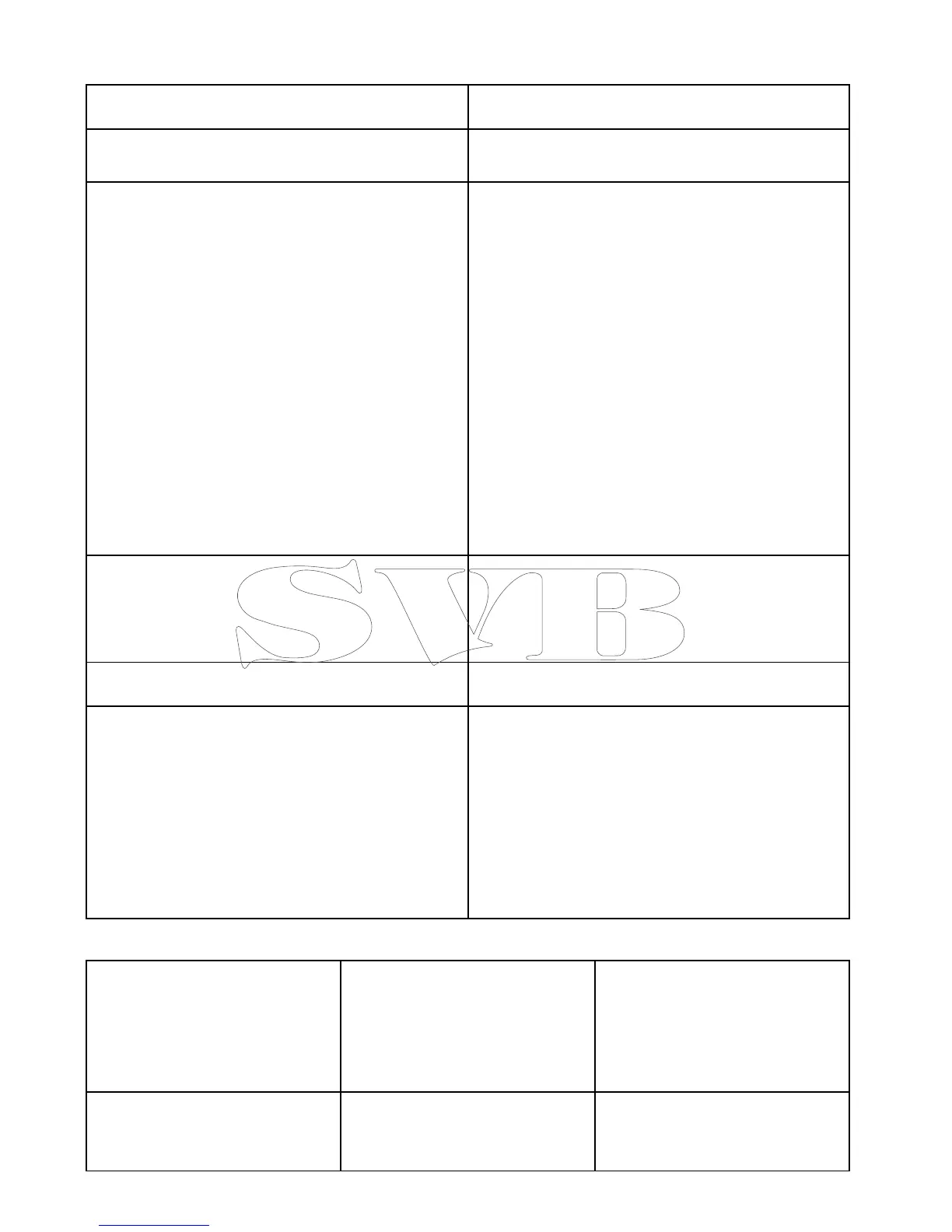



Do you have a question about the Raymarine e127 and is the answer not in the manual?
| Display Size | 12.1 inches |
|---|---|
| Display Resolution | 1280 x 800 pixels |
| Touchscreen | Yes |
| Wi-Fi | Yes |
| Bluetooth | No |
| Chartplotter | Yes |
| Radar Compatible | Yes |
| AIS Compatible | Yes |
| Display Type | LCD |
| Waterproof Rating | IPX6 |
| GPS | Yes |
| Networking | RayNet Ethernet |
| Sonar | Optional, requires external sonar module |
| Operating Voltage | 12/24 V DC |
| Fishfinder | Yes, with optional sonar module |
| Cartography | Navionics, C-MAP |
| Power Supply | 12/24V DC |











