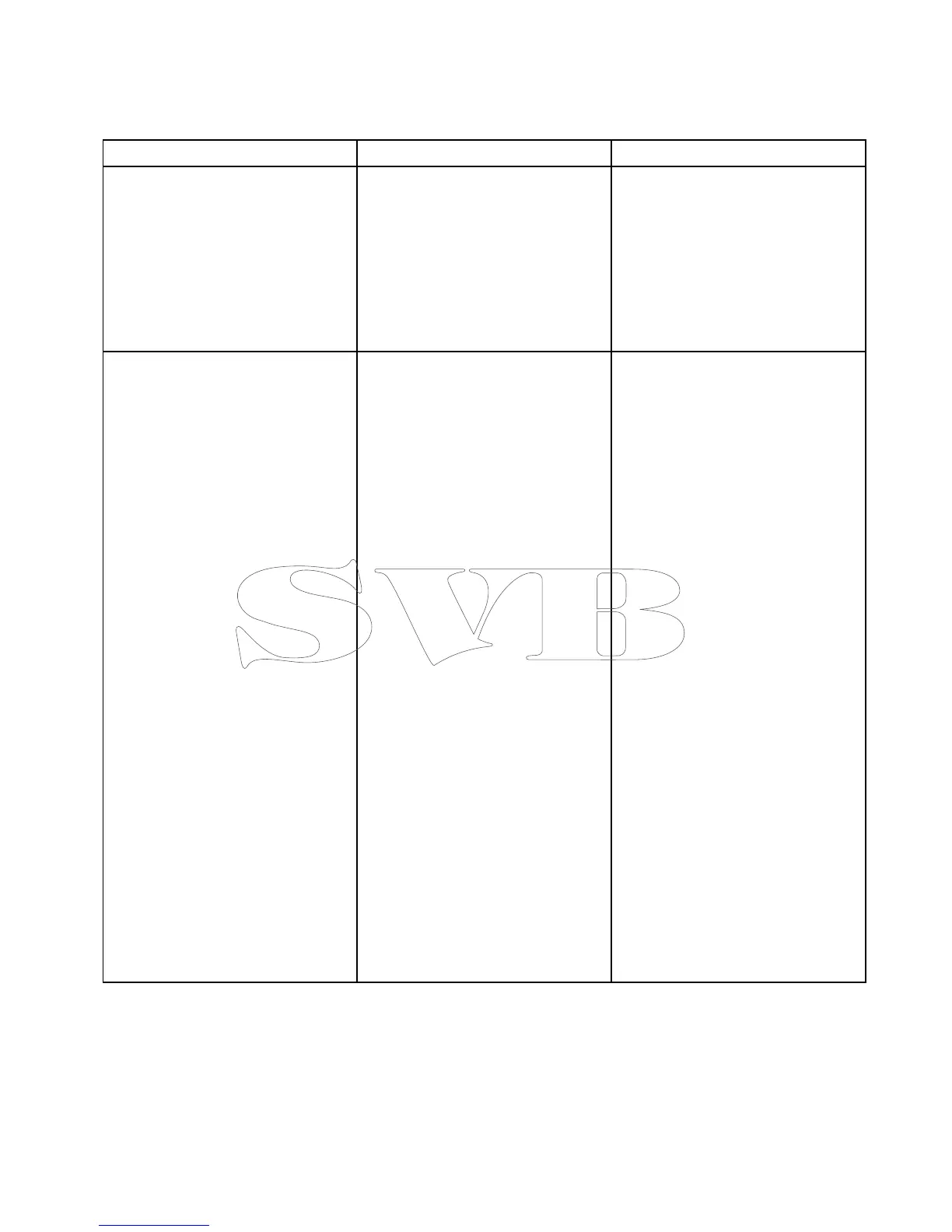21.12Non-HDdigitalradomesadjustments
Youcanusethegainpresetsandotherfunctionstoimprovethequalityoftheradarpicture.
Thefollowingsettingsapplytonon-HDdigital
radomesandareavailablefromtheRadarmenu:
MenuItemDescriptionOptions
Rain
Theradarscannerdetectsechoesfrom
rainorsnow.Theseechoesappear
onscreenascountlesssmallechoes
continuouslychangingsize,intensityand
position.Turningtherainclutterfunction
Onsuppressesthebulkeffectofrain
returnsfromaroundyourvessel,making
iteasiertorecognizeotherobjects.You
canadjusttheintensityofthissetting
between0and100%.
•On—enablestheRainfunction
andallowsyoutoadjustthesetting
between0and100%.
•Off—disablestheRainfunction.This
isthedefault.
AdjustPreset
Enablesyoutoadjustthesensitivityof
theradarreception.Insomesituations,
adjustingthesensitivitymayimprovethe
clarityoftheradarpicture.Thefollowing
settingsareavailable:
•Gain
•FTC—Enablesyoutoremoveareas
ofclutteratadistancefromyour
vessel.Italsohelpsyoutodistinguish
betweentwoverycloseechoesonthe
samebearing,whichmayotherwise
mergeandappearasoneecho.You
canadjusttheintensityoftheFTC
functionbetween0and100%:
–Ahighersettingshowsonlythe
leadingedgeoflarge(rainclutter)
echoes,whiletheeffectonsmaller
(ship)echoesisonlyslight.
–Alowersettingreducesbackground
noiseandll-inreturnsfromland
andotherlargetargets.
•Sea—Enableyoutoquicklyselect
pre-conguredsettingstoachieve
thebestpictureindifferentsituations.
Eachofthegainpresetshasagain
function,whichissettoautomatic
modebydefault.Raymarinestrongly
recommendstheuseofthesepresets
toachieveoptimumresults.However,
youcanadjustthisgainmanuallyif
required.
•AutoSeaMode
Gain
•Auto—thepresetoperatesin
automaticmode.Thisisthedefault.
•Man—allowsyoutomanuallyadjust
theintensityofthegain,from0to
100%.
FTC
•On—enablestheFTCfunction
andallowsyoutoadjustthesetting
between0and100%.
•Off—disablestheFTCfunction.This
isthedefault.
Sea
•Auto—thepresetoperatesin
automaticmode.Thisisthedefault.
•Man—allowsyoutomanuallyadjust
theintensityoftheseagain,from0to
100%.
AutoSeaMode
•Harbor—thisisthedefaultmode.
Thissettingtakesaccountofland
cluttersothatsmallertargets,like
navigationbuoys,arenotlost.
•Coastal—accountsfortheslightly
higherlevelsofseaclutteryoumight
encounteroutofharborandadjusts
theradardisplayaccordingly.
•Offshore—Automaticallyadjustsfor
highlevelsofseaclutter.
Adjustingradarantirainclutter
Fromtheradarapplication:
1.SelectMenu.
2.SelectRain.
TheRaincluttersliderbarcontrolisdisplayed.
3.AdjusttheRaincluttersliderbarcontroltothe
appropriatesetting(between0%and100%),or
4.SelecttheOffboxsothatatickisplacedinthe
boxtoturnoffantiraincluttercontrol.
AdjustingtheradarFTCfunction
Fromtheradarapplication:
1.SelectMenu.
2.SelectAdjustPreset<Mode>,where<Mode>
shallbethePresetmodealreadyselected.
3.SelectFTC.
TheFTCsliderbarcontrolisdisplayed.
4.AdjusttheFTCsliderbarcontroltothe
appropriatesetting(between0and100%),or
Radarapplication
333
