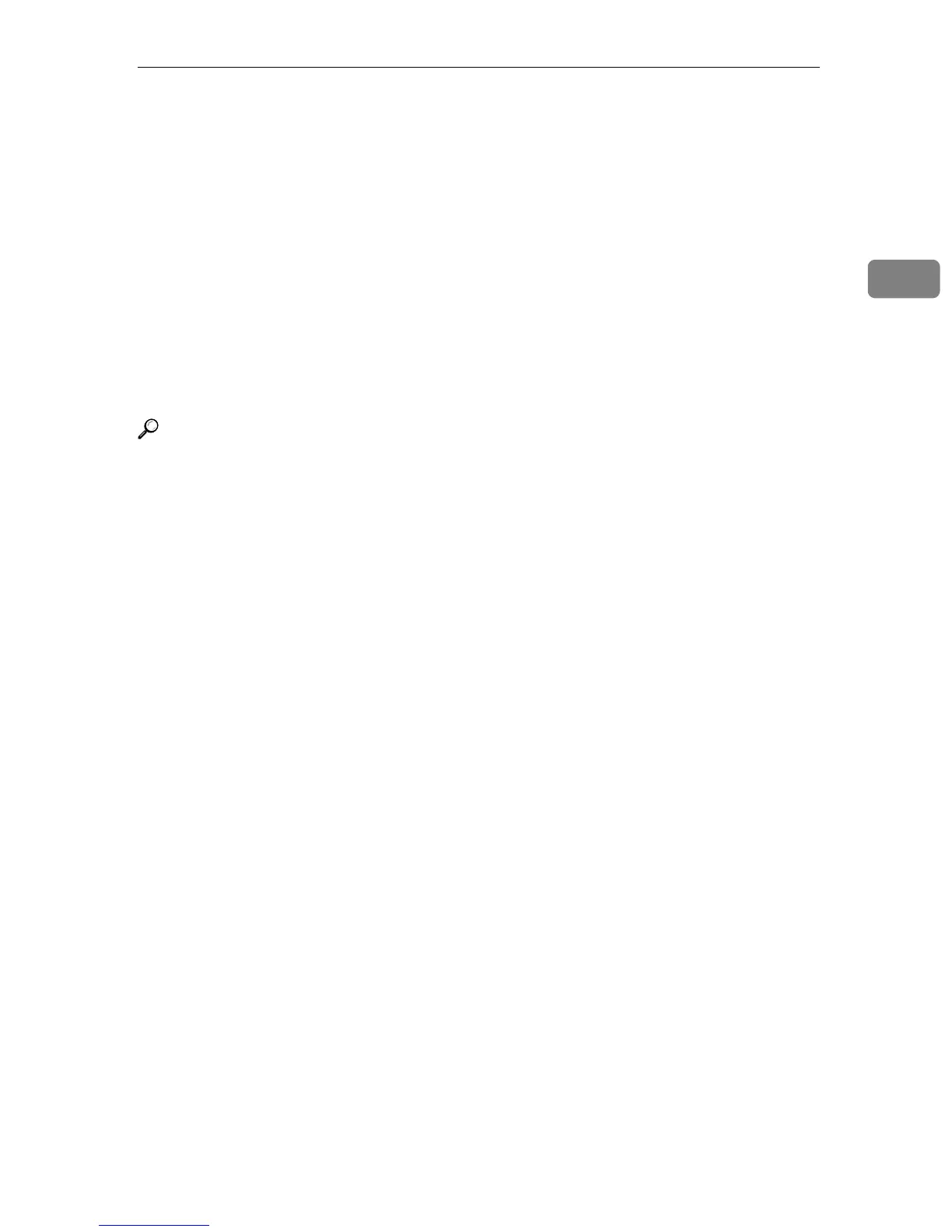Tray Paper Settings
15
2
❖ Paper Type: Tray 2
Select the type of the paper loaded in the paper tray 2. The setting specified
here is also applied to [Auto Paper Select] in Printer Features.
• The paper types you can set are as follows:
No Display (Plain Paper), Thick Paper
The default setting for Paper Type is No Display (Plain Paper).
❖ Ppr Tray Priority:Copier (copier)
You can specify the tray to supply paper for output.
The default setting is Tray 1.
❖ Ppr Tray Priority:Printer (printer)
You can specify the tray to supply paper for output.
The default setting is Tray 1.
Reference
p.4 “Accessing User Tools”
p.33 “Paper Input”
