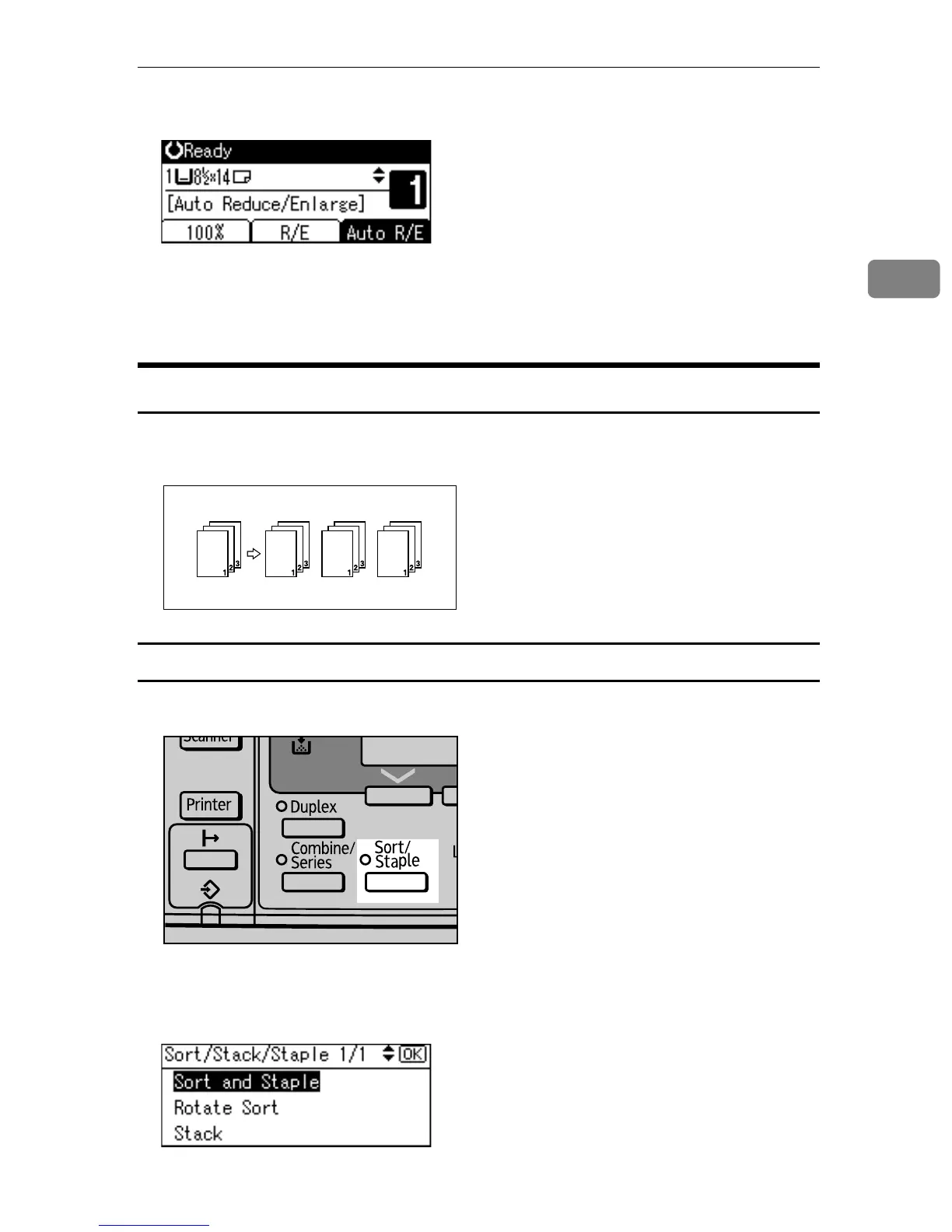Copy Functions
43
2
B Select the paper size using {U} or {T}.
C Place the originals, and then press the {Start} key.
The machine automatically selects an appropriate ratio and then begins copy-
ing.
Sort
The machine assembles copies as sets in sequential order.
The finisher is installed
A Press the {Sort/Staple} key.
The indicator goes on.
B Select [Sort and Staple] using {U} or {T}, and then press the {OK} key.
AZB028S
