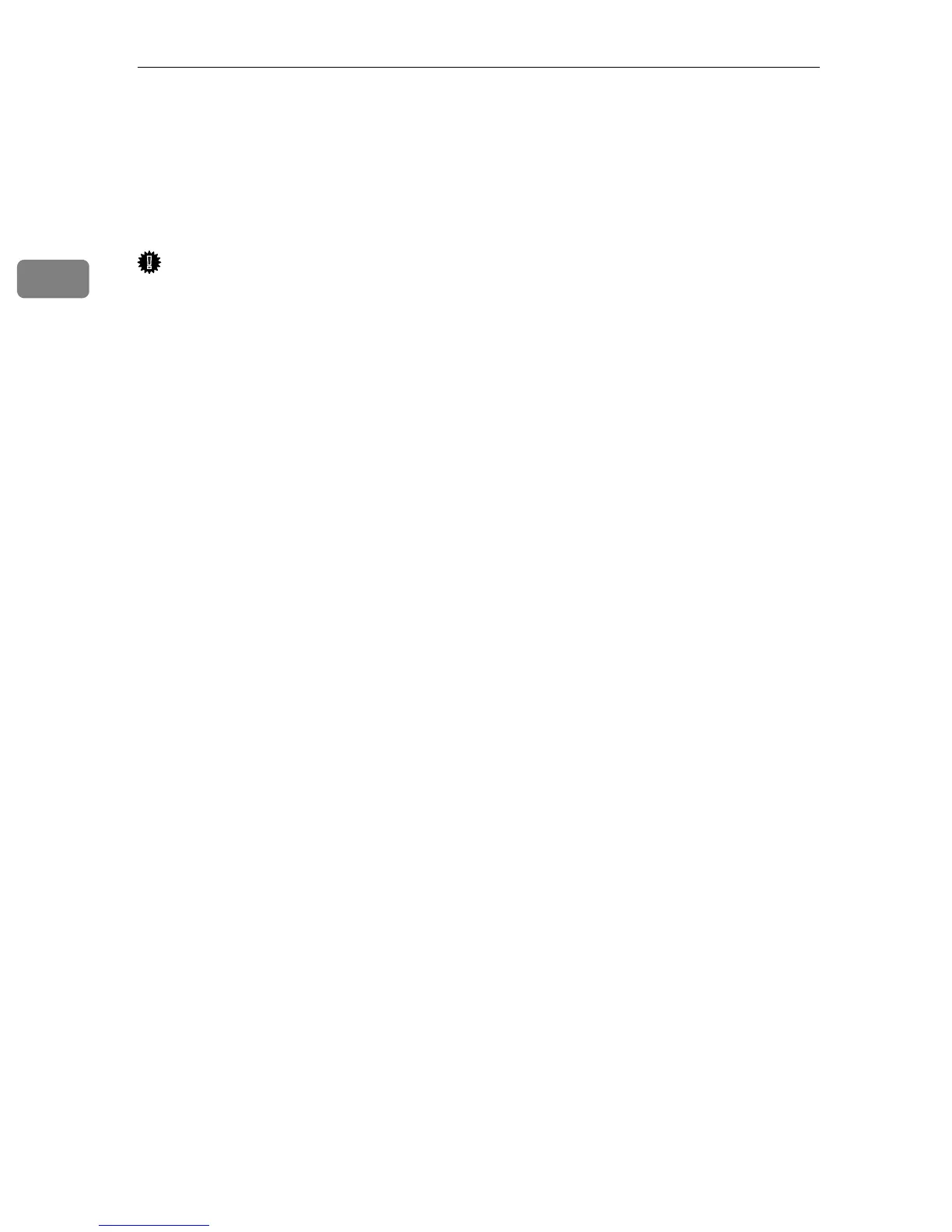System Settings
14
2
Tray Paper Settings
This section describes User Tools in the Tray Paper Settings menu under System
Settings.
Default settings are shown in bold type.
Important
❒ If the specified paper size differs from the actual size of the paper loaded in
the paper tray, a misfeed might occur because the correct paper size was not
detected.
❖ Tray Paper Size: Tray 1-4
Select the size of the paper loaded in the paper tray.
• You can select the following paper sizes for Tray 1, 3, and 4:
Auto Detect, A3L , B4JIS (Japanese Industrial Standard)L, A4KL,
B5JISKL, B6JISL, A5KL, A6L, 11" × 17"L, 8
1
/
2
" × 14"L, 8
1
/
2
" × 13"L,
8
1
/
4
" × 14"L, 8
1
/
4
" × 13"L, 8" × 13"L, 8
1
/
2
" × 11"KL, 7
1
/
4
" × 10
1
/
2
"KL,
5
1
/
2
" × 8
1
/
2
"L, 8KL, 16KKL, Custom Size.
The default setting is Auto Detect.
• You can set custom size paper of the following dimensions in Tray Paper
Size for Tray 1, 3, and 4:
Vertical: 100.0 to 297.0 mm (3.94 to 11.69 inch), Horizontal: 148.0 to 432.0
mm (5.83 to 17.00 inch)
• You can select the following paper sizes for Tray 2:
Auto Detect, A3L , B4JISL, A4KL, B5JISKL, B6JISL, A5KL, A6L,
11"
×
17"
L
, 8
1
/
2
"
×
14"
L
, 8
1
/
2
"
×
13"
L
, 8
1
/
4
"
×
14"
L
, 8
1
/
4
"
×
13"
L
, 8"
×
13"
L
,
8
1
/
2
"
×
11"
KL
, 7
1
/
4
"
×
10
1
/
2
"
KL
, 5
1
/
2
"
×
8
1
/
2
"
L
, 4
1
/
8
"
×
9
1
/
2
"
L
, 3
7
/
8
"
×
7
1
/
2
"
L
,
C5EnvL, C6EnvL, DLEnvL, 8KL, 16KKL, Custom Size.
The default setting is Auto Detect.
• You can set custom size paper of the following dimensions in Tray Paper
Size for Tray 2:
Vertical: 100.0 to 297.0 mm (3.94 to 11.69 inch), Horizontal: 148.0 to 432.0
mm (5.83 to 17.00 inch)
❖ Paper Type: Bypass Tray
Sets the display so you can see what type of paper is loaded in the bypass tray.
The setting specified here is also applied to [Auto Paper Select] in Printer Fea-
tures.
• The paper types you can set for the bypass tray are as follows:
No Display (Plain Paper), Thick Paper, OHP (Transparency)
The default setting is Thick Paper.
