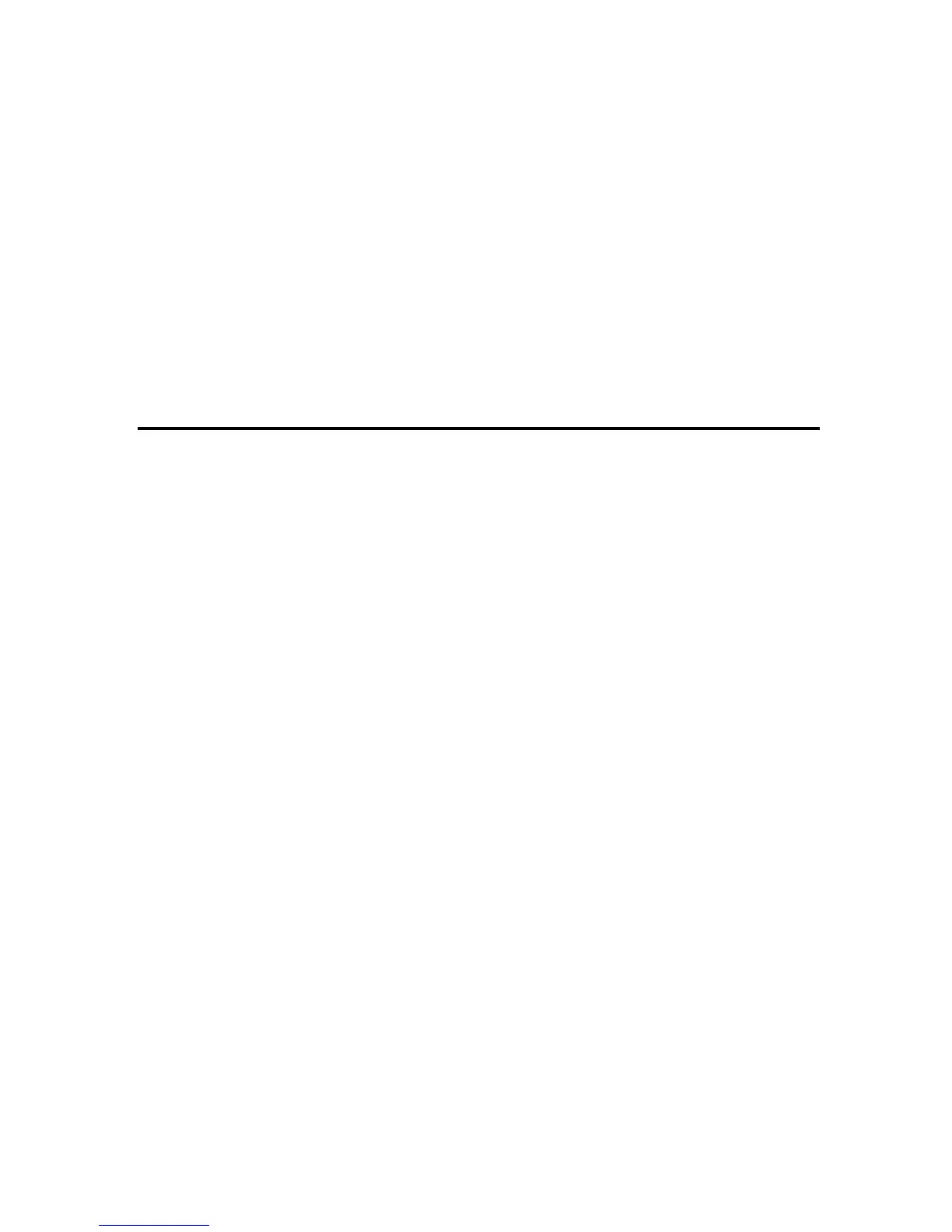ii
TABLE OF CONTENTS
Manuals for This Machine ......................................................................................i
Notice ......................................................................................................................1
How to Read This Manual .....................................................................................3
Symbols .....................................................................................................................3
Display Panel..........................................................................................................4
Reading the Display and Using Keys.........................................................................5
Printer Features Menu ...........................................................................................6
Setting Paper on the Bypass Tray........................................................................9
Setting the Paper Size Using the Control Panel ......................................................11
Setting the Custom Size Paper Using the Control Panel .........................................13
Setting Thick Paper or OHP Transparencies Using the Control Panel ....................14
Setting Envelope Using the Control Panel ...............................................................16
1. Using the Printer Function
Confirming the Connection Method...................................................................19
Network Connection.................................................................................................19
USB Connection.......................................................................................................20
Installing the Printer Driver.................................................................................21
Configure the port................................................................................................22
Using TCP/IP Port Type P10001 .............................................................................22
Using Standard TCP/IP Port ....................................................................................23
Using LPR Port ........................................................................................................23
Using the IPP Port....................................................................................................24
Printing with a Print Server.................................................................................26
Installing the Printer Driver Using USB .............................................................27
Windows Me - USB ..................................................................................................27
Windows 2000 - USB ...............................................................................................29
Windows XP, Windows Server 2003 - USB .............................................................30
Setting Up the Printer Driver...............................................................................31
Windows 98 / Me - Accessing the Printer Properties ...............................................31
Windows 2000 - Accessing the Printer Properties ...................................................32
Windows XP, Windows Server 2003 - Accessing the Printer Properties .................34
Form Feed.............................................................................................................36
Printing from a Selected Tray...................................................................................36
Canceling a Print Job ..........................................................................................37
Canceling a Print Job Using the Control Panel ........................................................37
Windows - Canceling a Print Job from the computer ...............................................37
Checking the Error Log .......................................................................................39
Collate ...................................................................................................................40
Staple ....................................................................................................................42
Staple Position .........................................................................................................42
Stapling Precautions ................................................................................................43
