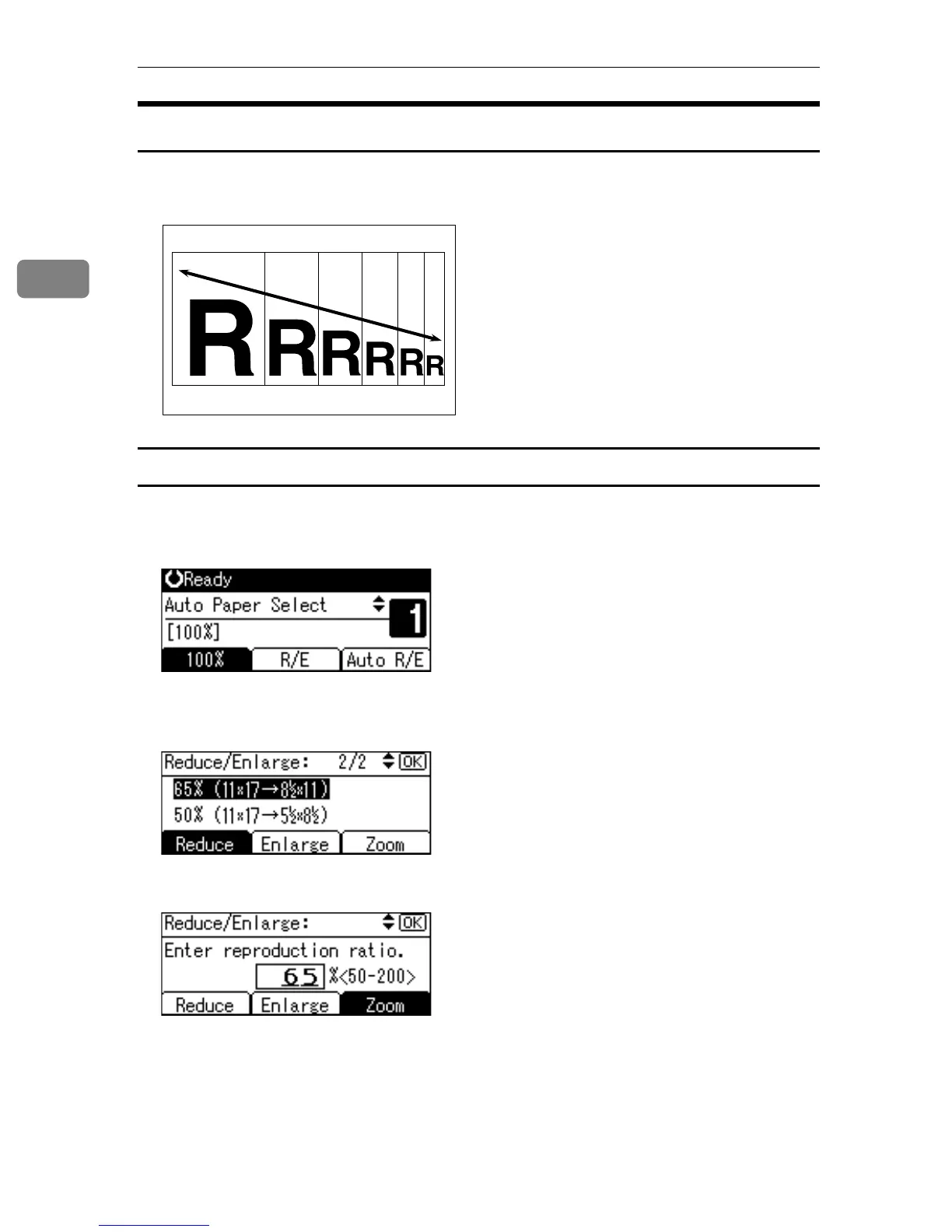Copying
40
2
Zoom
You can change the reproduction ratio in increments of 1%.
Selecting a ratio using the scroll keys
Select a ratio using {U} or {T}.
A Press [R/E].
B Select a preset ratio which is close to the desired ratio with [Enlarge] or [Re-
duce] and then press [Zoom].
C Specify a ratio using {U} or {T}, and then press the {OK} key.
Pressing {U} or {T} changes the ratio in increments of 1%. Pressing and hold-
ing down the relevant key changes the ratio in increments of 10%.
The “
Programmed” message appears.
