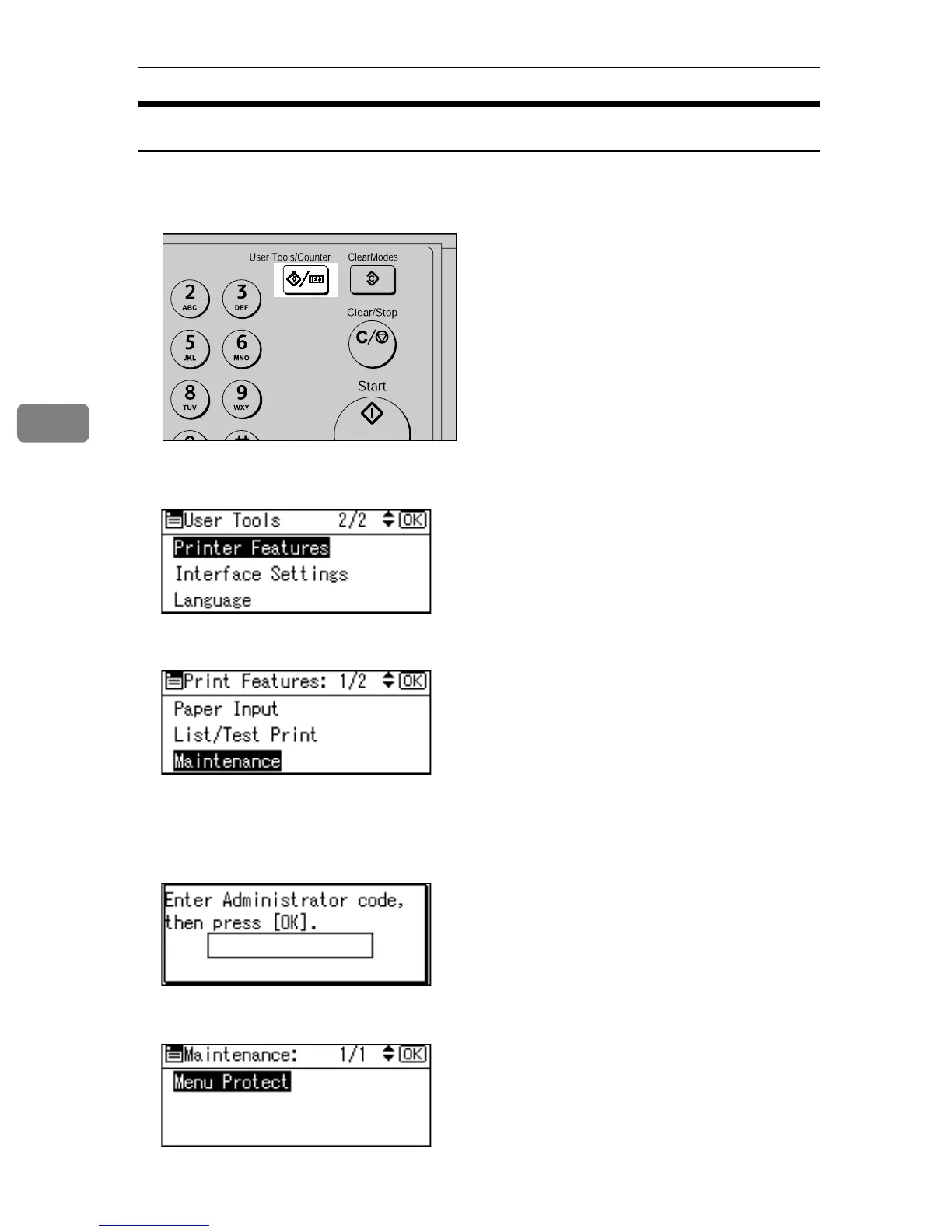Printer Features
38
4
Canceling Menu Protect
This section describes how to cancel menu protect.
A Press the {User Tools/Counter} key.
B Select [Printer Features] using {U} or {T}, and then press the {OK} key.
C Select [Maintenance] using {U} or {T}, and then press the {OK} key.
A screen for entering the administrator code appears.
D Enter an Administrator Code using the number keys, and then press the
{OK} key.
E Select [Menu Protect], and then press the {OK} key.
APE028S
