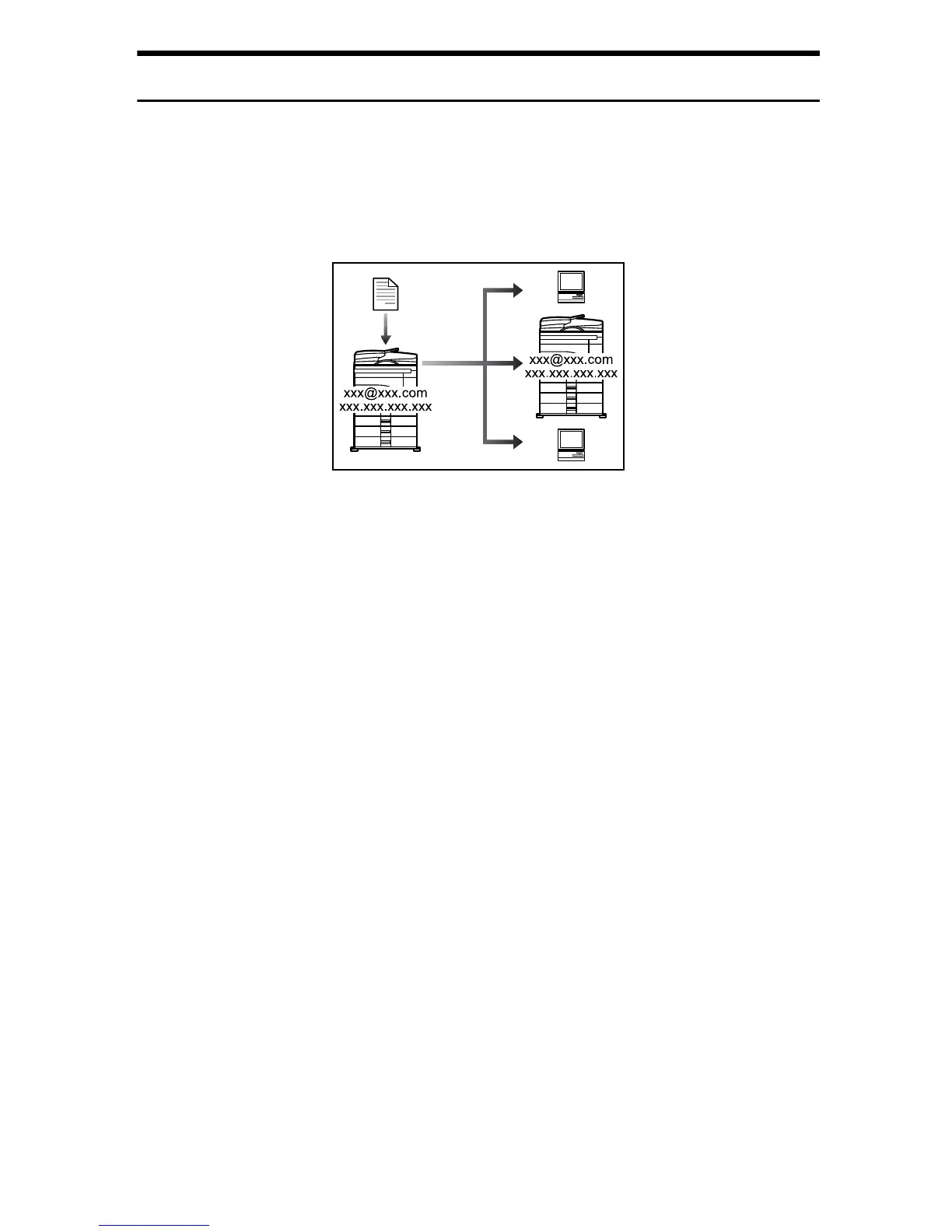vi
Fax Transmission and Reception Through the Internet
You can send fax documents via e-mail by specifying the recipient's e-mail ad-
dress (Internet Fax Transmission). You can receive sent documents via Internet
Fax, or from computers (Internet Fax Reception). You can send fax documents
by specifying IP-fax destination using IP addresses (IP-Fax Transmission). You
can receive sent documents via Internet Fax (IP-Fax Reception).
❖ Internet Fax
• You can send fax documents through e-mail by specifying the recipient’s
e-mail address.
• E-mails can be received on a fax machine that supports Internet Fax, or on
a computer that can receive normal e-mail.
• You can receive e-mails or Internet Fax, and then print or forward them.
• For details about the machine's settings, see “Network Settings”, General
Settings Guide.
• For details about how to use the function, see “Transmission”, Facsimile
Reference.
❖ IP-Fax
• You can exchange documents between fax machines directly connected to
the TCP/IP network.
• You can send documents by specifying an IP address or host name instead
of a fax number.
• For details about the machine's settings, see “Network Settings”, General
Settings Guide.
• For details about how to use this function, see “Transmission”, Facsimile
Reference.
BAN004S
