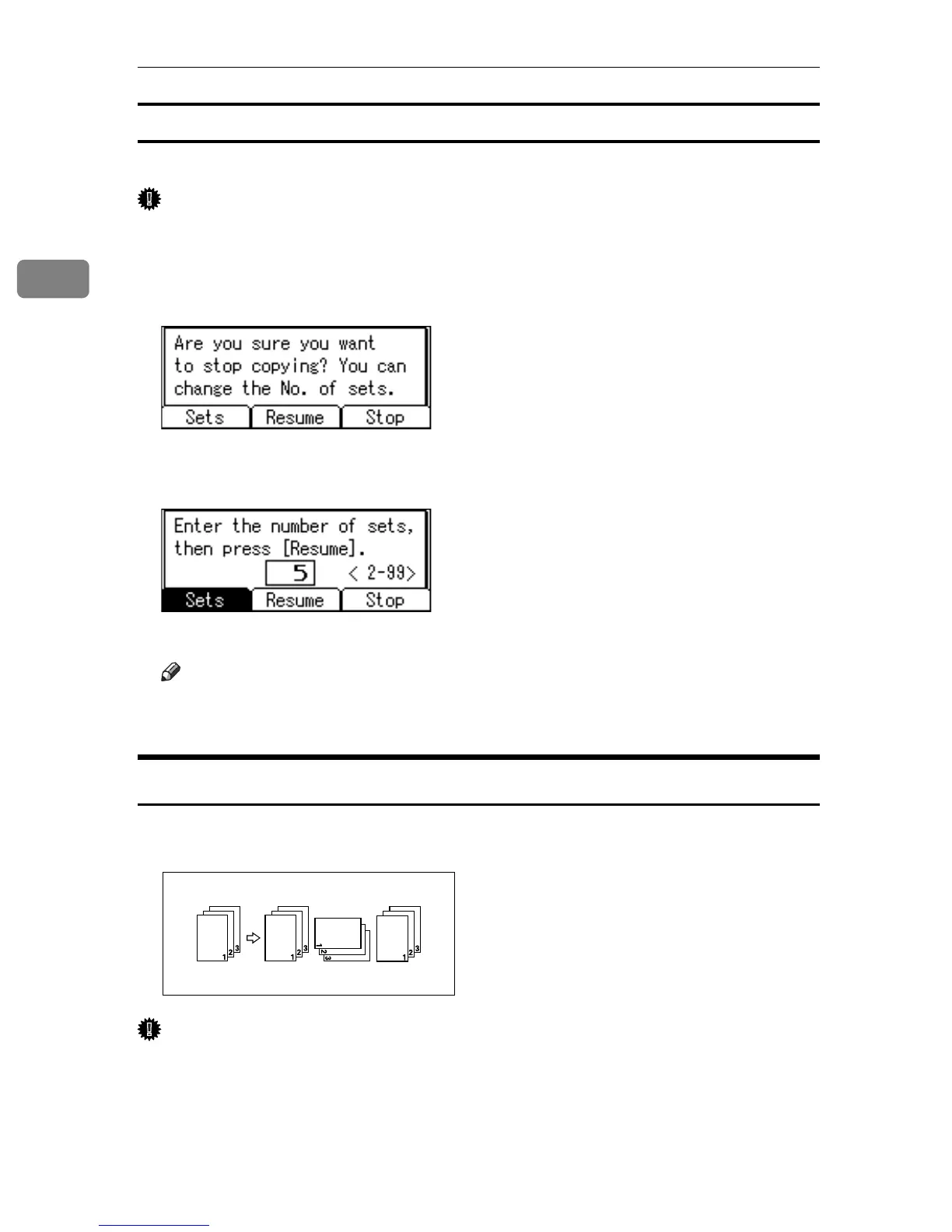Copying
46
2
Changing the number of sets
You can change the number of copy sets during copying.
Important
❒ This function can only be used when the Sort function is turned on.
A While copying, press the {Clear/Stop} key.
B Press [Sets].
C Enter the number of copy sets with the number keys, and then press [Re-
sume].
Copying starts again.
Note
❒ The number of sets you can enter in step
C
differs depending on when the
{Clear/Stop} key is pressed.
Rotate Sort
Every other copy set is rotated by 90 degrees (KL) and delivered to the copy
tray.
Important
❒ To use the Rotate Sort function, two paper trays loaded with paper of the
same size and type, but in different orientation (KL), are required. See “Tray
Paper Settings: Tray Paper Size: Tray 1-4”, General Settings Guide.
❒ You cannot use the bypass tray with Rotate Sort.
