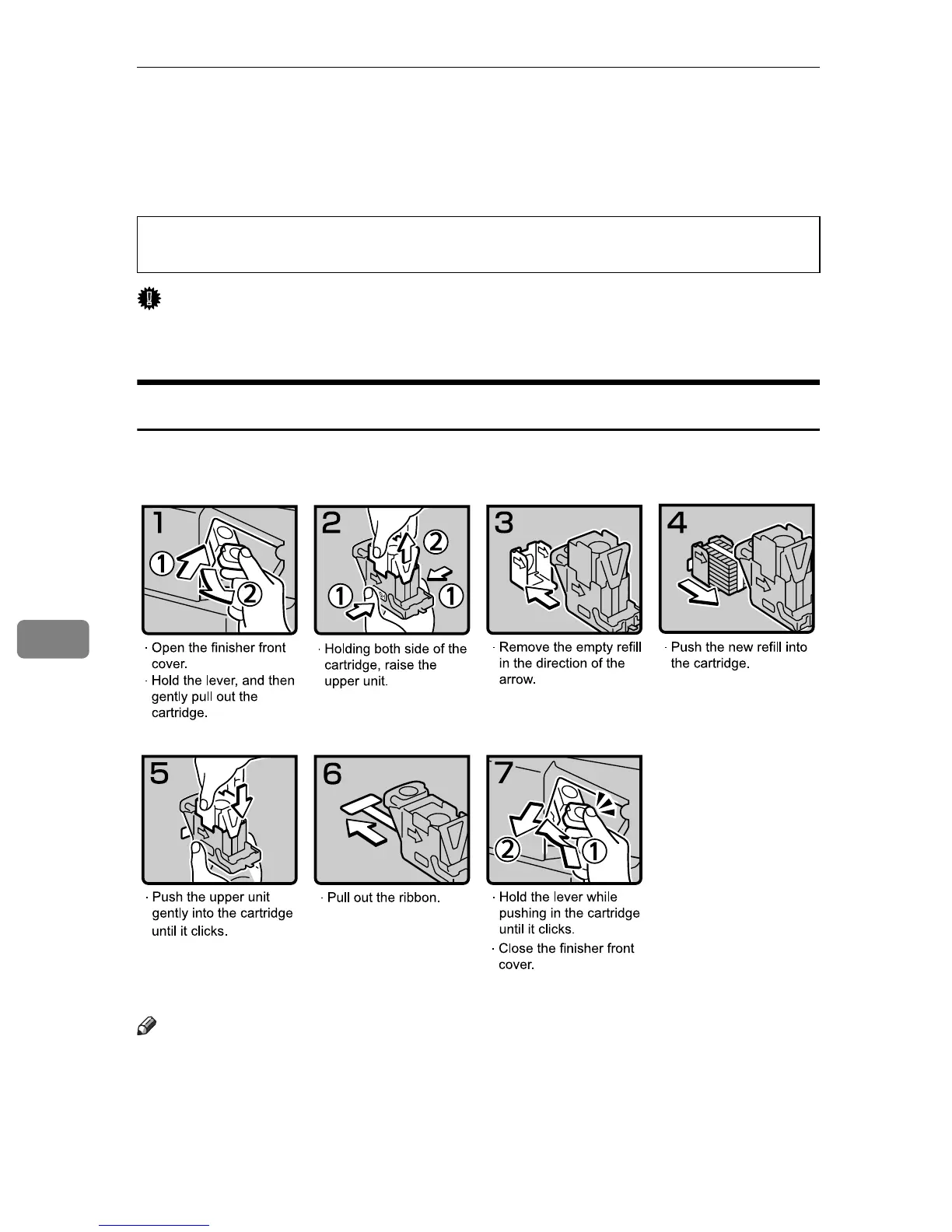Adding Paper, Toner and Staples
100
7
Adding Staples
This section explains what to do when staples need replacing.
CAUTION:
Important
❒ Stapling failures or jams may occur if you use a staple cartridge other than the
recommended type.
Finisher
The following procedure explains how to add staples to the finisher.
Note
❒ If you cannot pull out the upper unit, there are staples remaining inside the
cartridge. Use all the staples, do not add more.
• Keep your hands clear of the booklet finisher tray when pulling out or push-
ing in the finisher's staple unit. You can trap your fingers if you do not.
BAK004S
