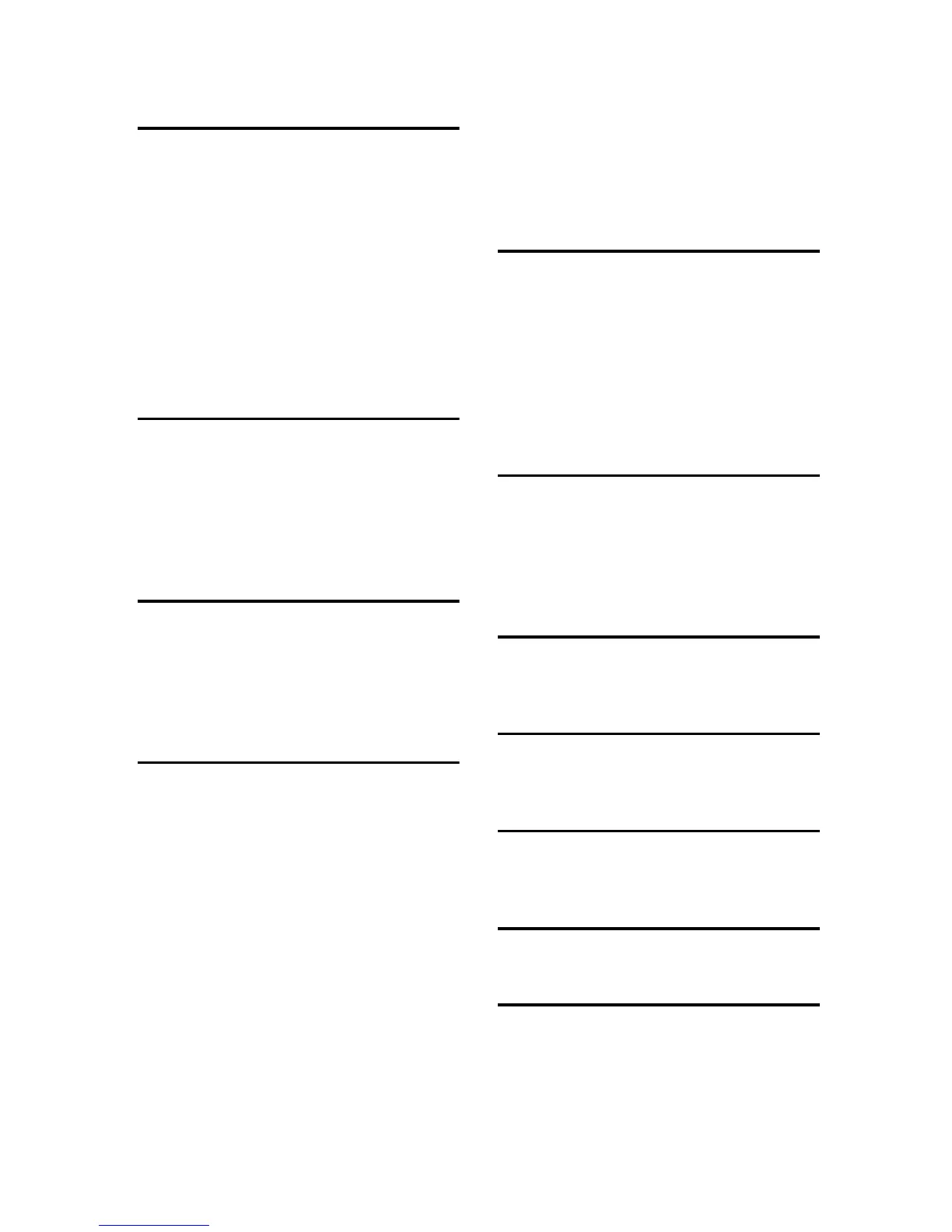72
INDEX
1 Sided 2 Pages to Combine 1 Side, 55
1 Sided 4 Pages to Combine 1 Side
, 55
1 Sided 4 Pages to Combine 2 Sides
, 58
1 Sided 8 Pages to Combine 2 Sides
, 58
1 Sided to 2 Sided
, 52
2 Sided 1 Page to Combine 1 Side
, 55
2 Sided 2 Pages to Combine 1 Side
, 55
2 Sided 2 Pages to Combine 2 Sides
, 58
2 Sided 4 Pages to Combine 2 Sides
, 58
2 Sided to 1 Sided
, 61
2 Sided to 2 Sided
, 52
A
Adjusting Image Density, 34
APS/ Auto R/E Priority
, 5
ARDF
, 2, 9, 14
Auto Paper Select
, 9, 35, 36
Auto Reduce/Enlarge
, 42
Auto Tray Switching
, 5
B
Base Point, 38
Basic procedure for making copies
, 21
Book to 1 Sided
, 61
Bypass Tray
, 18, 23
Bypass Tray Copy
, 67
C
Changing the Number of Sets, 46
Combination Chart
, 65
Combine
, 55, 58, 67
Combine/Series key
, 56, 58, 61
Combining Multiple Pages
onto a Single Page
, iv
Control Panel
, 4
Copier Features
, 5
Copy Functions
, 34
Copying
, 21
Copying from the Bypass Tray
, 23
Copying onto Custom Size Paper
, 26
Copying onto Envelopes
, v, 30
Copying onto OHP transparencies
, 28
Copying onto Regular Size Paper
, 25
Copying onto Thick Paper
, 29
Copying Originals Such as Books
, v
Copy key
, 21
Copy Paper
, 35
Custom size originals
, 16, 19
Custom Size Paper
, 26
D
Darker key, 34
Detectable sizes
, 9
Display
, 3
Document guide
, 14
Duplex
, 52, 67
Duplex key
, 52
Duplex Margin
, 5, 67
Duplex Mode Priority
, 5
E
Enlarge, 38, 42
Envelopes
, 30
Escape key
, 4
Exposure glass
, 9, 13
Extender
, 23
F
Functions Requiring
Optional Configurations
, 2
H
Horizontal size, 16, 19, 23, 26
How to Read This Manual
, 1
I
Image Position of Combine, 55
Initial copy display
, 3, 21
K
Keys on the Control Panel, 4
L
Letterhead Setting, 5
Lighter key
, 34
Limit mark
, 14
Loading Paper on the Bypass Tray
, 23
