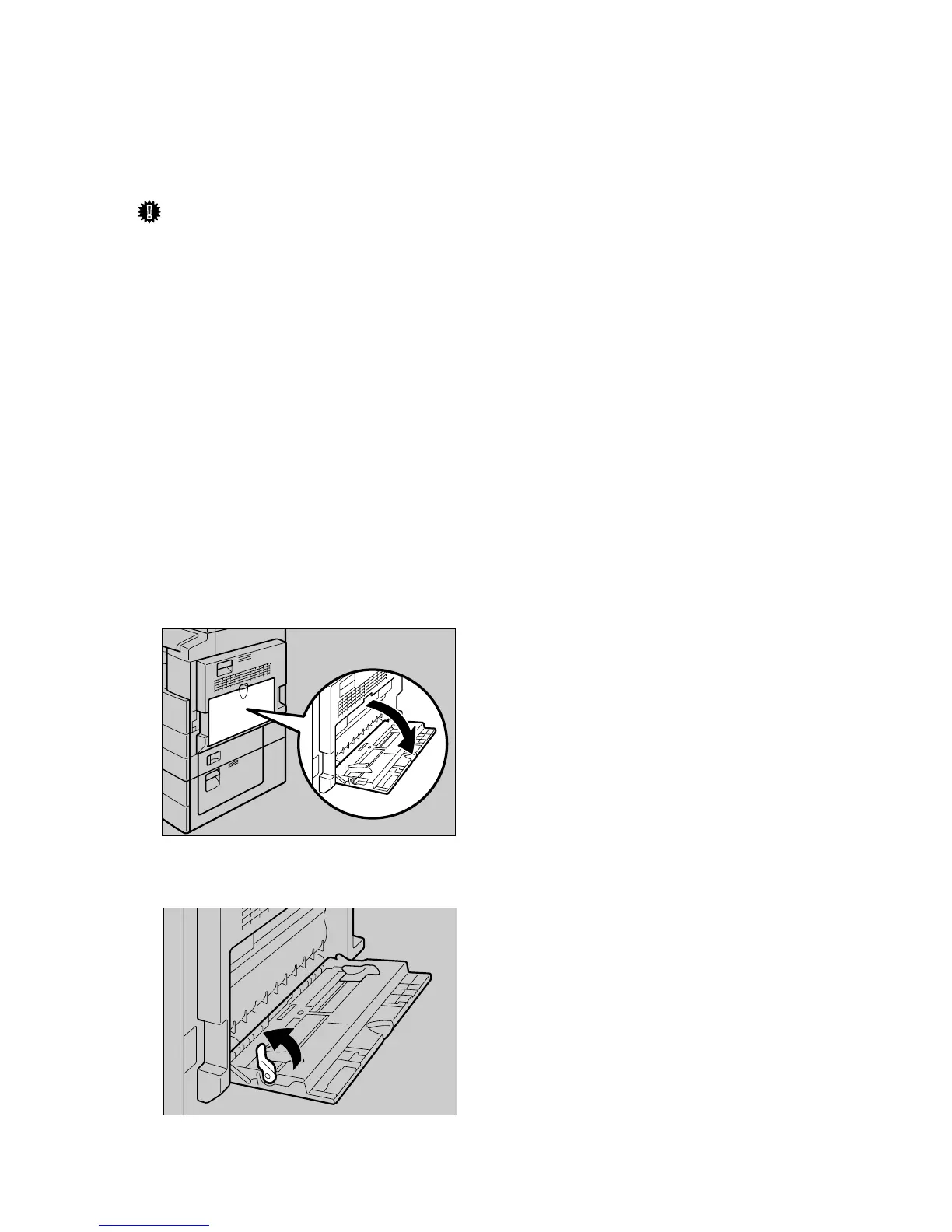9
Setting Paper on the Bypass Tray
This section gives instructions for setting paper on the bypass tray.
For details about paper size and paper type, see “Recommended Paper Sizes and
Types”, About This Machine.
Important
❒ The following functions are disabled when printing from the bypass tray:
• Duplex printing
•Auto Tray Select
•Auto Tray Switching
❒ When printing using the printer function, original images are always rotated
by 180 degrees (the orientation of images to be printed is opposite to that of
the copier function). When printing onto paper with specific orientation re-
quirements, such as envelopes and letterheads, be sure to rotate the paper
feed orientation to 180 degrees.
❒ Be sure to set the paper size using the printer driver when printing data from
the computer. The paper size set using the printer driver has priority over the
one set using the control panel.
❒ Paper that is thicker than 162 g/m
2
, 43 lb. (max.) cannot be printed from the
bypass tray.
A Open the bypass tray.
B Lift up the paper guide release lever.
AYM006S
AYM007S
