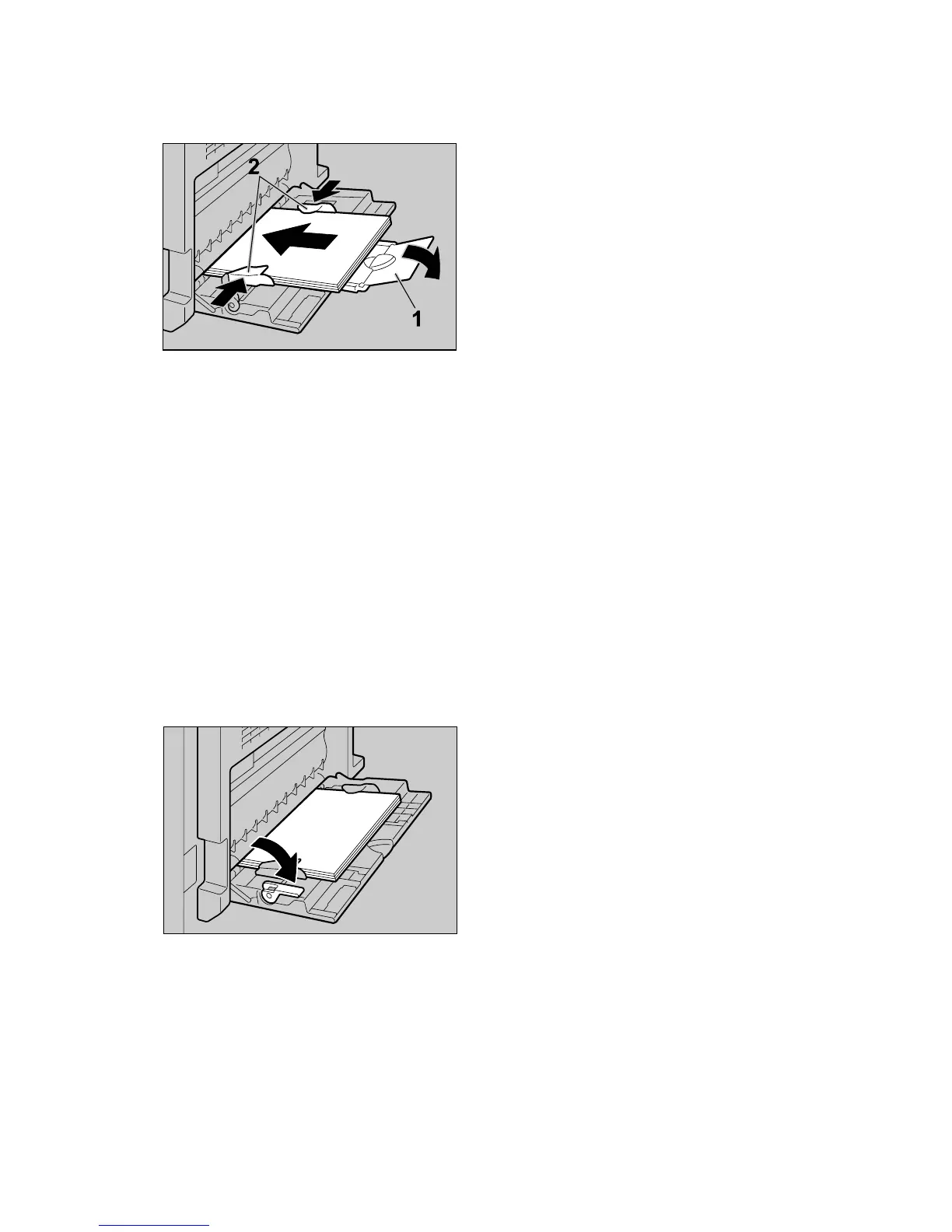10
C Adjust the paper guides to the paper size, and then gently insert paper face
down into the bypass tray.
1. Extender
2. Paper guides
•
Open out the extender to support paper sizes larger than A4
L
, 8
1
/
2
×
11
L
.
• If the paper guides are not flush against the paper, skewing and misfeeds
might occur.
• Gently insert paper until it stops.
• Do not stack paper over the limit mark, otherwise a skewed image or mis-
feeds might occur.
• Fan the paper to get air between the sheets to avoid a multi-sheet feed.
• When setting an OHP transparency, make sure that its front and back sides
are properly positioned.
D Push down the paper guide release lever.
E Set the paper size using the printer driver or the control panel.
AYM004S
AYM005S
