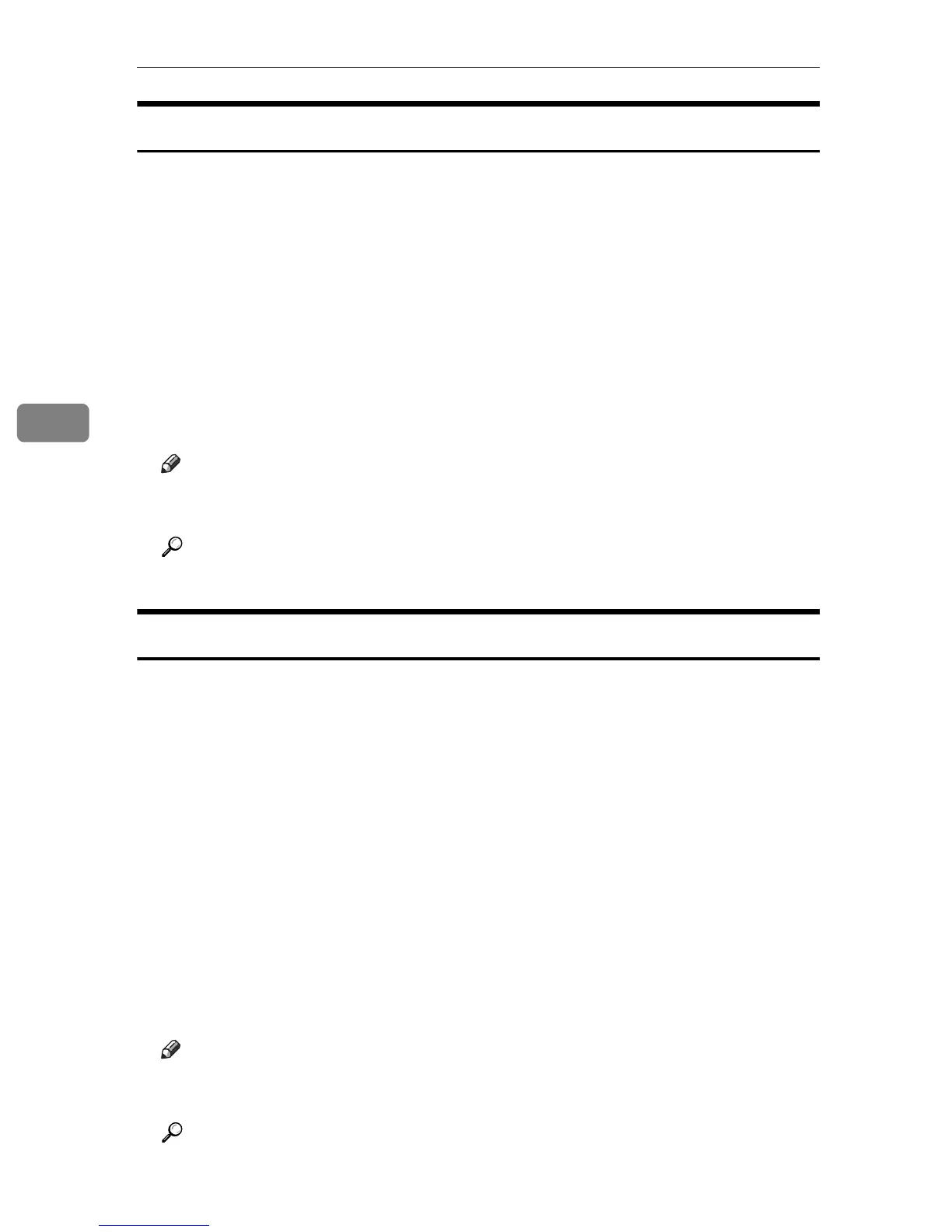Troubleshooting When Using the Printer Function
40
4
Windows XP Professional or Windows Server 2003
This section describes the procedure under Windows XP Professional or Windows Server 2003.
A On the [Start] menu, click [Printers and Faxes].
B Click [Add a printer].
C Follow the instructions in Add Printer Wizard.
If the printer driver is on a CD-ROM, the location of the driver is \DRIV-
ERS\(RPCS, PCL6, or PCL5E)\XP_VISTA\(language)\DISK1. If the installer
starts, click [Cancel] to quit.
D Specify a port.
For the setting procedure, see a description for the port you are using.
Note
❒ Available ports vary according to your Windows operating system or the
type of interface. For details, see “Preparing the Machine”, Printer Reference.
Reference
“Preparing the Machine”, Printer Reference
Windows XP Home Edition
This section describes the procedure under Windows XP Home Edition.
A On the [Start] menu, click [Control Panel].
B Click [Printer and Other Hardware].
C Click [Printers and Faxes].
D Click [Add a Printer].
E Follow the instructions in Add Printer Wizard.
If the printer driver is on a CD-ROM, the location of the driver is \DRIV-
ERS\(RPCS, PCL6, or PCL5E)\XP_VISTA\(language)\DISK1. If the installer
starts, click [Cancel] to quit.
F Specify a port.
For the setting procedure, see a description for the port you are using.
Note
❒ Available ports vary according to your Windows operating system or the
type of interface. For details, see “Preparing the Machine”, Printer Reference.
Reference
“Preparing the Machine”, Printer Reference
