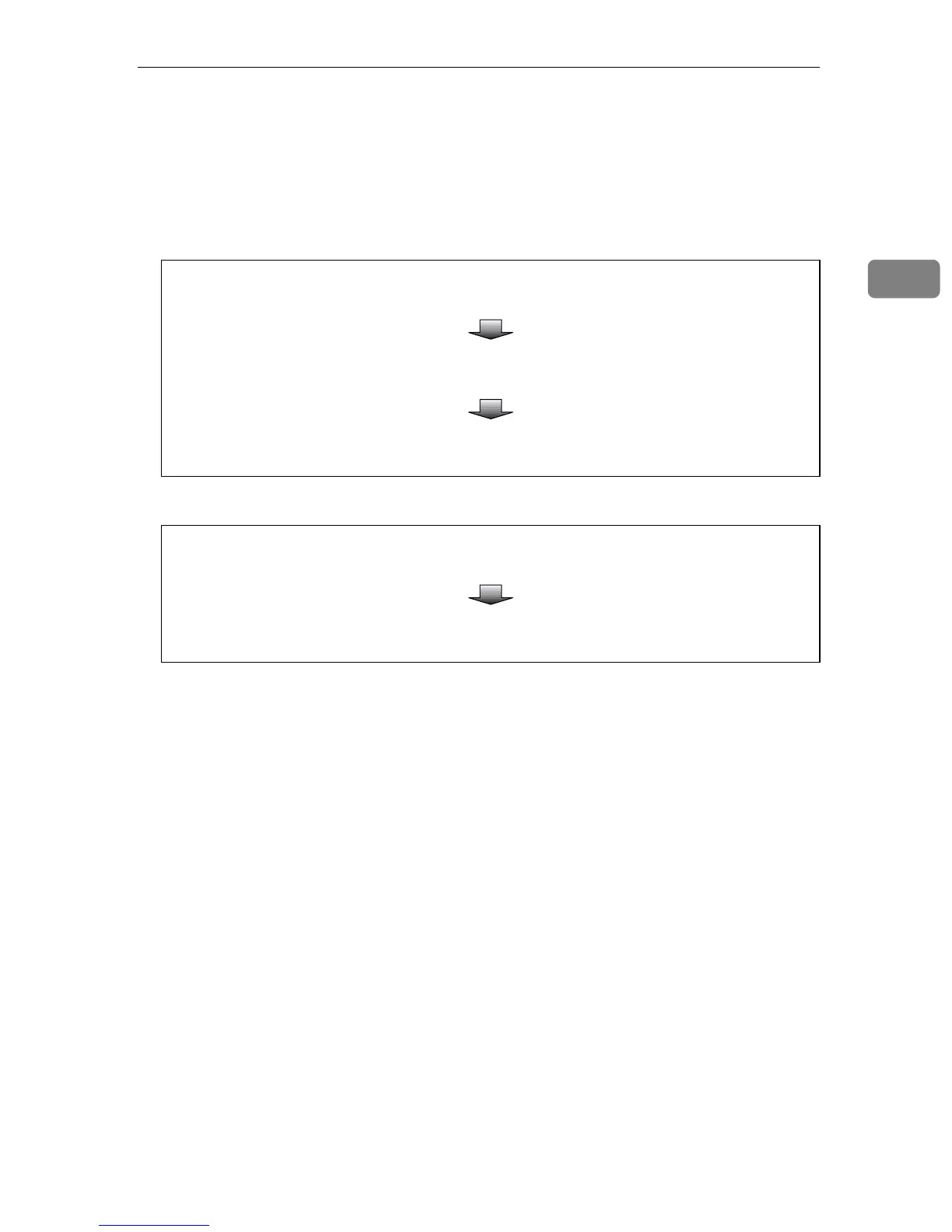Preparation for Using the TWAIN Scanner
47
2
Preparation for Using the TWAIN Scanner
The following diagrams show the preparation required to use this machine as a
TWAIN scanner.
❖ Network connection (Network TWAIN scanner)
❖ Direct USB connection
*1
To you use this machine as a TWAIN scanner, you must be running a TWAIN-com-
pliant application on a client computer.
Install the TWAIN driver on a client computer.
*1
See p.48 “Installing the TWAIN Driver”.
Connect the scanner and client computer with a cable.
See “Connecting the Machine” in General Settings Guide.
Make the necessary network settings in [Interface Settings].
See “Network Settings” in General Settings Guide
Install the TWAIN driver on a stand-alone computer.
*1
See p.48 “Installing the TWAIN Driver”.
Connect the machine and the stand-alone computer using the USB cable.
See “Connecting the Machine” in General Settings Guide.
