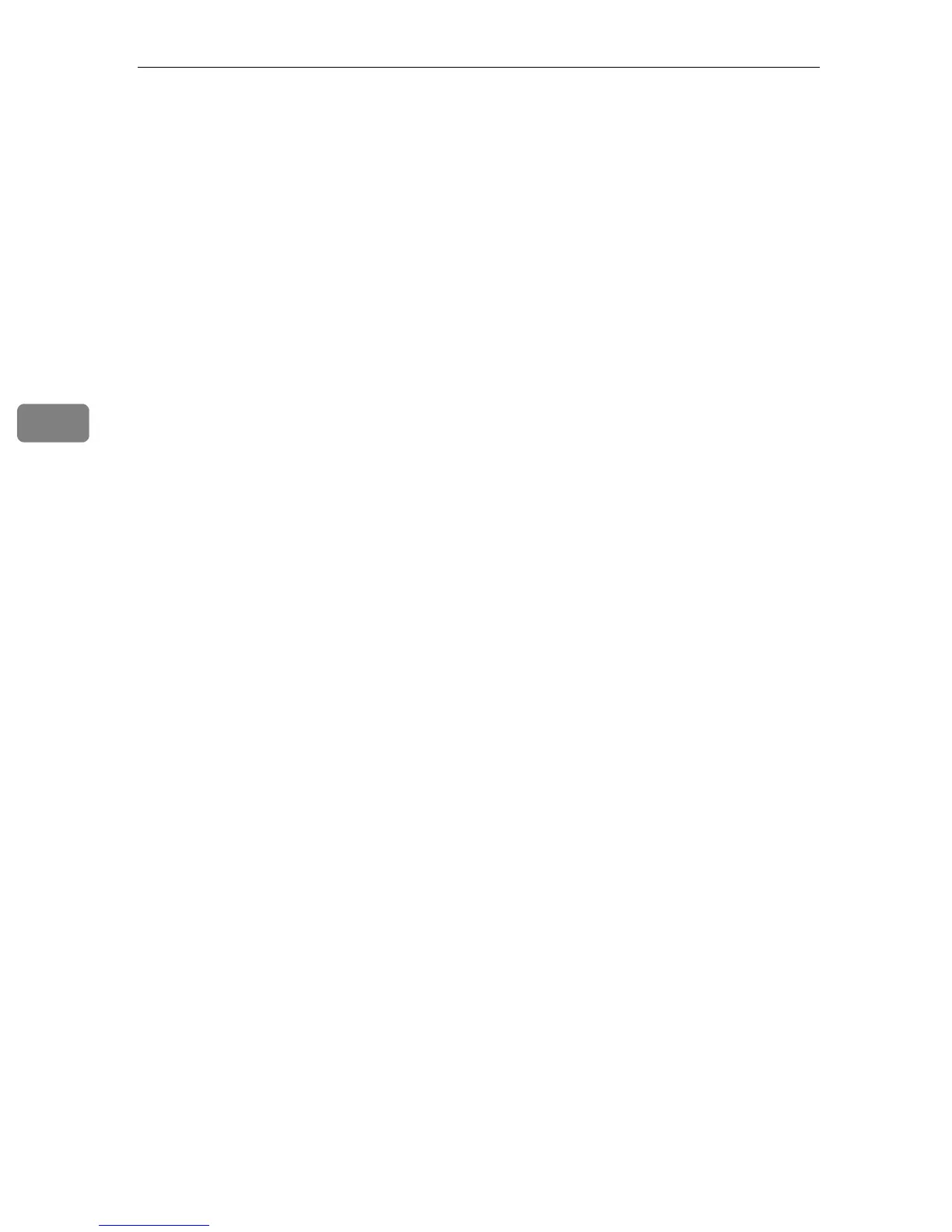Printer Features
40
4
System
This section describes User Tools in the System menu under Printer Features.
Default settings are shown in bold type.
❖ Print Error Report
Select this to have an error report printed when a printer or memory error oc-
curs.
The default setting is Off.
❖ Auto Continue
You can select this to enable Auto Continue. When it is On, printing continues
even if a system error occurs. If Auto Continue setting is “0 minute”, the
printer continues printing without displaying error message.
The default setting is Off.
❖ Memory Overflow
Select this to have a memory overflow error report printed.
The default setting is Do not Print.
Select “Do not Print” to not print on pages where errors occur. The cancelled
page and subsequent pages are not printed. If you select “Error Information”,
pages where errors occur are printed up to where the error occurred. Subse-
quent pages are printed normally, and an Error Report is printed at the end.
However, sort instruction is cancelled.
❖ Duplex
You can select to have print on both sides of each page.
The default setting is Off.
❖ Copies
You can set the number of copies.
The default setting is 1.
• 1 to 999 by 1
❖ Edge Smoothing
Set this to enable Edge Smoothing.
The default setting is On.
If Toner Saving is set to [On], Edge Smoothing is ignored even if it is set to
[On].
❖ Toner Saving
Set this to enable Toner Saving.
The default setting is Off.
❖ Sub Paper Size
You can enable the Auto Substitute Paper Size (A4 and Letter) feature.
The default setting is Off.
