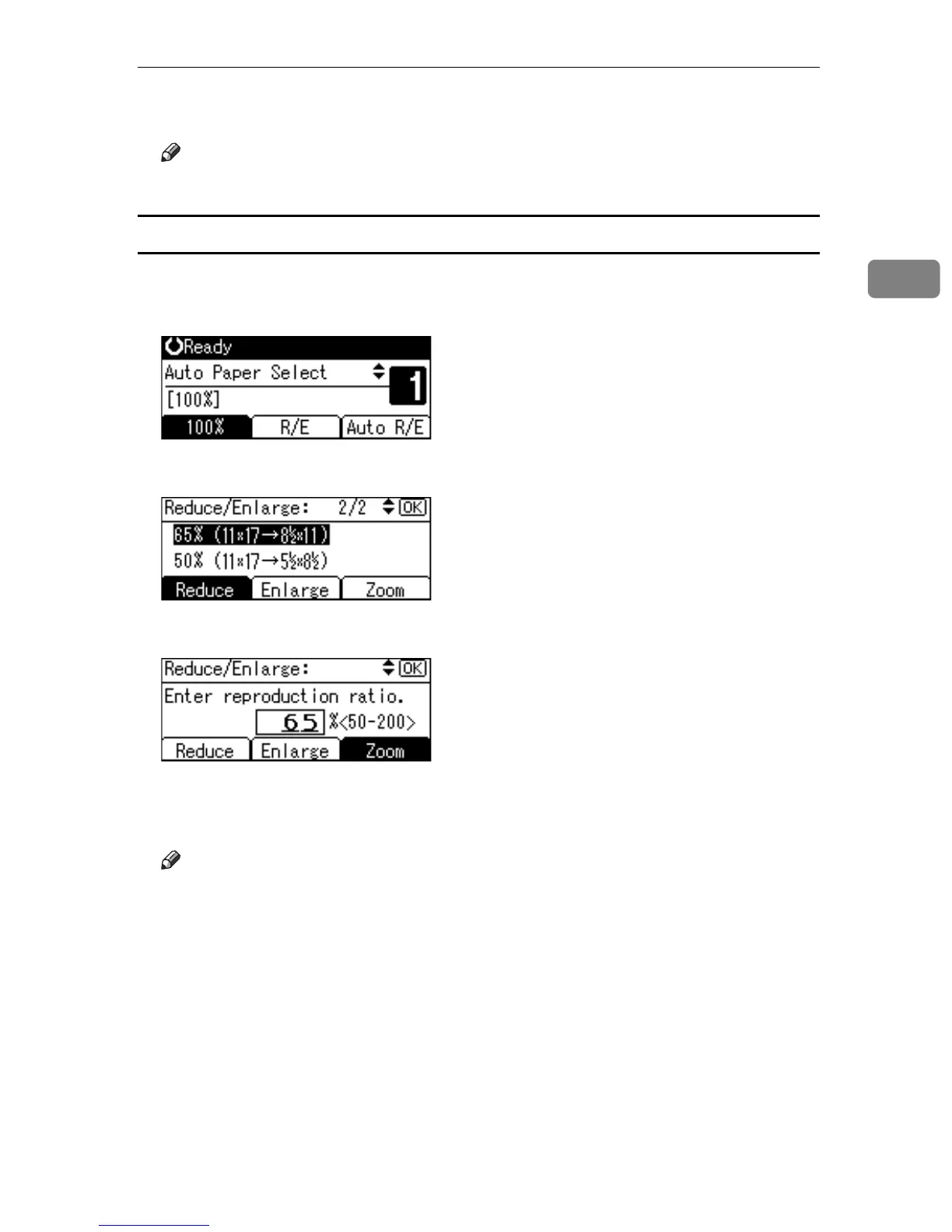Copy Functions
41
2
D Place the original, and then press the {Start} key.
Note
❒ If you make a mistake in step
C
, readjust it using {U} or {T}.
Entering a ratio with the number keys
Select a ratio using the number keys.
A Press [R/E].
B Press [Zoom].
C Enter the desired ratio with the number keys, and then press the {OK} key.
The “
Programmed” message appears.
D Place the original, and then press the {Start} key.
Note
❒ If you make a mistake in step
C
, press the {Clear/Stop} key, and then enter
the value again.
