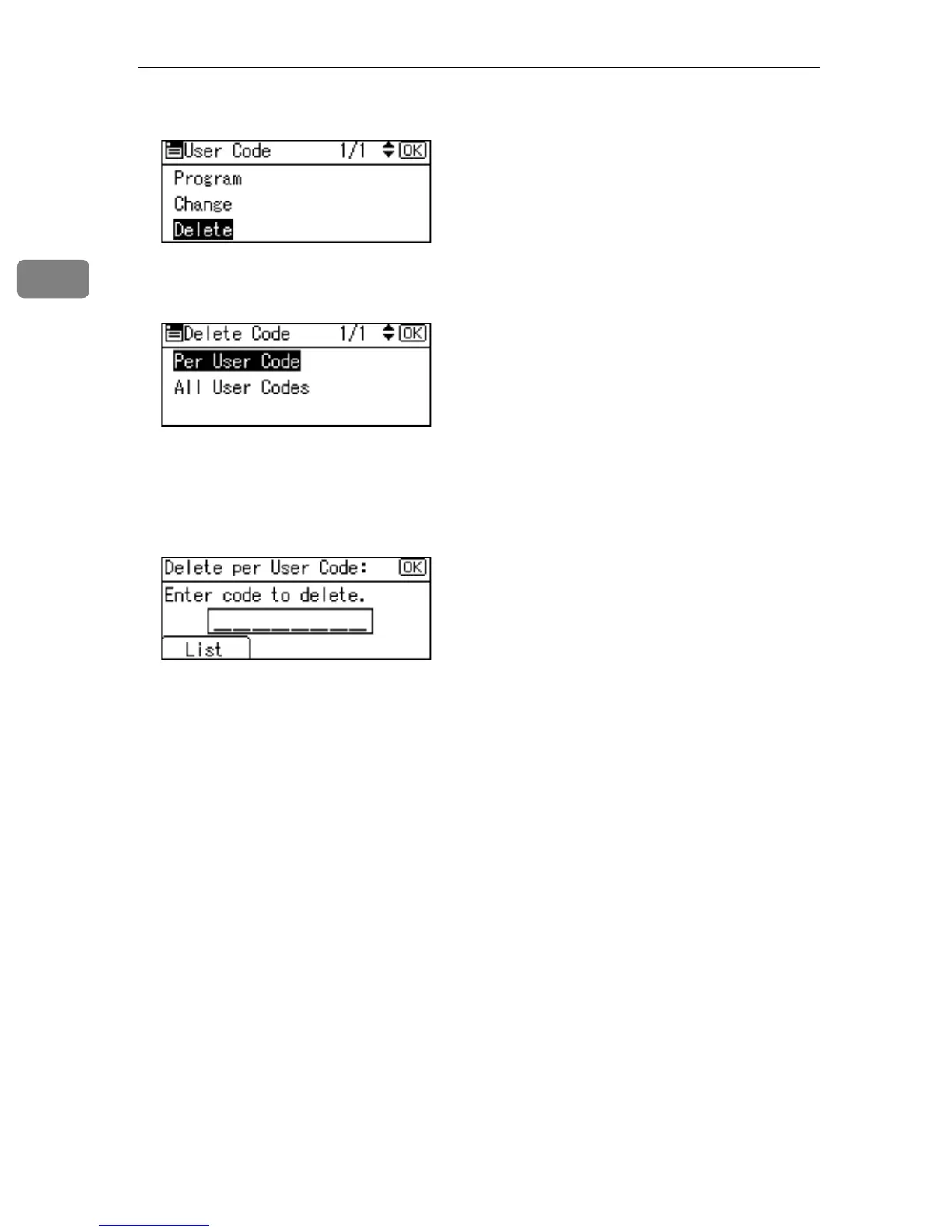System Settings
24
2
E Select [Delete] using {U} or {T}, and then press the {OK} key.
F Select [Per User Code] or [All User Codes] using {U} or {T}, and then press the
{OK} key.
When selecting [All User Codes], a confirmation message appears. Press [Yes],
and then proceed to step
I
.
G Enter the registered user code you want to delete using the number keys,
and then press the {OK} or {q} key.
When you select the user code from the User Code List, press [List]. Select the
user codes you want to delete using {V}, and then press the {OK} key.
A confirmation message appears.
H Press [Yes].
The “Deleted.” message appears, and then the “User Code” display returns.
I Press the {User Tools/Counter} key.
