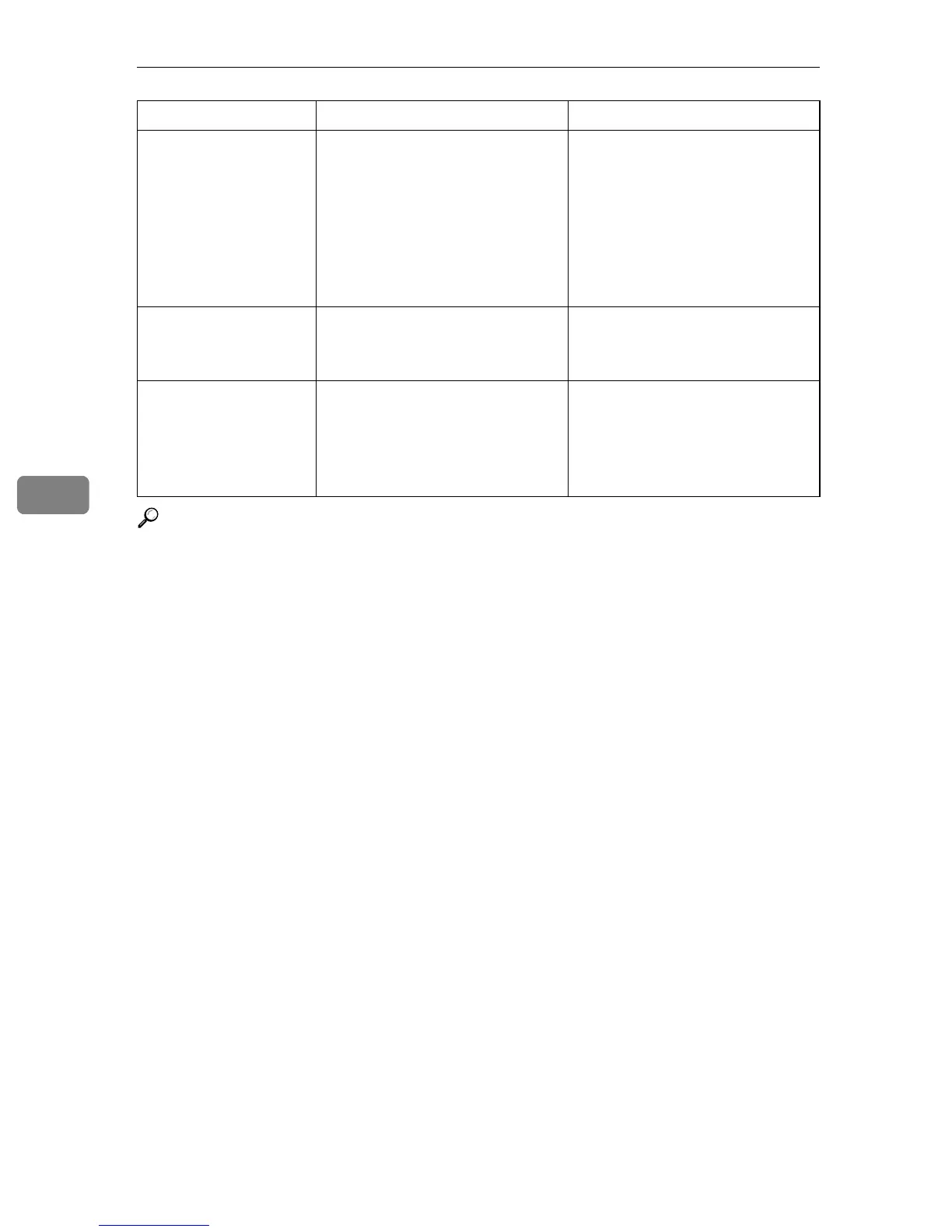Troubleshooting When Using the Scanner Function
64
5
Reference
p.6 “When You Have Problems Operating the Machine”
Sending has
failed. Press
Job Information
key to check the
status.
Sending has failed. Press the
{
Job
Information
}
key to check the status.
Try the operation once more.
If the message is still shown, the
network may be crowded. Con-
tact your network administrator.
Use the Job Information screen to
check for the file where the prob-
lem occurred. See “Confirmation
Displays”, Scanner Reference.
Out of paper.
Set paper on the
tray.
No paper is loaded in the speci-
fied paper tray.
Load paper of a size that is listed
in the message.
Exceeded max.
page capacity.
Do you want to
send the scanned
data?
The number of scanned pages ex-
ceeded maximum page capacity.
Select whether to send the data so
far.
Message Cause Solution
