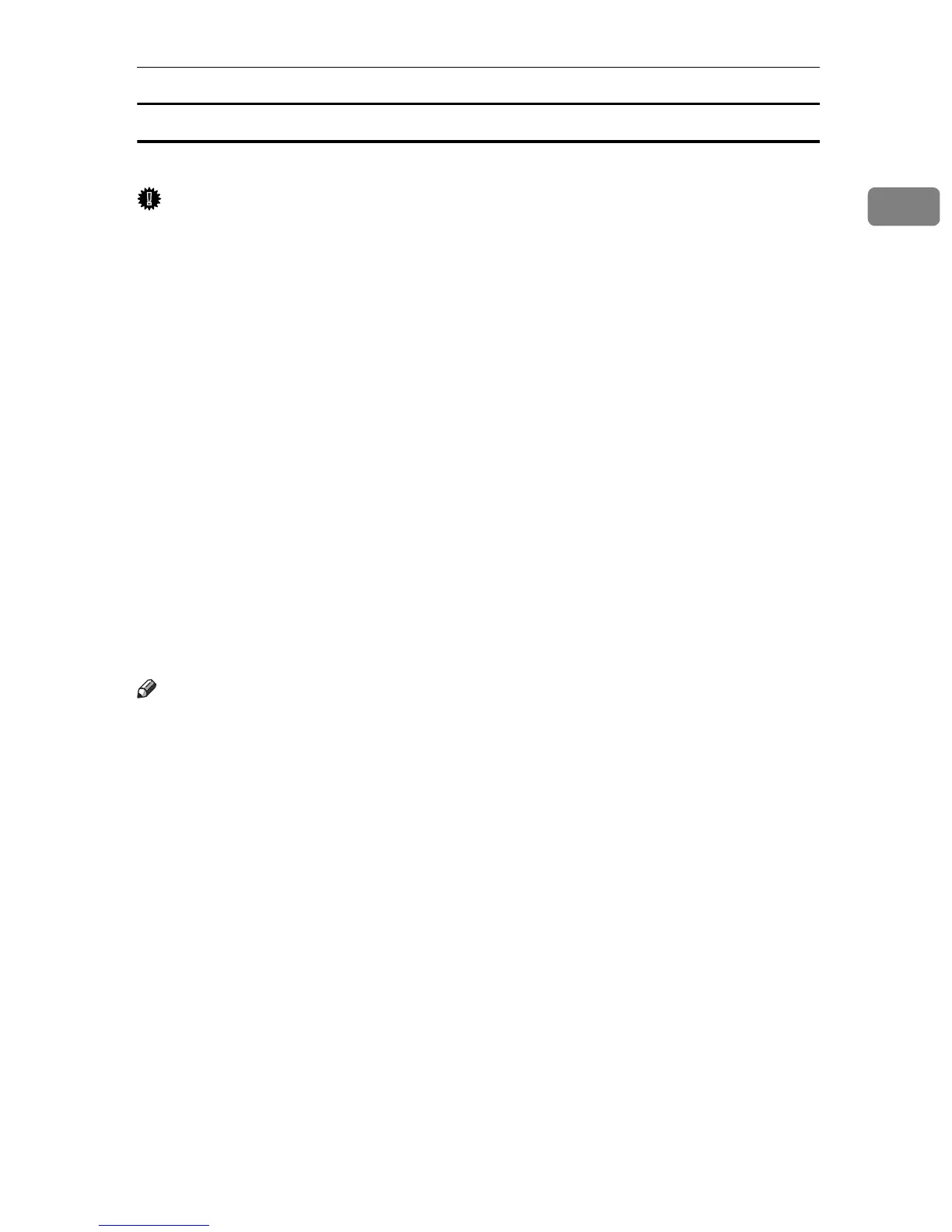Guide to Components
17
1
Internal Options
This section describes the options that can be installed in the machine.
Important
❒ If the Printer Enhance Option is installed, you can use the PCL printer driver
but not the DDST printer driver.
•Fax unit
Allows you to use the fax function.
• Printer/Scanner unit
Allows you to use the printer and scanner functions.
•USB host board
Allows you to connect a variety of external devices.
• IEEE 1284 Interface Board
Allows you to connect to an IEEE 1284 cable.
• IEEE 802.11b wireless LAN board
Allows you to install a wireless LAN interface.
• Bluetooth unit
Allows you to expand the interface.
• DDST Unit
Allows you to use the printer and scanner functions.
• Printer Enhance Option (For machines with the DDST Unit)
Allows you to enhance the printer function.
Note
❒ Only one of the following options can be installed on the machine at any one time:
IEEE 1284 Interface Board, IEEE 802.11b wireless LAN board, Bluetooth unit.
❒ You cannot install the following items when the DDST unit is installed: Print-
er/Scanner unit, IEEE 1284 Interface Board, IEEE 802.11b wireless LAN
board, Bluetooth unit.
❒ You cannot install the Printer/Scanner unit and the DDST unit at the same time.
