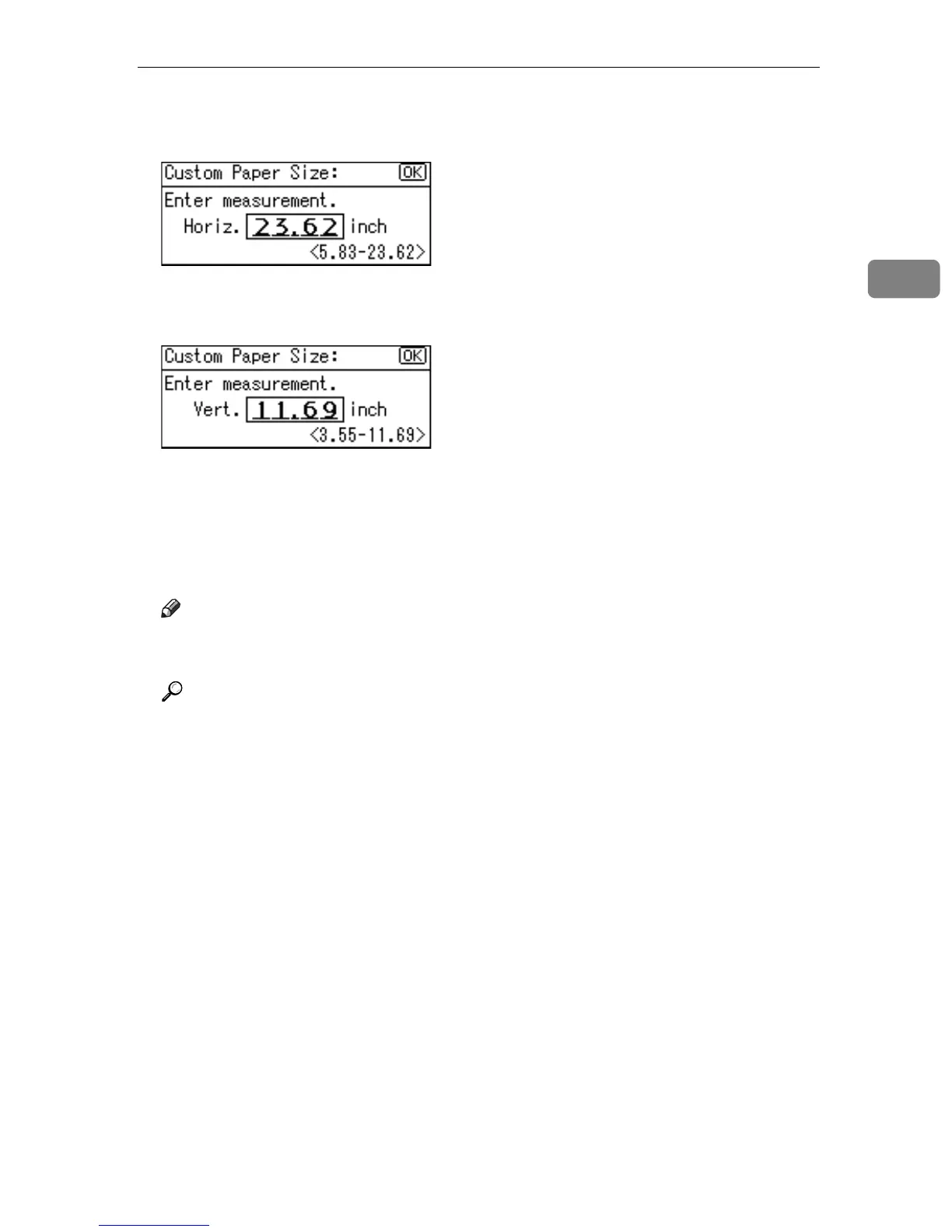Copying from the Bypass Tray
27
2
F Enter the horizontal size of the paper (Horiz.) with the number keys, and
then press the {OK} key.
G Enter the vertical size of the paper (Vert.) with the number keys, and then
press the {OK} key.
The “
Programmed” message appears.
H Place the originals, and then press the {Start} key.
I When the copy job is finished, press the {Clear Modes} key to clear the set-
tings.
Note
❒ If you make a mistake in step
F
or
G
, press the {Clear/Stop} key, and then
enter the value again.
Reference
p.23 “Loading Paper on the Bypass Tray”
