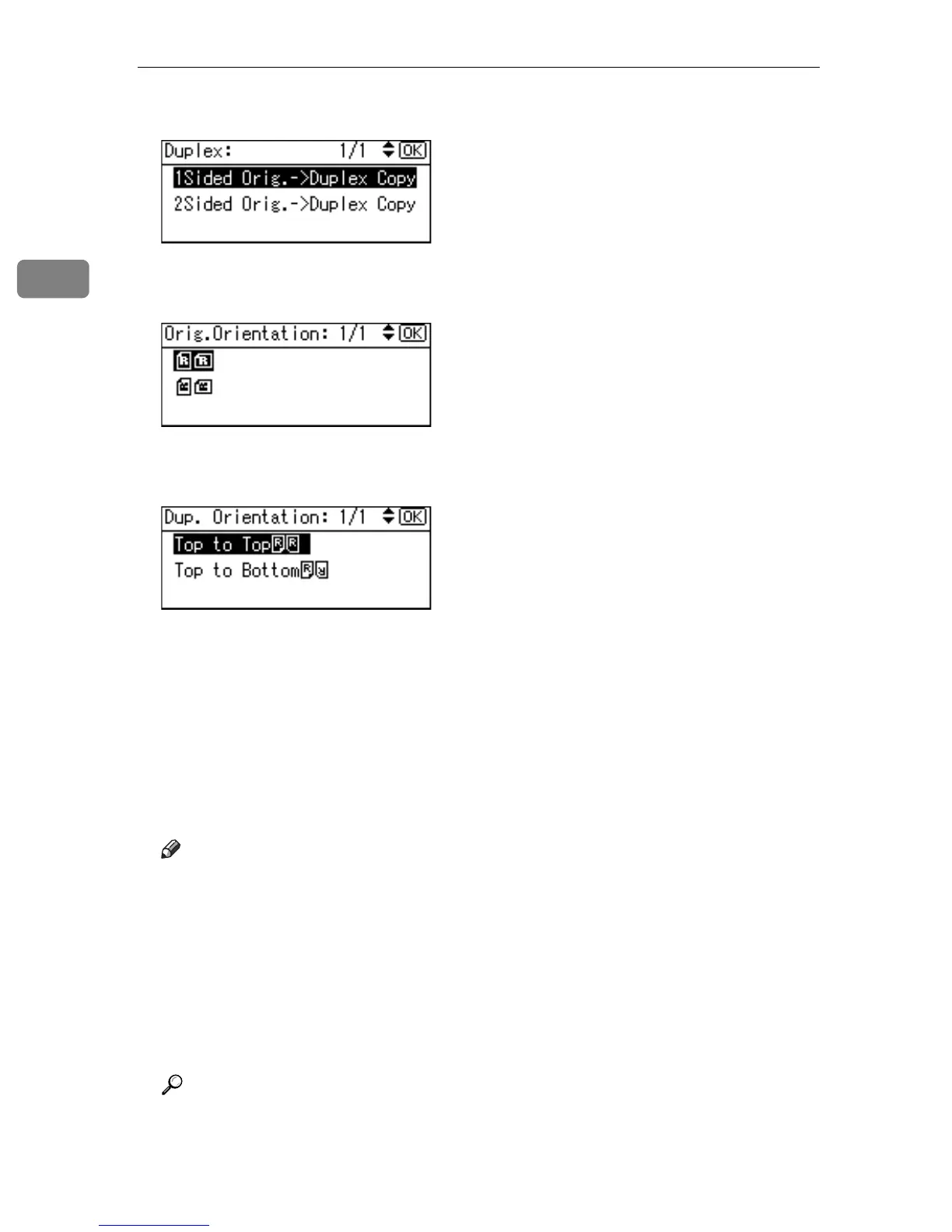Copying
54
2
B Select the duplex mode using {U} or {T}, and then press the {OK} key.
C Select the original orientation using {U} or {T}, and then press the {OK}
key.
D Select the duplex orientation using {U} or {T}, and then press the {OK}
key.
The “
Programmed” message appears.
E Place the originals.
When placing originals on the exposure glass, start with the first page to be
copied. When placing originals in the ARDF, set the first page on the top.
F Press the {Start} key.
When placing originals on the exposure glass, press the {q} key after all
originals are scanned.
Note
❒ The paper weight that can be used with duplex copying is 64-105 g/m
2
(20-
28 lb.)
❒ To cancel the Duplex function in step
A
, press the {Duplex} key again. Make
sure the indicator goes off.
❒ To display the screens in steps
C
and
D
, select [Always Specify] for [Orienta-
tion] with Copier Features in User Tools. If [Do not Specify] is selected, pro-
ceed to step
E
.
❒ You can change the margins of duplex copies.
Reference
“Copier Features: Duplex Margin”, General Settings Guide
“Copier Features: Orientation”, General Settings Guide
