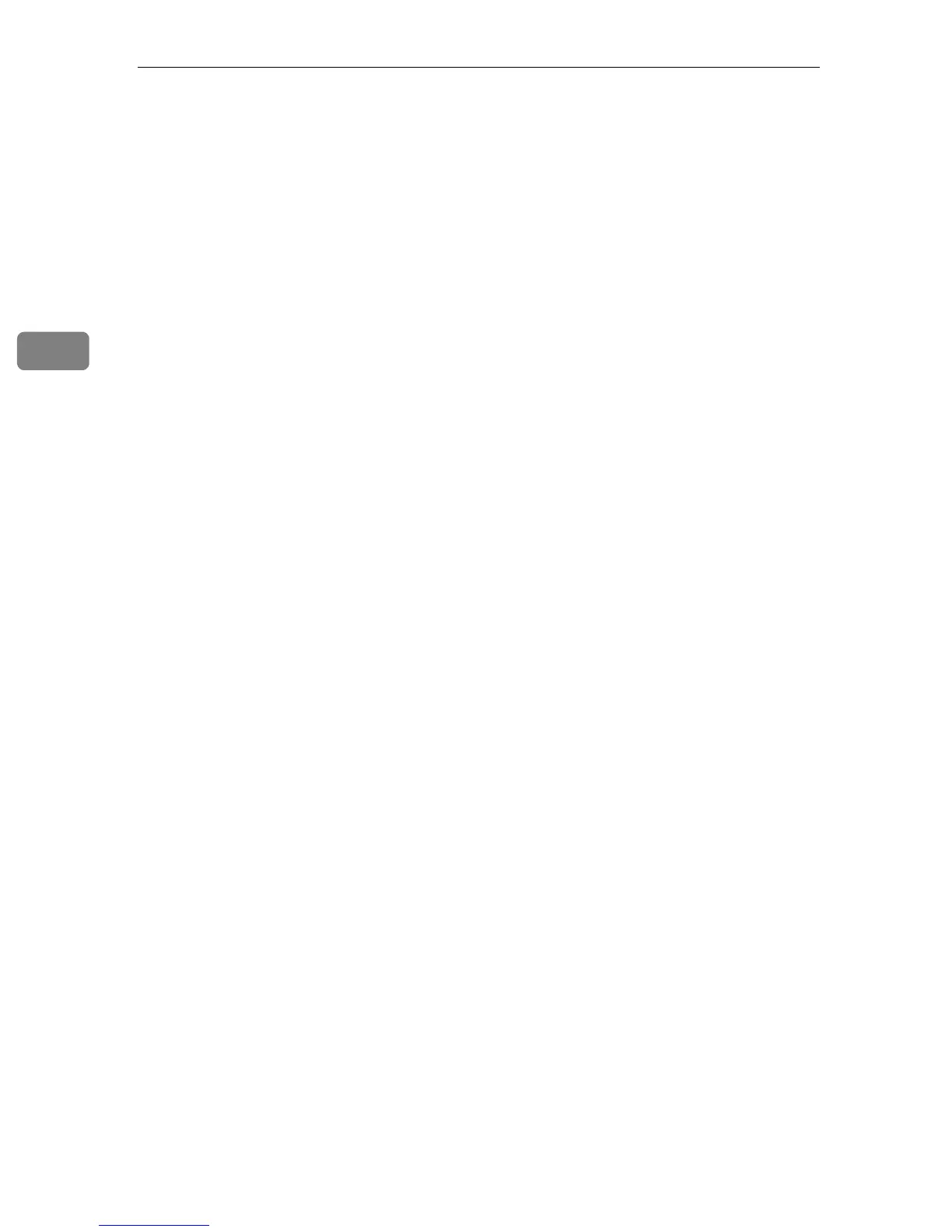Appendix
66
3
*1
Originals longer than 432 mm (17 in) cannot be used with the two-sided original
function.
*2
This combination is not available on paper longer than 432 mm (17 in).
*3
An error message appears if you specify these combinations. You cannot make cop-
ies until one of the functions is canceled.
*4
Auto Reduce/Enlarge can be set to [On] by selecting the combine function.
*5
The following function incompatibility messages appear if you select two conflicting
functions, and copying is not possible until one of the functions is disabled:
Combination of “Staple: Left 2” and “90° turn” ×.
Combination of “Staple: Top 2” and “Standard orientation” ×.
*6
If you select “90° turn” for the Staple function, this function is disabled. (The first
mode selected will be the mode you are working in.)
