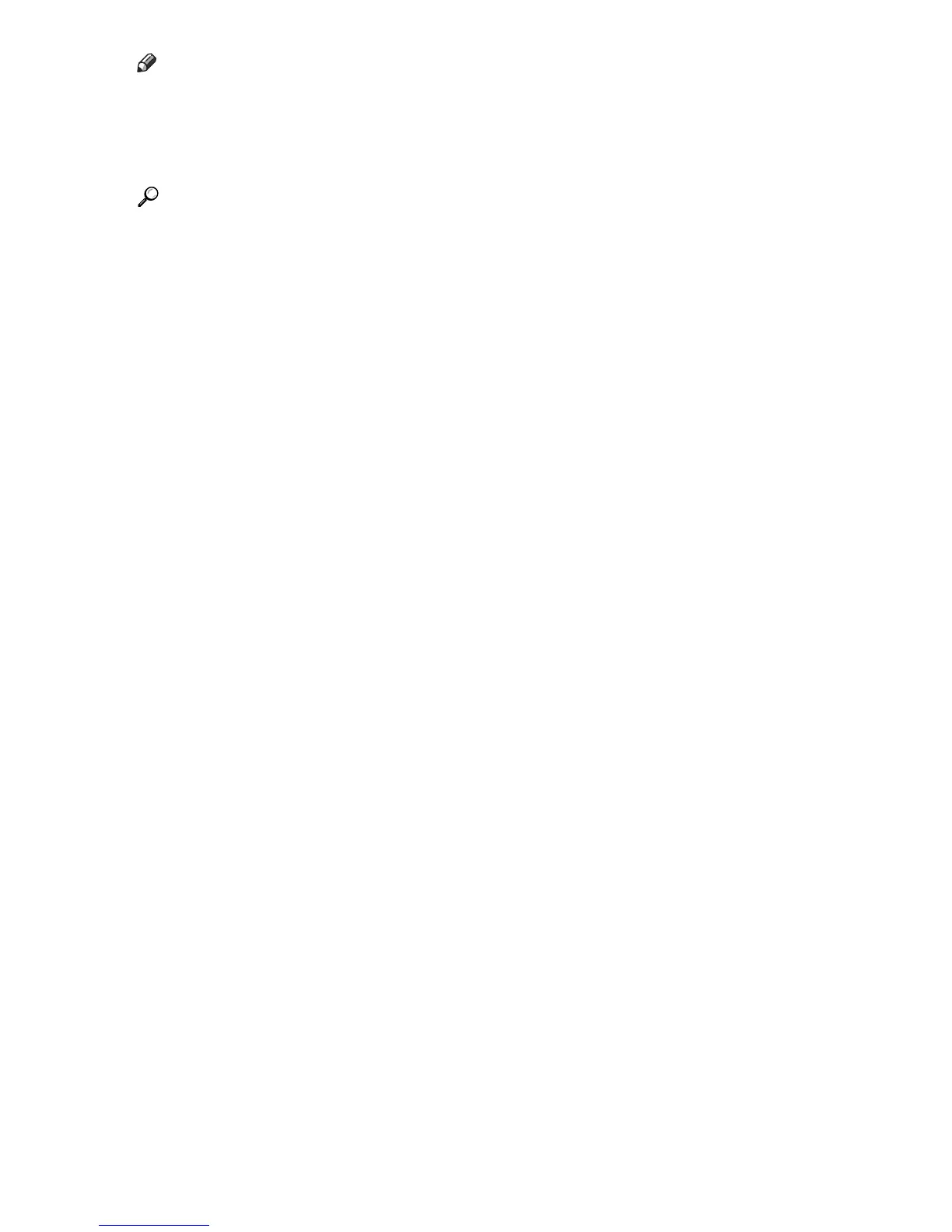3
Note
❒ Depending on which optional units you have installed or the printer lan-
guage you have selected, some options are not displayed.
❒ Depending on the security settings, you might not be able to set certain op-
tions.
Reference
For details, see “Interface Settings”, General Settings Guide.
For details about copier features and system settings, see Copy Reference and
General Settings Guide.
