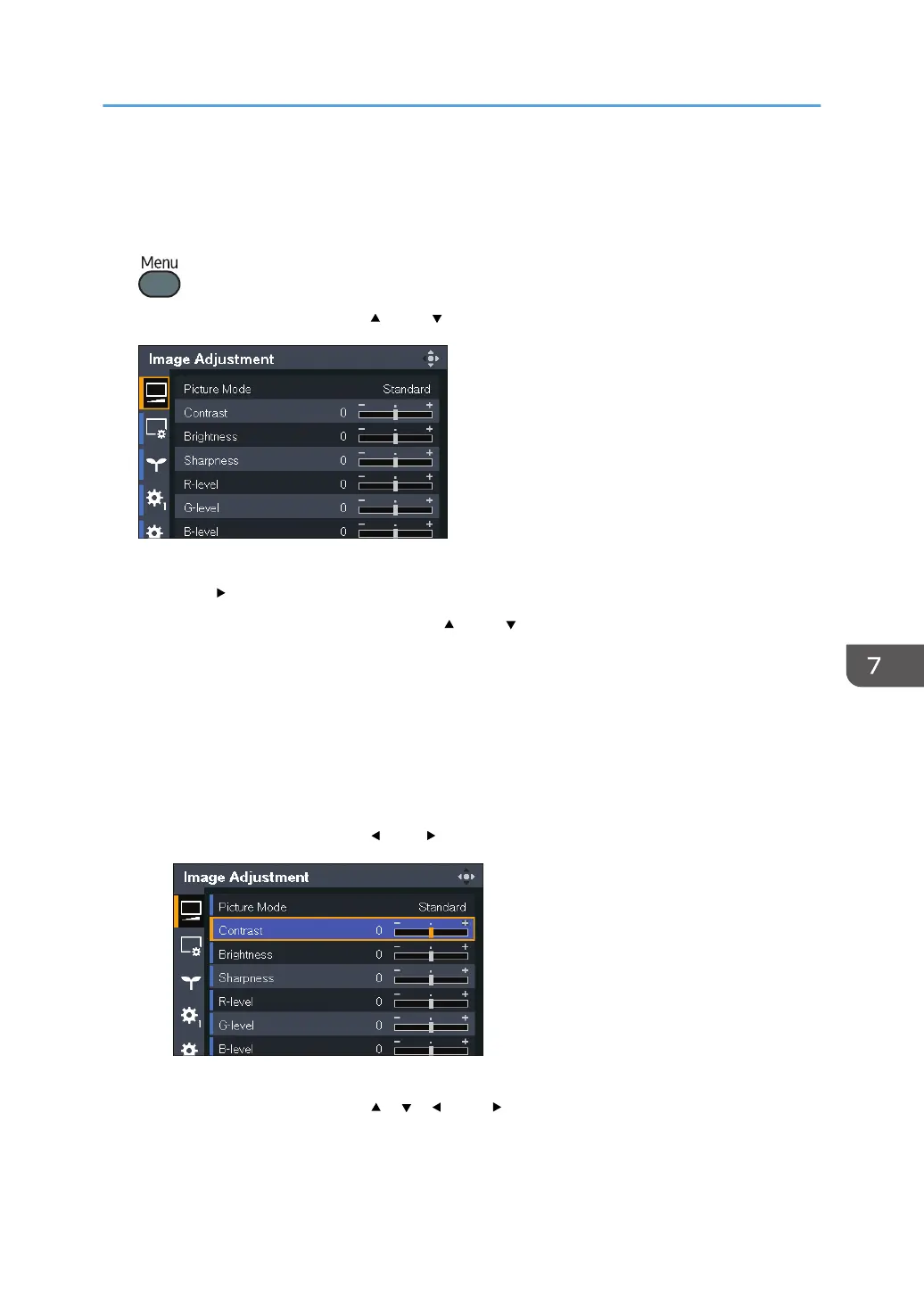Changing the Settings
1. Press the [Menu] button.
2. Select the menu tab using the [ ] and [ ] buttons.
If you select the Display Status tab, you can confirm the information in this step.
3. Press the [ ] button.
4. Select the item to be changed using the [
] and [ ] buttons.
5. Press the [Enter] button.
If [To settings] is displayed on the right, the item has a submenu. Select an item on the submenu,
and then press the [Enter] button.
If [Execute] is displayed to the right of the item you select, the function is executed in this step.
6. Change the settings.
• Adjusting values using the values bar
Change the value using the [
] and [ ] buttons, and then press the [Enter] button.
• Selecting the value from a list
Change the value using the [ ], [ ], [ ], and [ ] buttons, and then press the [Enter] button.
Changing the Settings
105
