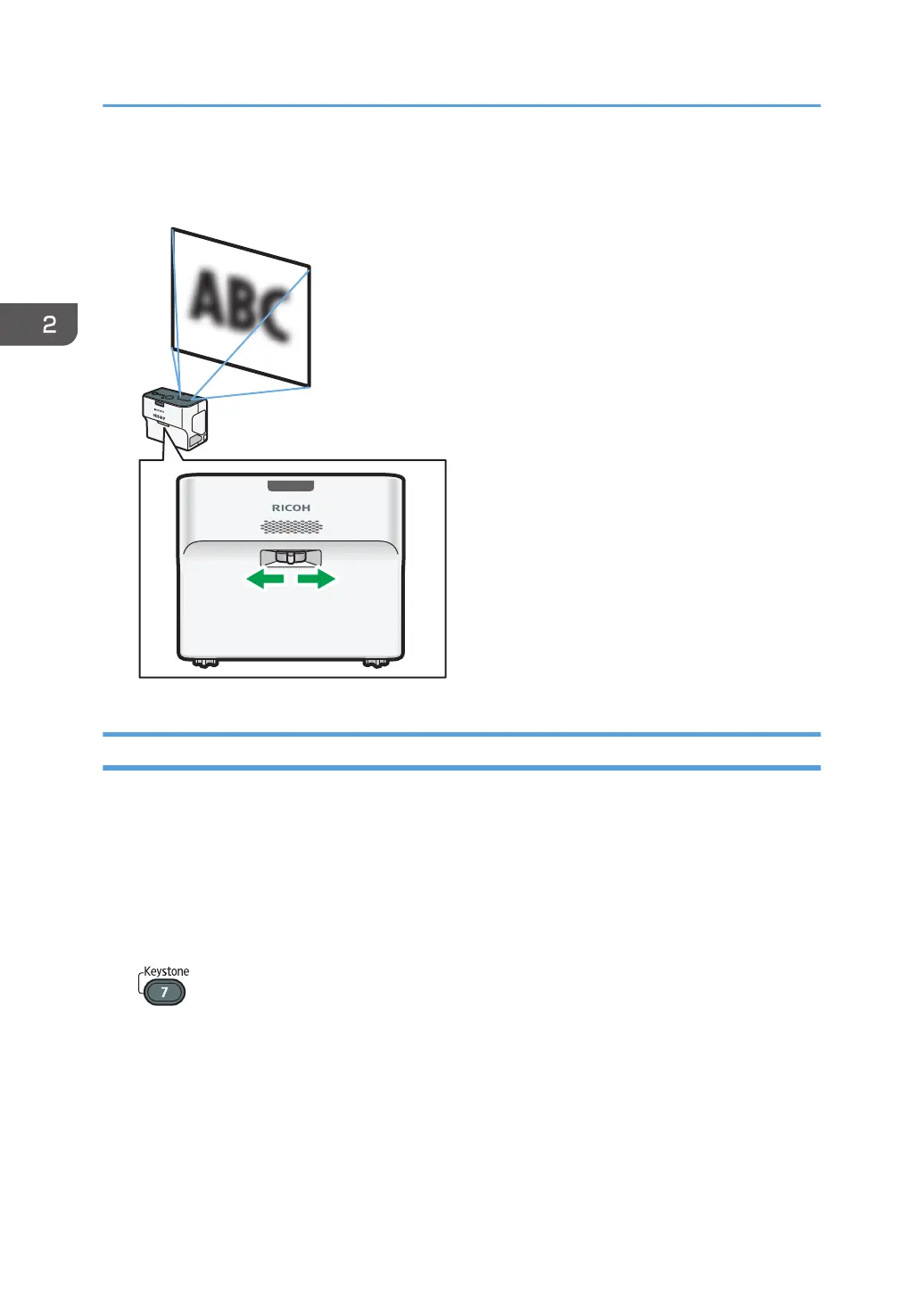1. Move the focus lever to adjust the focus.
The shape of the projected image changes slightly when the focus ring is turned.
Adjusting for Keystone Distortion
If the projector is placed at an angle, the projected image will be distorted. This is called keystone
distortion.
If [Auto Keystone] in [Display/Sound Settings] is specified as [On], the projector automatically adjusts
the projected image for keystone distortion according to the projection angle. If this setting is specified
as [Off], adjust for keystone distortion using the following procedure.
1. Press the [Keystone] button.
The value bar appears at the bottom of the screen.
2. Projecting an Image
40
