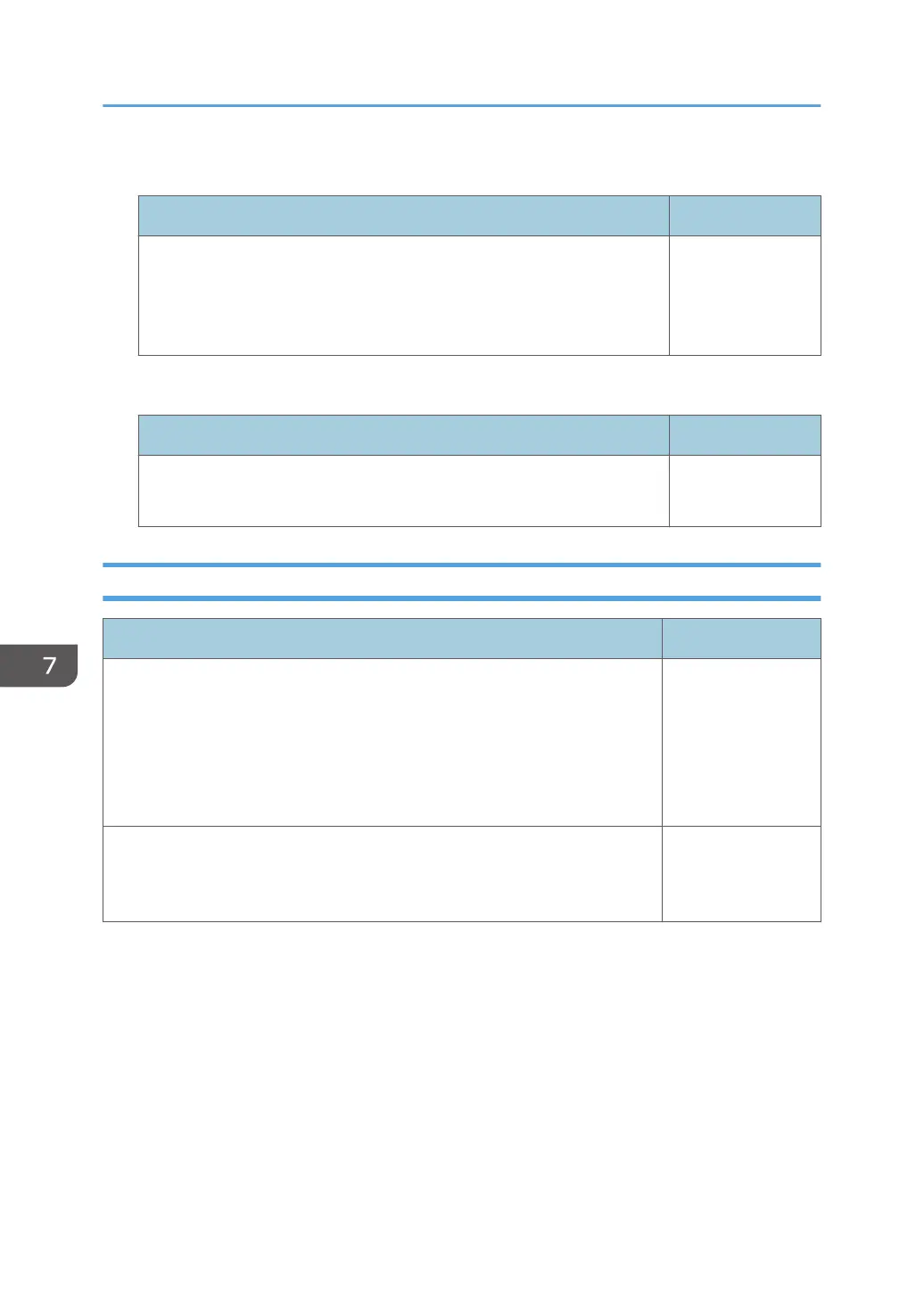Projector Search Settings
Item Default
Projector Search
Specify whether or not to search for the projector automatically when
the projector and the device connected to the projector are on the
same network.
Enable
HTTP Server Settings
Item Default
HTTP Port
Enter an HTTP port that is between 1 and 65535.
80
Projector ID
Item Default
Projector Name
Enter an ID to identify the projector on the network. Enter up to 16
characters. You can use alphanumeric characters, hyphens, and periods
for projector names. Only a letter can be used for the first character of the
projector's name. Hyphens and periods cannot be entered consecutively
and cannot be used for the last character of the projector's name.
RPJxxxxxx
*1
Identification Code
Enter the 4-digit identification code for connecting the projector and the
computer using QuickProjection.
0000 to 9999
*2
*1
xxxxxx is the last six digits of the wired LAN's MAC address.
*2
Each projector has a unique identification code as the default setting.
7. Changing the Projector Settings
132
