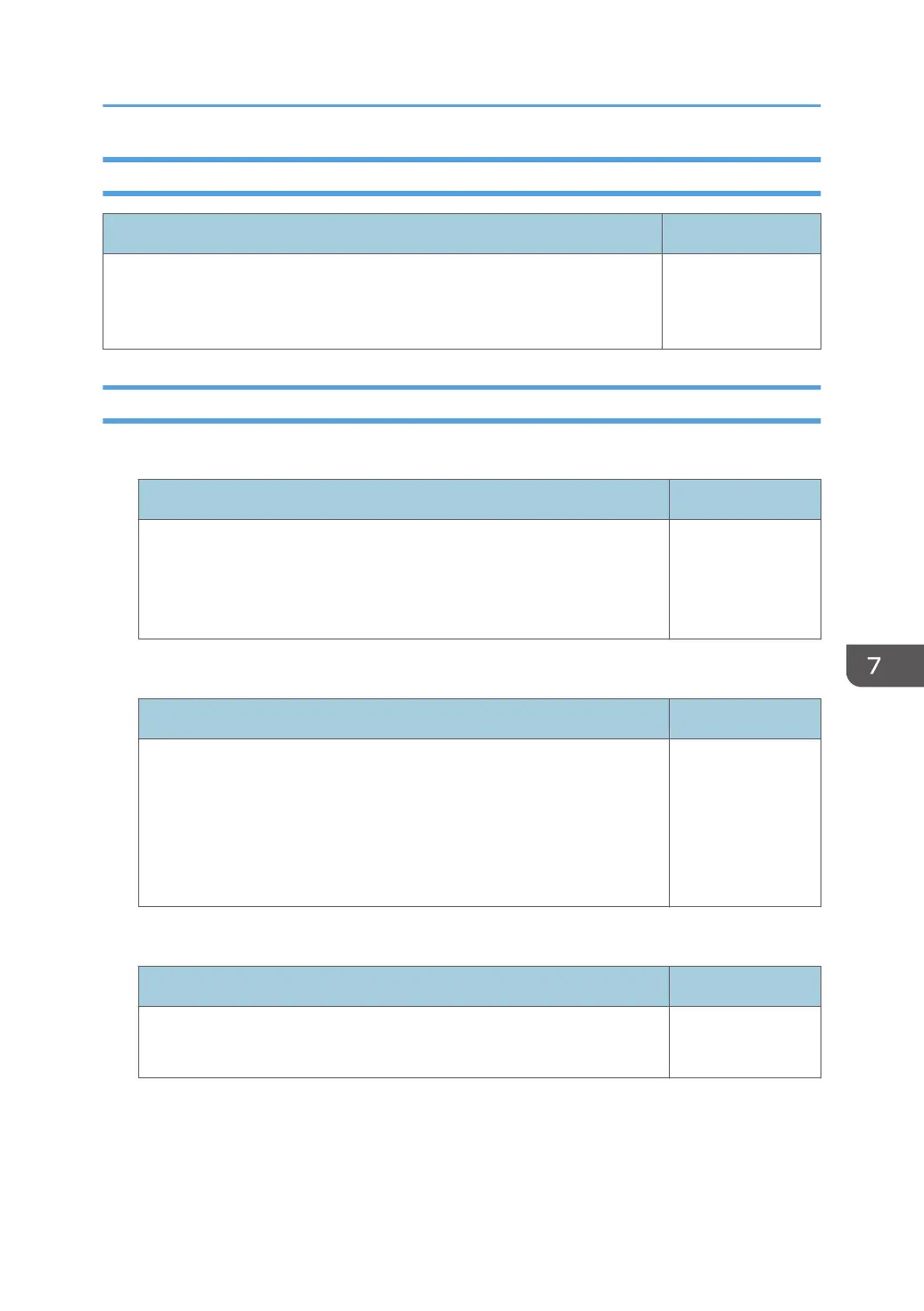Setup Wizard
Item Default
Network Setting Wizard
Open Network Setting Wizard. For details about Network Setting
Wizard, see page 66 "Connecting the Projector to a Network".
-
Display Status
Wired LAN
Item Default
Current wired LAN settings are displayed. You can confirm the following
items:
Connection Status, MAC Address, Transmission Speed, IP Address,
Subnet Mask, Default Gateway
-
Wireless LAN
Item Default
Current wireless LAN settings are displayed. You can confirm the following
items:
Connection Status, Radio Field Intensity, MAC Address, Access Point
BSSID, Communication Mode, Transmission Speed, Channel, SSID,
Authentication Method, Encryption Method, IP Address, Subnet Mask,
Default Gateway
-
Firmware Version
Item Default
Network/USB Func. Firmware Version
Display the firmware version of the network and USB functions.
-
Network Settings Menu
133
