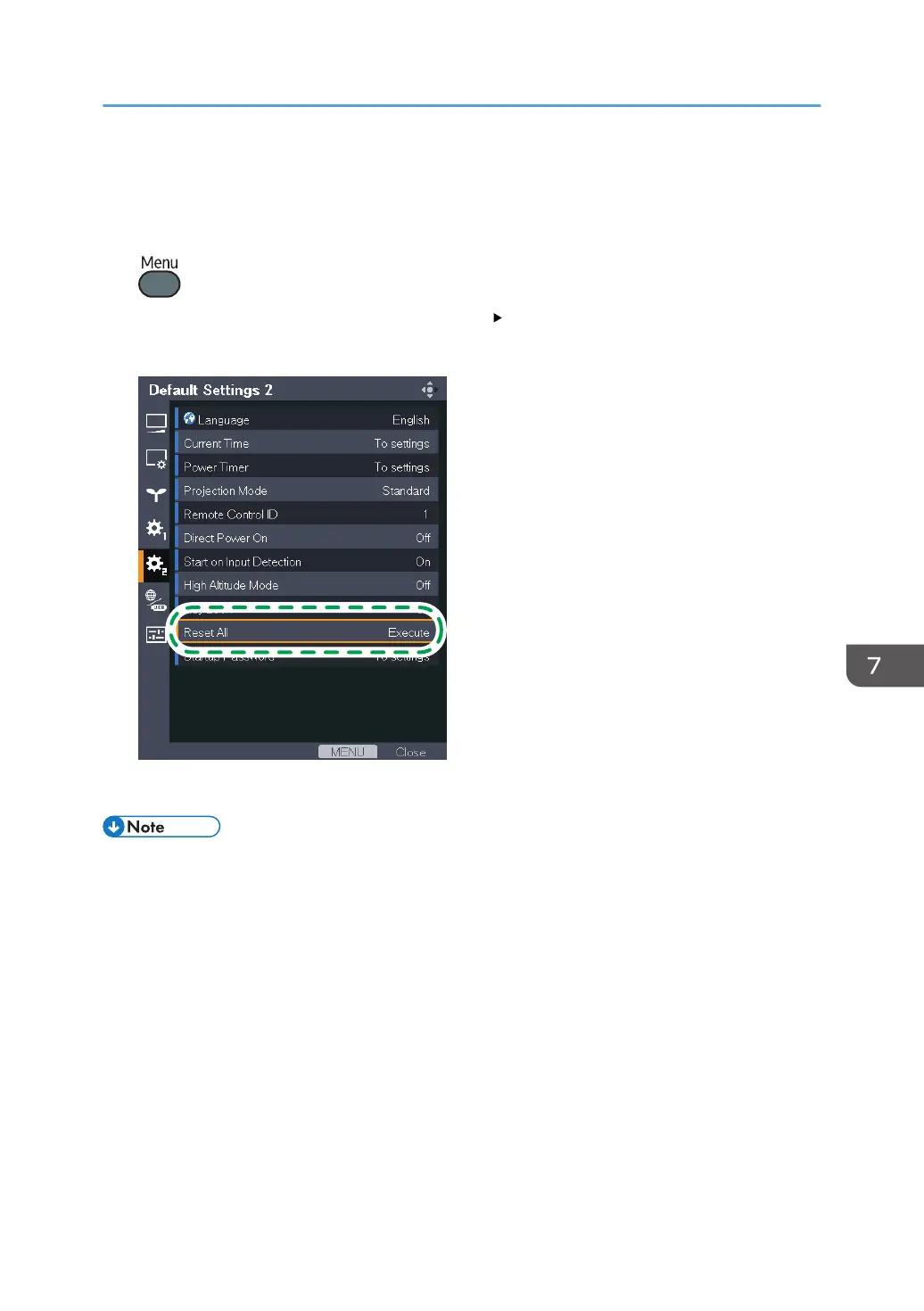Restoring All the Settings to Their Defaults
1. Press the [Menu] button.
2. Select [Default Settings 2], and then press the [ ] button.
3. Select [Reset All], and then press the [Enter] button.
4. Select [OK] in the confirm screen, and then press the [Enter] button.
• The start menu is displayed after [Reset All] is executed. For details about the start menu, see
page 36 "When the start menu is displayed".
• The following settings cannot be reset with this function:
• [User Logo] in [Default Settings 1]
To reset the registered user logo, select [Reset Logo] in [Default Settings 1].
• [Current Time] and [Startup Password] in [Default Settings 2]
• [Administrator Authentication] and [Administrator Password] in [Network Application Settings]
To reset the registered passwords, contact your service representative.
Restoring All the Settings to Their Defaults
107
