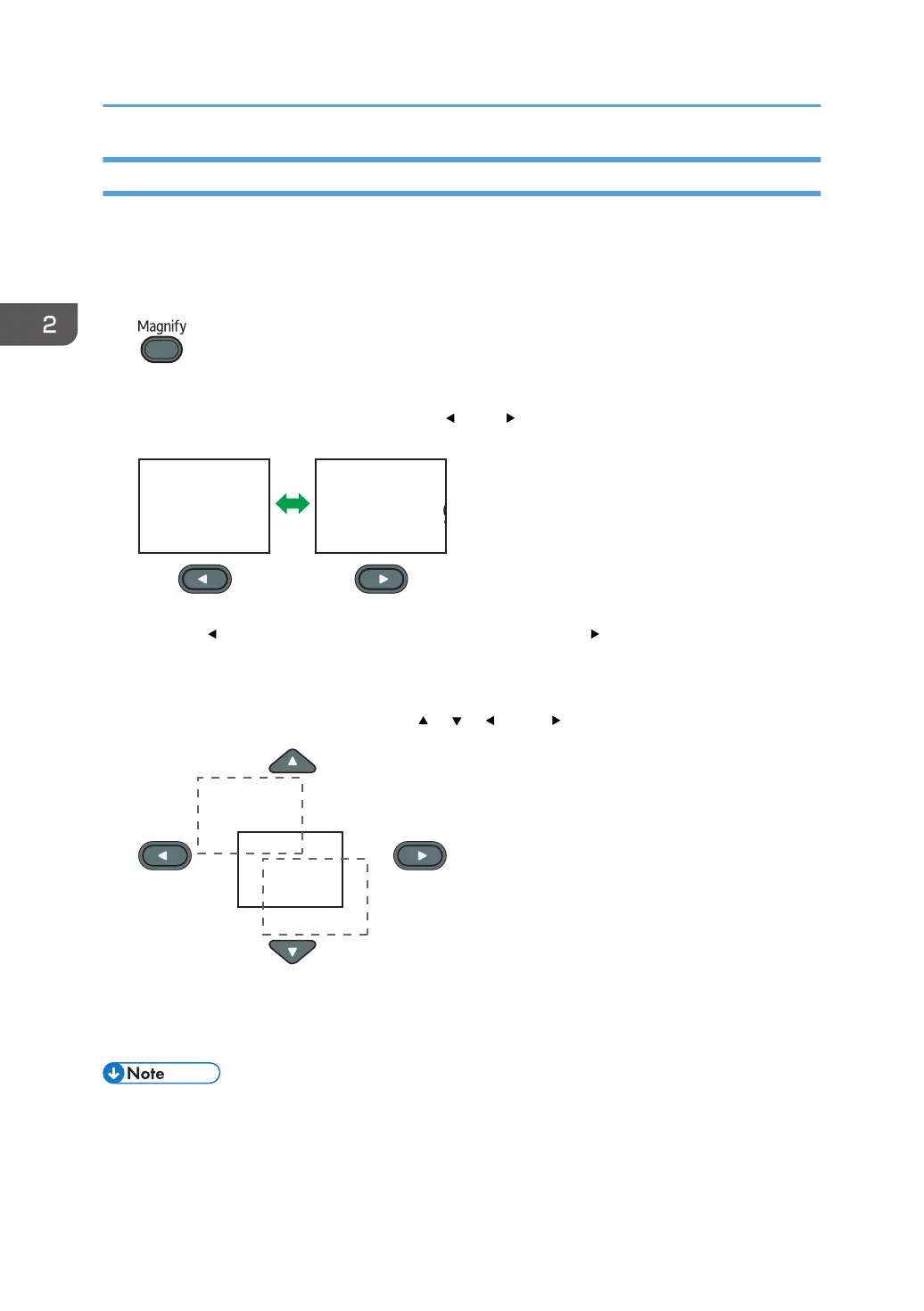Enlarging the Image
Enlarges and displays a part of the image. The image can be enlarged in a range of 100 to 200%.
The enlarged image becomes grainy due to the digital processing.
1. Press the [Magnify] button.
The value bar appears at the bottom of the screen.
2. Adjust the magnification ratio using the [ ] and [ ] buttons.
ABCDEFGHIJKL
MNOPQRSTUV
WXYZabcdefghijk
lmnopqrstuvwxyz
123456789
Press the [ ] button to decrease the magnification ratio. Press the [ ] button to increase the
magnification ratio.
3. Press the [Enter] button.
4. Move the display position using the [
], [ ], [ ], and [ ] buttons.
ABCDEFGHIJKL
MNOPQRSTUV
WXYZabcdefghijk
lmnopqrstuvwxyz
123456789
10
11
12
13
14
15
16
17
18
YZabcdef
To change the magnification ratio, press the [Enter] button, and then repeat Step 2.
5. To cancel this function, press the [Magnify] button again.
• The Magnify function is canceled automatically if any operation is performed.
2. Projecting an Image
44
