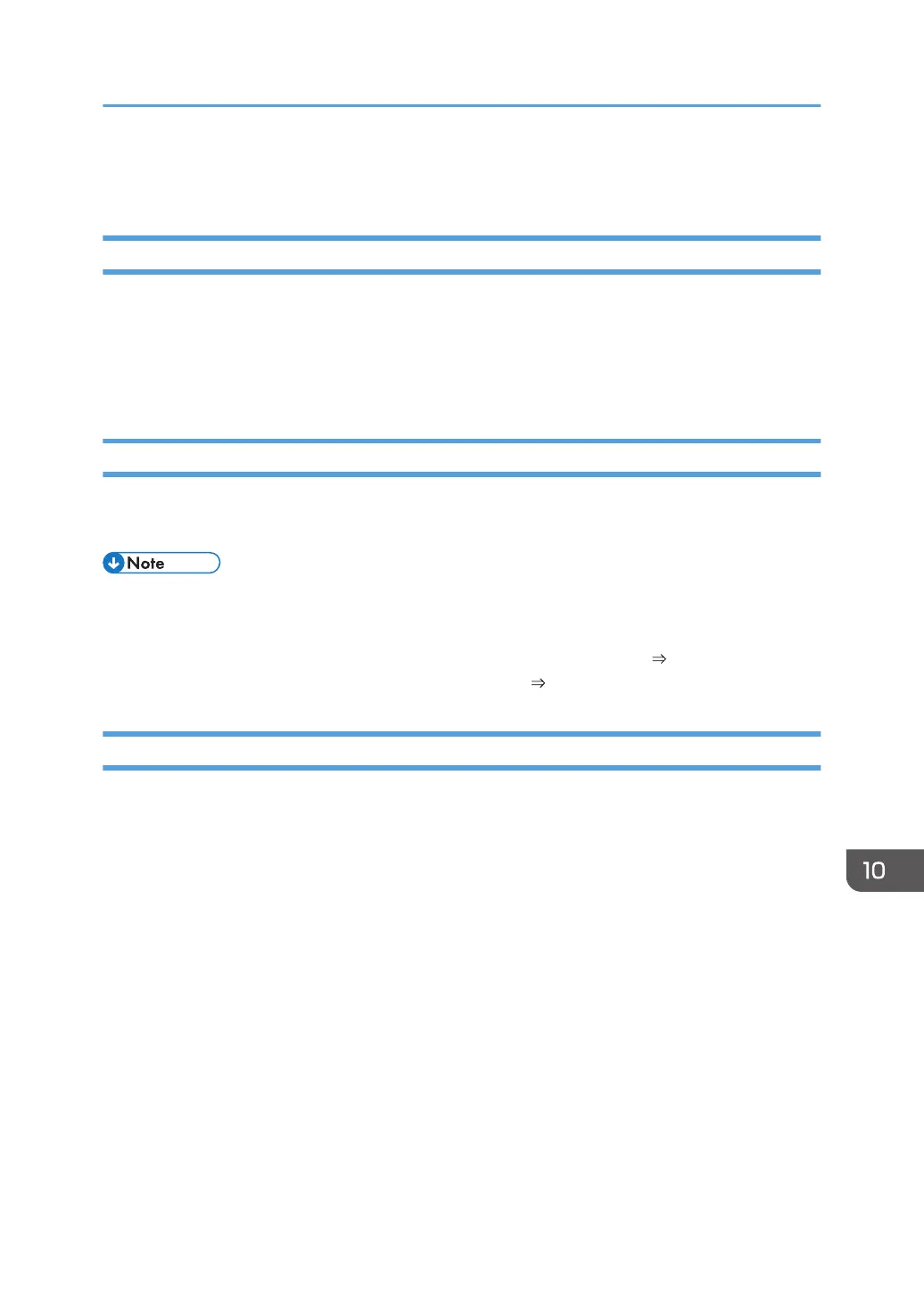Information
Copyrights
This projector uses open source and/or third party software. To check the information about software
copyrights, see the documents in the "OSS" folder on the supplied CD-ROM.
You can also view and download the source code from:
http://www.support-download.com/bb/html/dr_ut_e/oss/index.htm
Updating the Firmware
You can download the latest firmware from our website. For details about how to update the firmware,
see the manual downloaded with the firmware.
• You can check the current firmware version on the menu screens of the projector.
• Main FW Version: Display Status menu
• Network/USB Func. Firmware Version: Network/USB Settings menu Network Settings,
USB Settings or Network Application Settings Menu Display Status
Where to Inquire
Contact your sales or service representative for further information about topics covered in this manual
or to inquire about topics not covered in this manual.
Information
185
