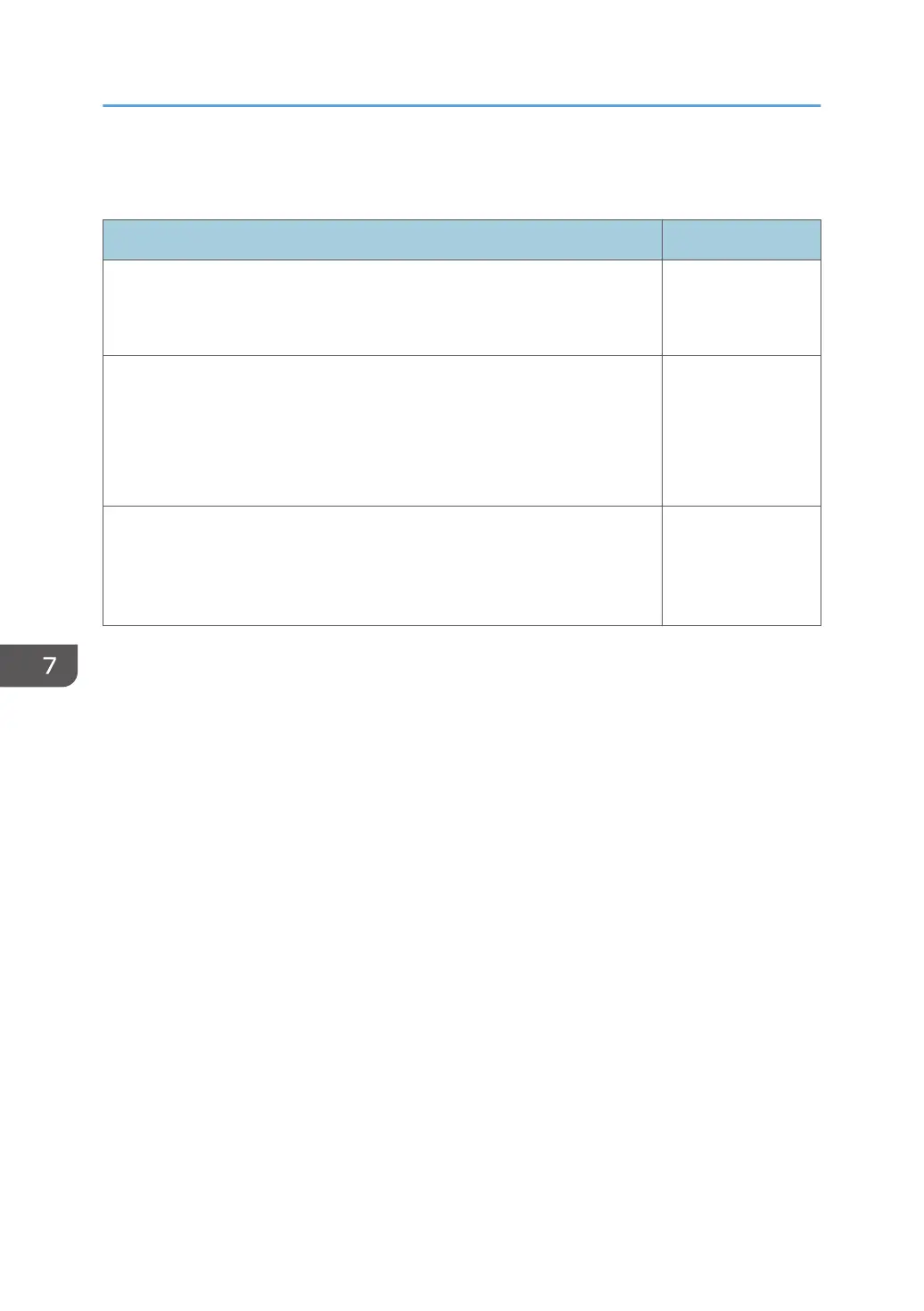R
Randy Cunningham Jr.Aug 21, 2025
What to do if Ricoh PJ WX4152 Projector power does not turn on?
- KKaren TateAug 22, 2025
First, ensure that the power plug or connector is correctly connected. Also, verify that the lamp cover is properly mounted. If projecting on a tabletop, press the Power button and wait for the projector to cool down before disconnecting the power. If you disconnect the power without pressing the Power button, or if there's a sudden power outage, you may need to wait up to 25 minutes for the projector to cool down before you can turn it back on.