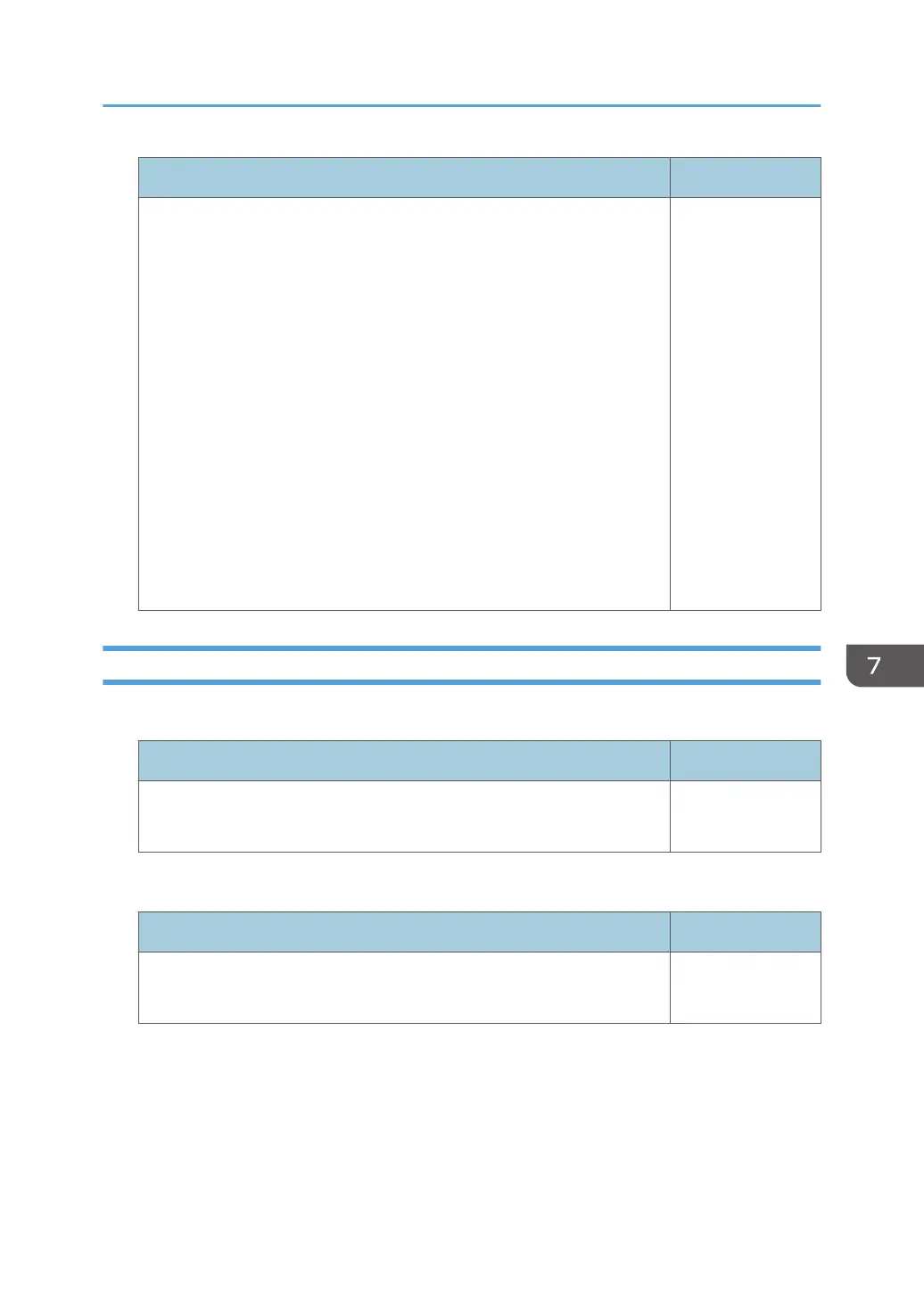Item Default
DLNA Certification Mode
Specify whether the projector works as a DLNA-certified device. The
projector is certified to DLNA 1.5 guidelines for still images. For
details about the supported file types, see page 76 "Projecting
Images Using DLNA-Compatible Devices".
• Enable
The projector works as a DLNA-certified device. Of the video
files sent from the DLNA server, those files that are not DLNA
compatible are shown on the file list of the Server Projection
screen.
• Disable
The projector works according to its own specifications. It does
not work as a DLNA-certified device. All the video files delivered
from the DLNA server appear in the file list of the Server
Projection screen.
Disable
Display Status
PJLink
Item Default
PJLink Class
Display the PJLink class.
-
Firmware Version
Item Default
Network/USB Func. Firmware Version
Display the firmware version of the network and USB functions.
-
Network Application Settings Menu
139
