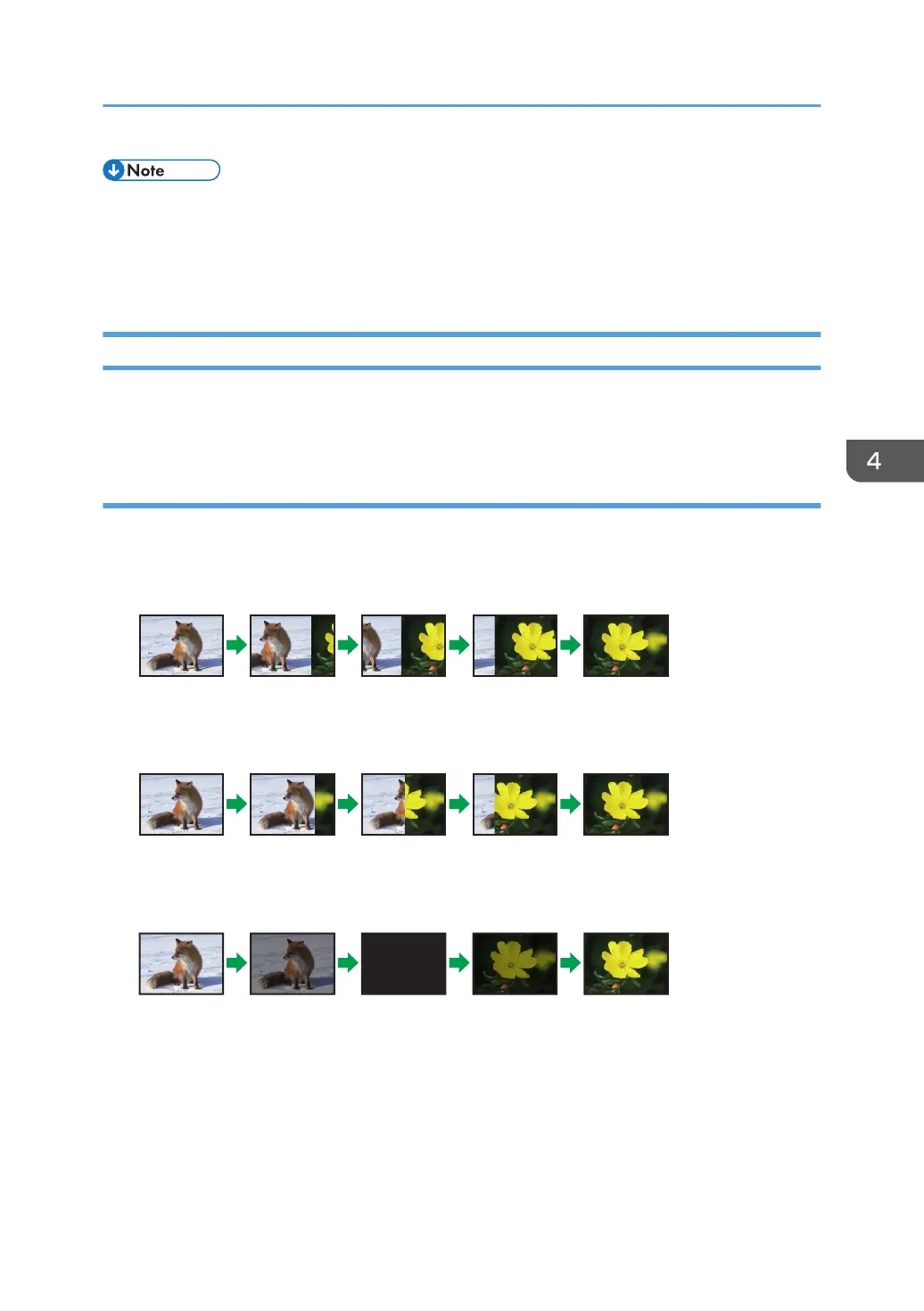• For details about the USB devices and files supported by the projector, see page 47 "Requirements
for Projecting Images from a USB Device".
• Do not disconnect the power cord when using the power timer function. The projector cannot start if
the power cord is disconnected.
Customizing a Slide Show
You can customize the display effect and display interval for a slide show. These functions are useful for
decorating shop windows more effectively.
Changing the display effect for a slide show
You can change the display effect for switching images. The available display effects are the following:
Push
The current image is pushed off by the next image.
Wipe
The current image is wiped off by the next image.
Fade
The current image fades out and the next image fades in.
1. Press the [Menu] button.
Projecting Images in a Slide Show
59
