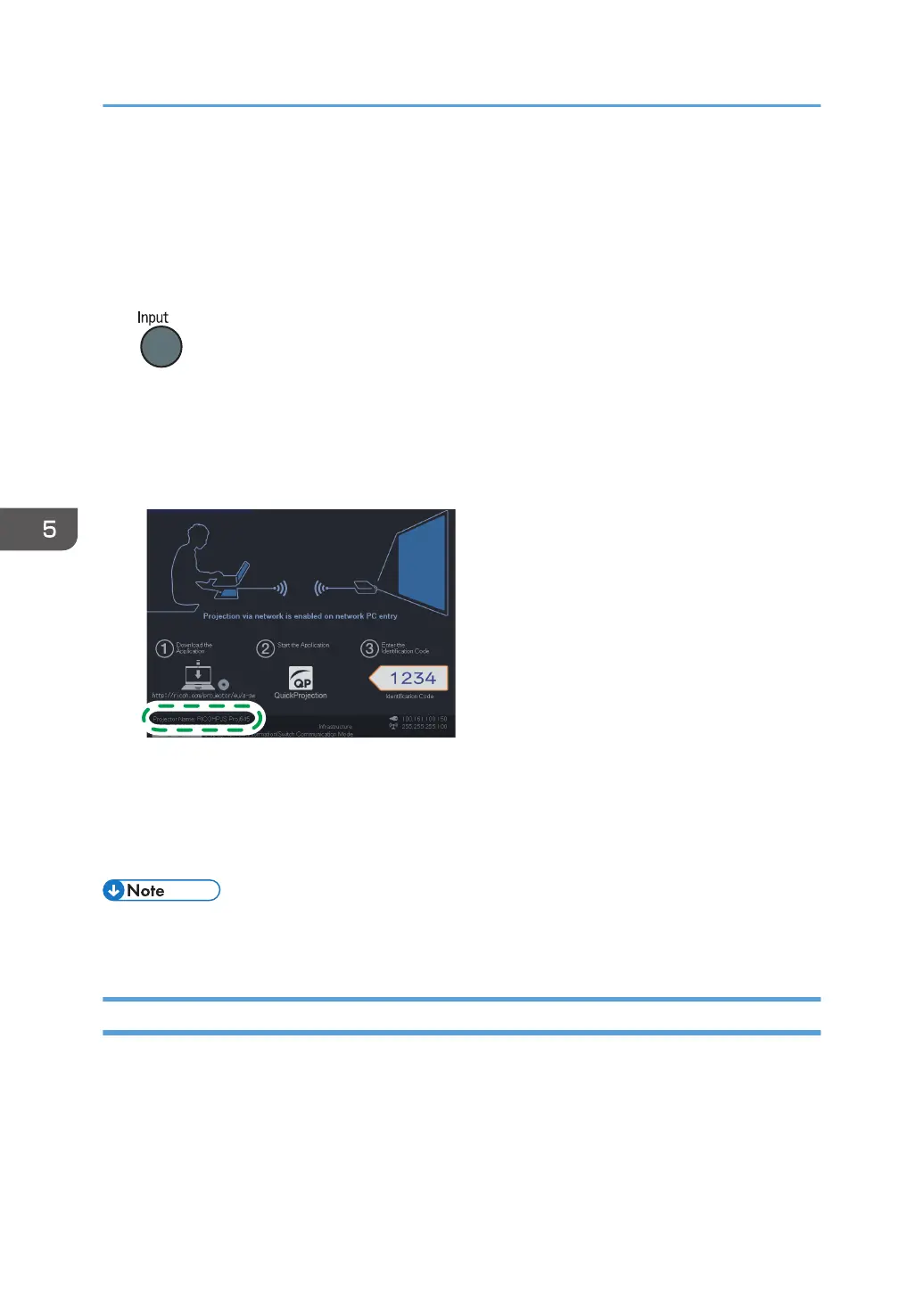The procedure of the DLNA-compatible device described below is an outline of the basic flow. The
detailed procedure varies depending on the device and application. For details, see the manuals
provided with the device and application.
1. Turn the projector on.
2. If [Network PC] is not selected as the input signal, press the [Input] button.
3. Switch the input signal to [Network PC].
For details about how to switch the input signal, see page 35 "Projecting an Image".
The standby screen for [Network PC] input appears.
4. Check the projector name on the projection screen.
5. On the DLNA-compatible device, select the projector name checked in Step 3 as a
destination device.
6. On the DLNA-compatible device, select the file you want to project.
The selected file is projected.
• For details about how to control the projected image and stop the projection, see the manuals
provided with the DLNA-compatible devices and applications.
Projecting Images Stored on the DLNA Server
For basic operations, such as how to turn on the projector or adjust the focus, see page 35 "Projecting
an Image".
5. Using the Projector via a Network
78
