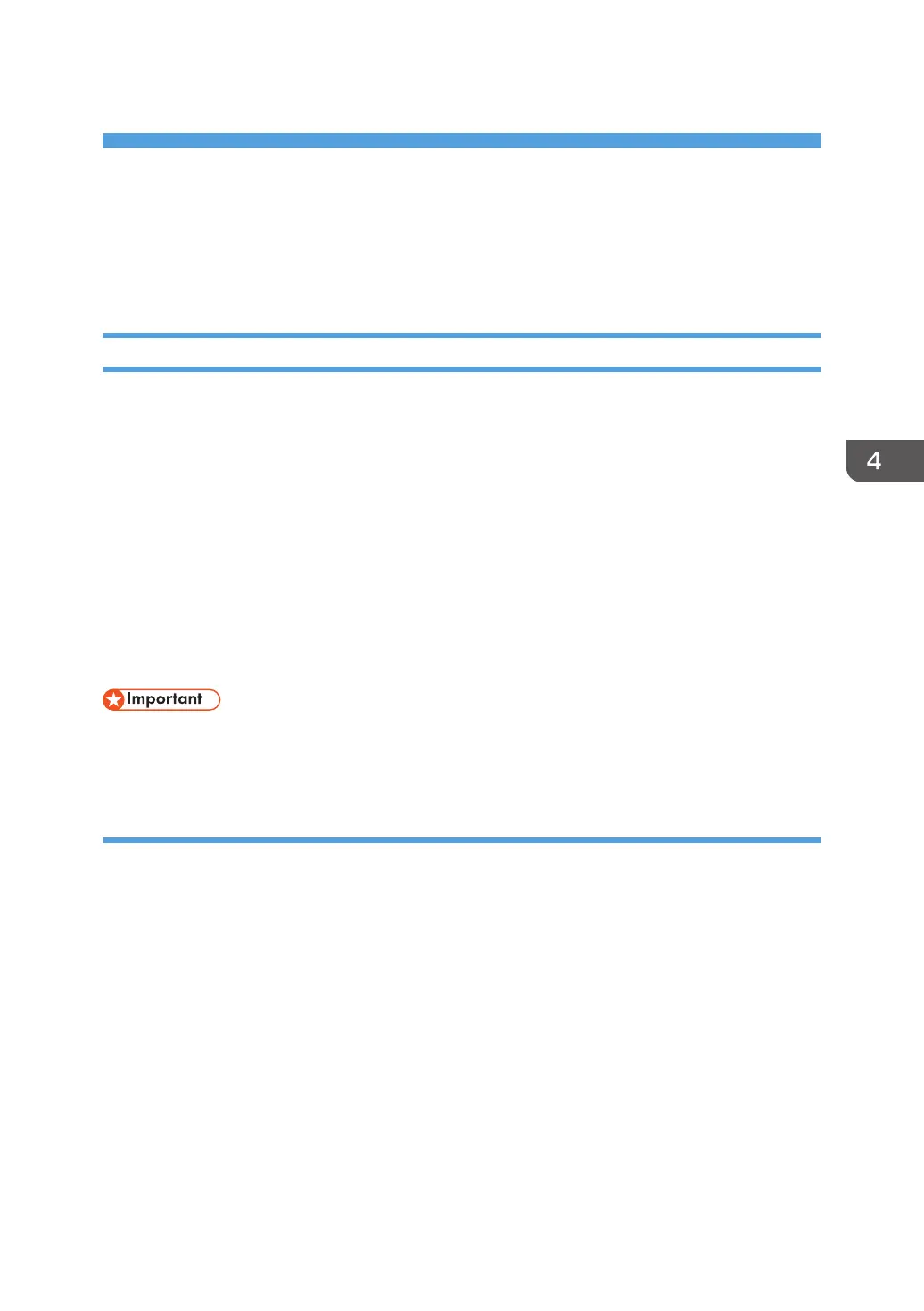4. Useful Functions
This chapter describes the useful functions of the projector.
Projecting Images in a Slide Show
Projecting a Slide Show at a Specified Time
You can project a slide show of files on a USB device at a specified time.
This function is useful if you want to use the projector to decorate a shop window with projected images
according to the shop's business hours, for example.
Specify the following two settings to use this function:
• Power Timer
Use this setting to specify the day and time to project a slide show.
• Auto Start Slideshow
Enable this setting to automatically start the slide show with the files in the USB device.
This section explains how to set the projector to project the slide show with the files in the USB device
automatically from 9:00 to 18:00 every Sunday as an example.
• To use Power Timer, you must set the current time. For details, see page 120 "Default Settings 2
Menu".
Specifying Power Timer
1. Press the [Menu] button.
55
