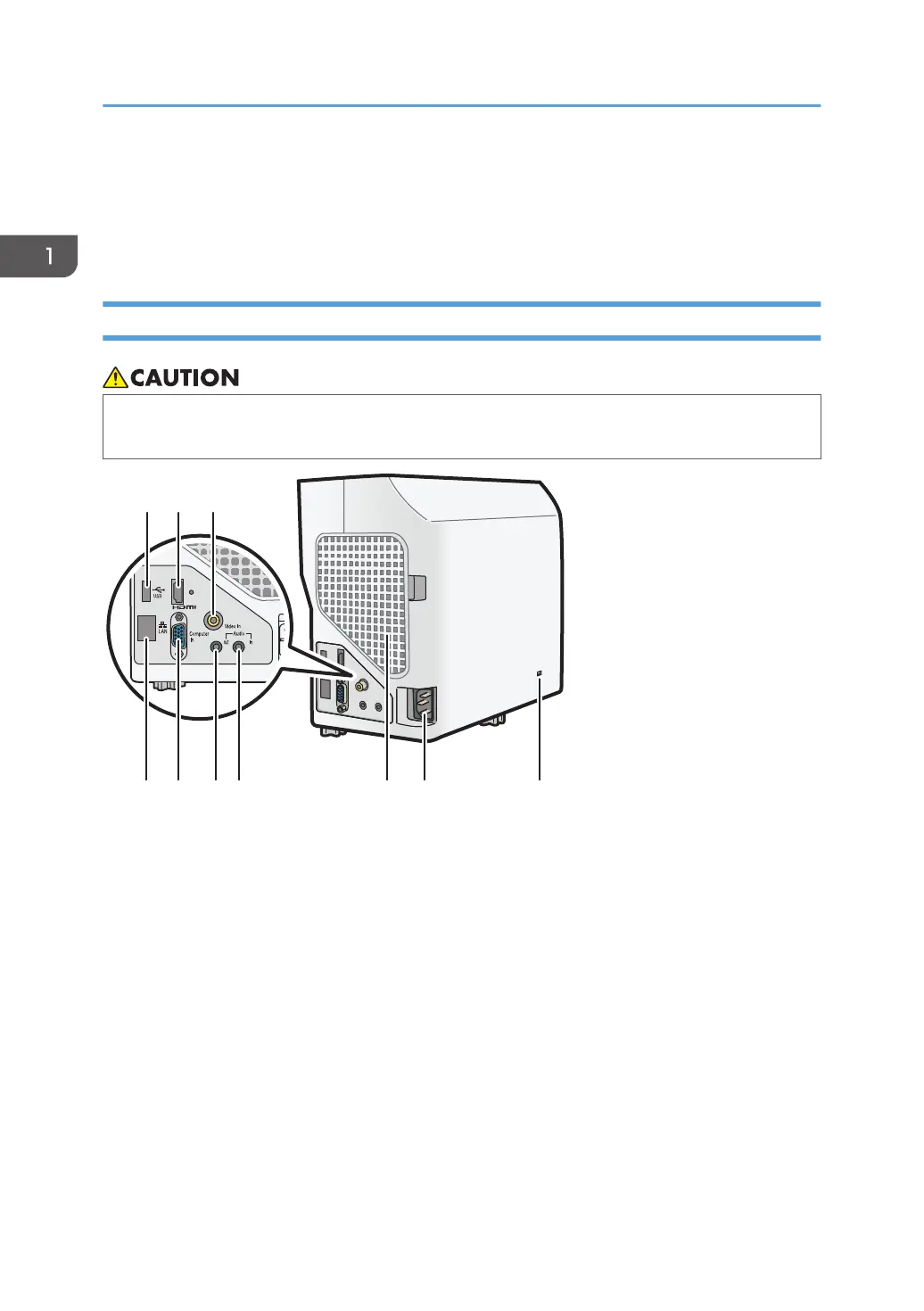6. Focus lever
Adjusts the focus of the image.
7. Exhaust vents
Releases hot air from inside the projector.
Rear and Right-Side View
• Do not obstruct the machine's vents. Doing so risks fire caused by overheated internal
components.
1. USB port
For connecting a USB memory device or USB device cable.
2. HDMI port
For inputting HDMI signals from a computer or video player.
3. Video In port
For inputting image signals from a video player.
4. LAN port
For connecting an Ethernet cable.
5. Computer In port (Y/Pb/Pr)
For inputting RGB signals from a computer or component image signals (Y/Pb/Pr) from a video player.
6. Audio Out port
For outputting audio signals to an external speaker.
1. Preparations for Using the Projector
18
