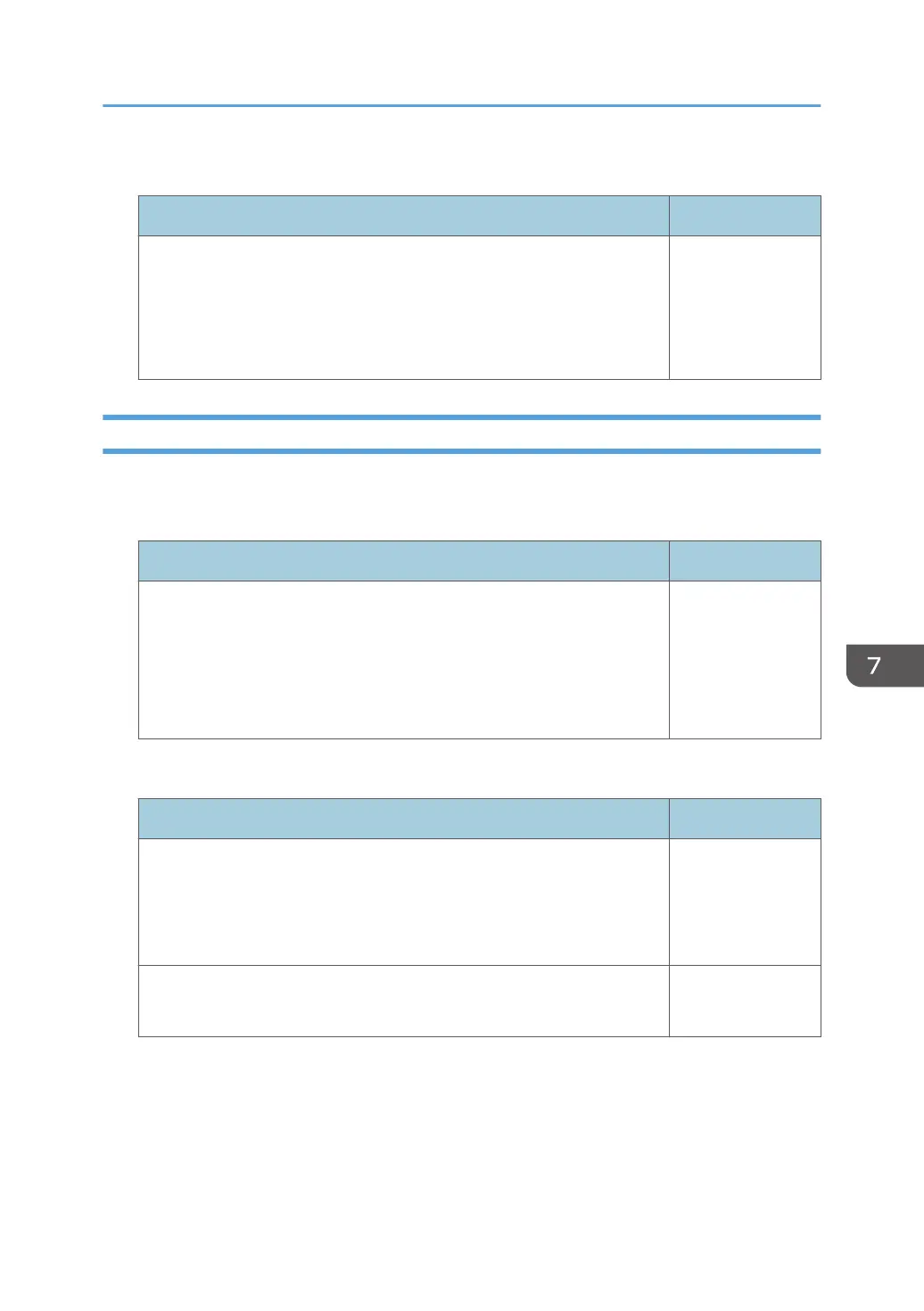Reset Wireless LAN Settings
Item Default
Reset Wireless LAN Settings
The following wireless LAN settings are reset to their defaults:
Communication Mode, SSID, Channel, Authentication Method,
Encryption Method, Transmission WEP Key Number, Network Key,
DHCP, IP Address, Subnet Mask, Default Gateway.
-
LAN Common
Specify the wired LAN and wireless LAN settings.
Preferred Default Gateway
Item Default
Preferred Default Gateway
Select the network interface for the projector that is connected to both
wired and wireless LAN.
• Wired LAN
• Wireless LAN
Wired LAN
DNS Settings
Item Default
Host Name
Display the projector's host name.
The [Projector Name] in [Projector ID] is used as the projector’s host
name.
-
Domain Name
Enter the projector's domain name. Enter up to 63 characters.
(blank)
Network Settings Menu
131
