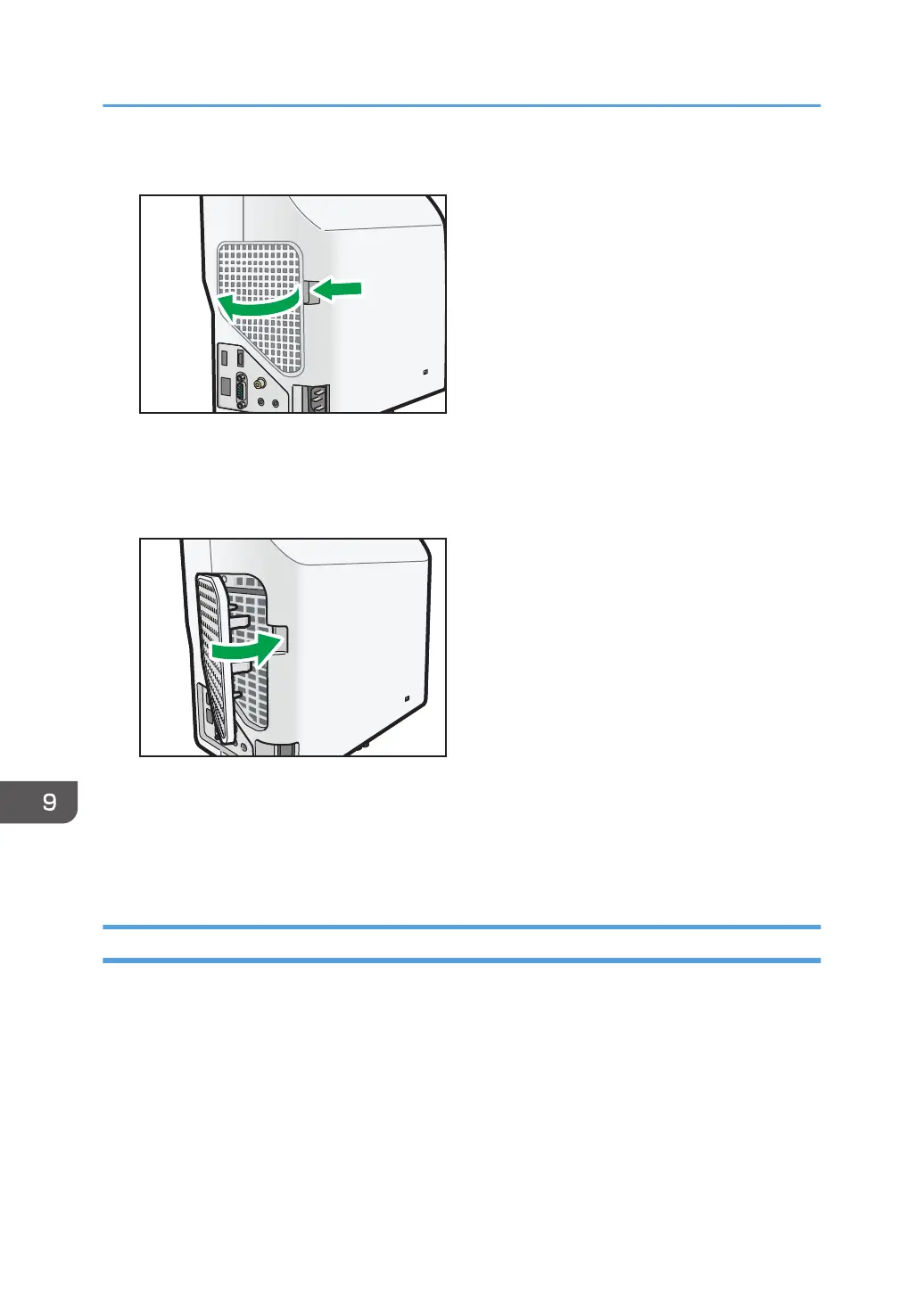2. While pressing the lever on the right side of the air filter, pull the filter open.
3. Remove the air filter.
4. Use a vacuum cleaner to clean any dirt or dust from the filter.
5. Install the air filter in the projector.
Insert the left side of the air filter in first, and then press the lever while pushing in the right side of the
filter.
Make sure that the air filter is installed correctly. Otherwise, dirt and dust may enter the projector
through any gaps and cause it to stop or malfunction.
Cleaning the Bottom Air Intake Vent
1. Place the projector on a stable and level surface with the bottom surface clearly visible.
9. Maintenance
156
