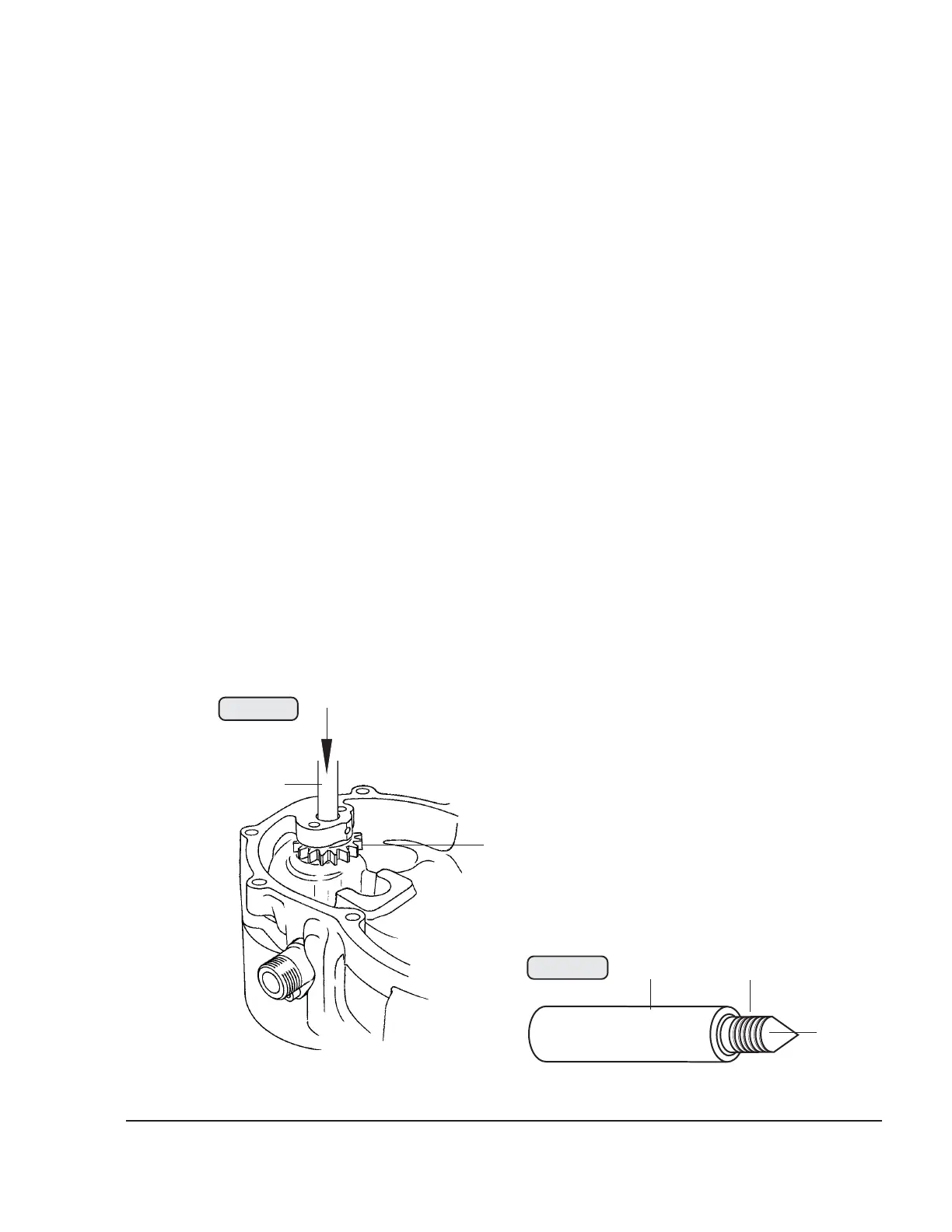Effectivity 912/914 Series
Edition 1 / Rev. 0
75-00-00
page 9
May 01/2007
d02625
BRP-Rotax
Maintenance Manual
3.3) Fly wheel hub removal
See 72-00-00 sec. 3.1.
3.4) Ignition housing removal
See 72-00-00 sec. 3.3.
3.5) Water pump shaft - removal
See Figs. 75-4 and 75-5.
It is an advantage to loosen the impeller when dismantling the engine (with
crankshaft locked). Otherwise, lock water pump drive gear (1) with a suitable
tool. Unscrew impeller using socket part no. 877295 to avoid damage to the
impeller blades. Place ignition cover on a suitable flat surface and press water
pump shaft out with a suitable punch (2). Pull out the drive gear (1).
Inspect water pump shaft (3) for wear. Pay attention to possible corrosion at the
thread end (4). If engine is run without coolant, formation of corrosion is possible
in this position.
If corroded, replace the water pump shaft.
◆ NOTE: The shaft has a conical end (5).
00384
00385
1
2
3
4
5
Fig. 75-4
Fig. 75-5