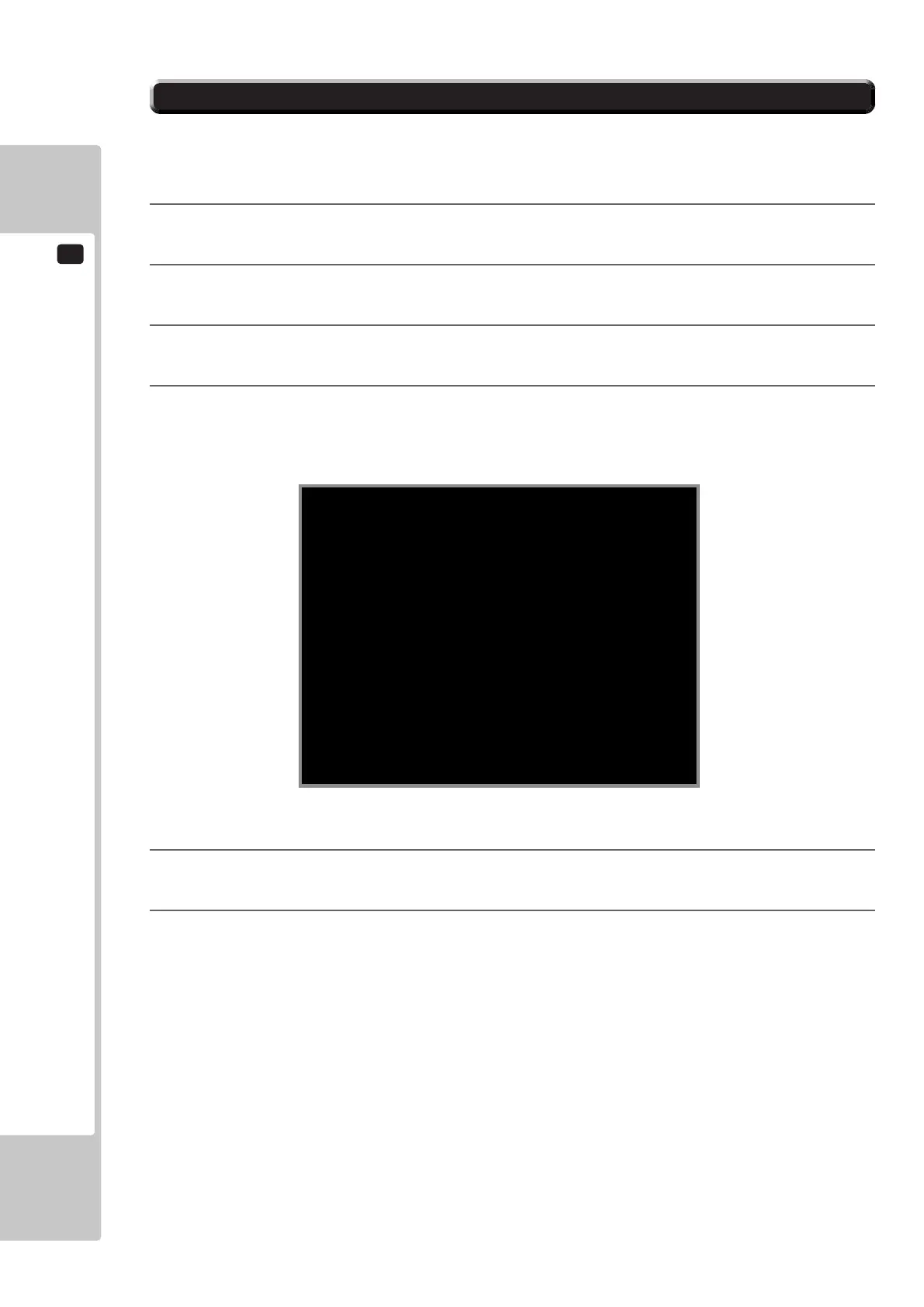17
COMMUNICATION PLAY
108
17-3 NETWORK PLAY SETTINGS
Each of the linked machines must be set up for network play. If the machines are not set up correctly, network play
will not be possible.
For this game, up to 4 machines can be connected to allow up to 4 players to play simultaneously.
1
Turn on the power on each machine to be used in network play.
2
Initiate TEST MODE on ALL machines.
3
Select the GAME TEST MODE and press the Test button to display the GAME TEST MENU screen.
4
Select the NETWORK SETTINGS in the GAME TEST MENU screen and press the Test button.
5
Perform the CABINET ID setting. Set the different ID number to each machine. Be sure to assign one of
them with the ID number of “1”
6
Cause all of the machines to exit from the TEST MODE. Always select EXIT in the SYSTEM TEST
MENU screen.
PLAYER 1
NETWORK SETTINGS
SELECT WITH SERVICE BUTTON
AND PRESS TEST BUTTON
NETWORK STATUS ON
CABINET CONNECTED 0
NETWORK ENABLED YES
CABINET ID 1
CONFIRM CHANGES
EXIT
>>
