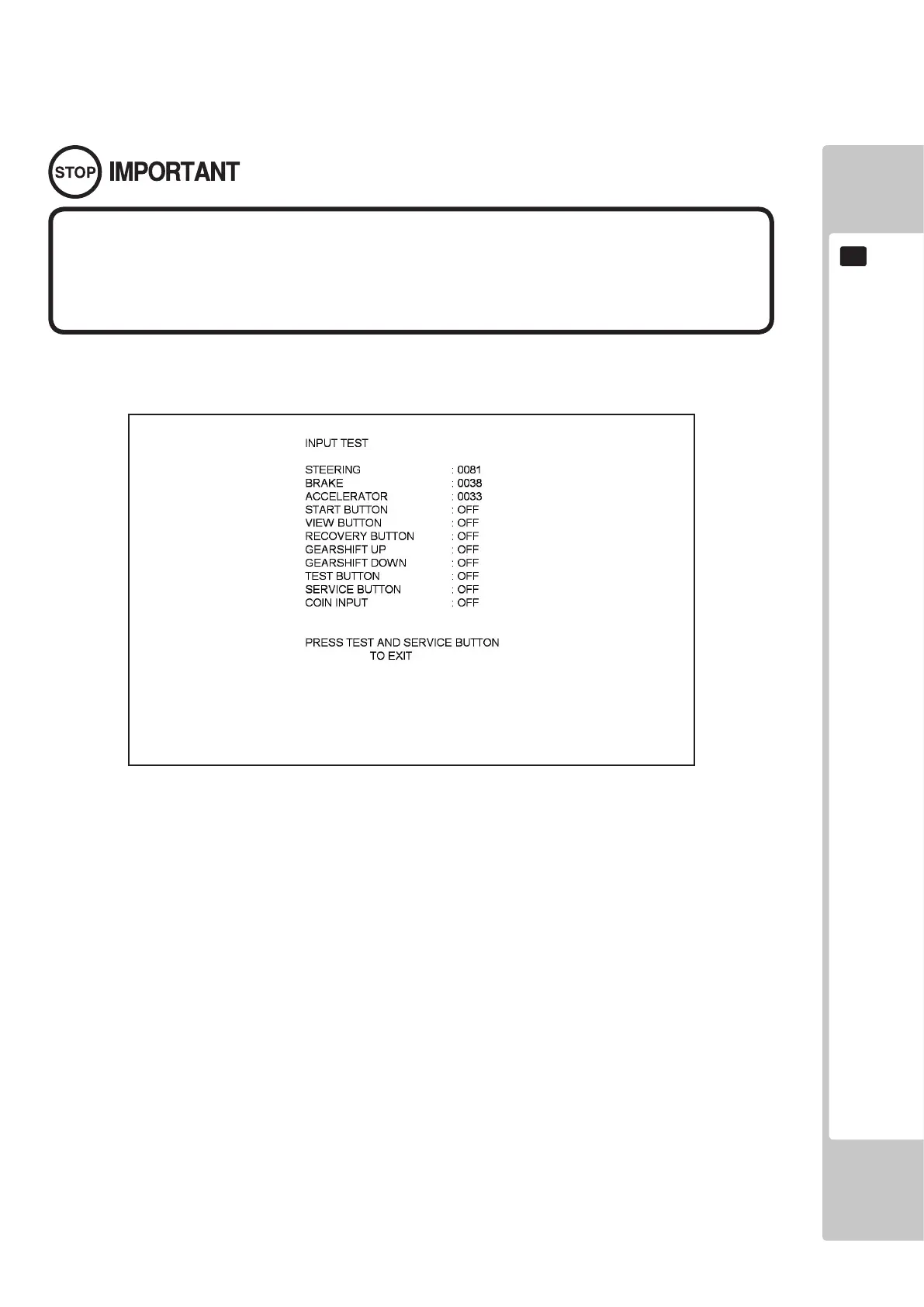EXPLANATION OF TEST AND DATA DISPLAY
45
9
Ifanerrorisdisplayedduringtheinputtest,lookuptheerrorcodewithinthis
manualandtrytodeterminethecauseoftheerror,andtaketheappropriate
correctivemeasures.Ifproblemscontinue,contactyourlocalSEGAofcefor
furtheradvise.
9-2-3 INPUT TEST MODE
Select ‘Input Test’ from the Test Menu to display the Input Test menu.
This menu is used to test the System Inputs such as Steering, Pedals and Buttons. To implement the test, press each
device that is listed and check the results on screen.
STEERING: 080H - Centre Position
BRAKE: 0000 - 0255 = Pedal Fully Down (Numbers are approximate, may vary on cabinets).
ACCELERATOR: 0000 - 0255 = Pedal Fully Down (Numbers are approximate, may vary on cabinets).
START BUTTON: ON/OFF
VIEW BUTTON: ON/OFF
RECOVERY BUTTON: ON/OFF
GEARSHIFT UP: ON/OFF
GEARSHIFT DOWN: ON/OFF
TEST BUTTON: ON/OFF
SERVICE BUTTON: ON/OFF
COIN INPUT: ON/OFF
Press the TEST and SERVICE button together to return to the Test Menu screen.
9-2-3 FIG. 01
