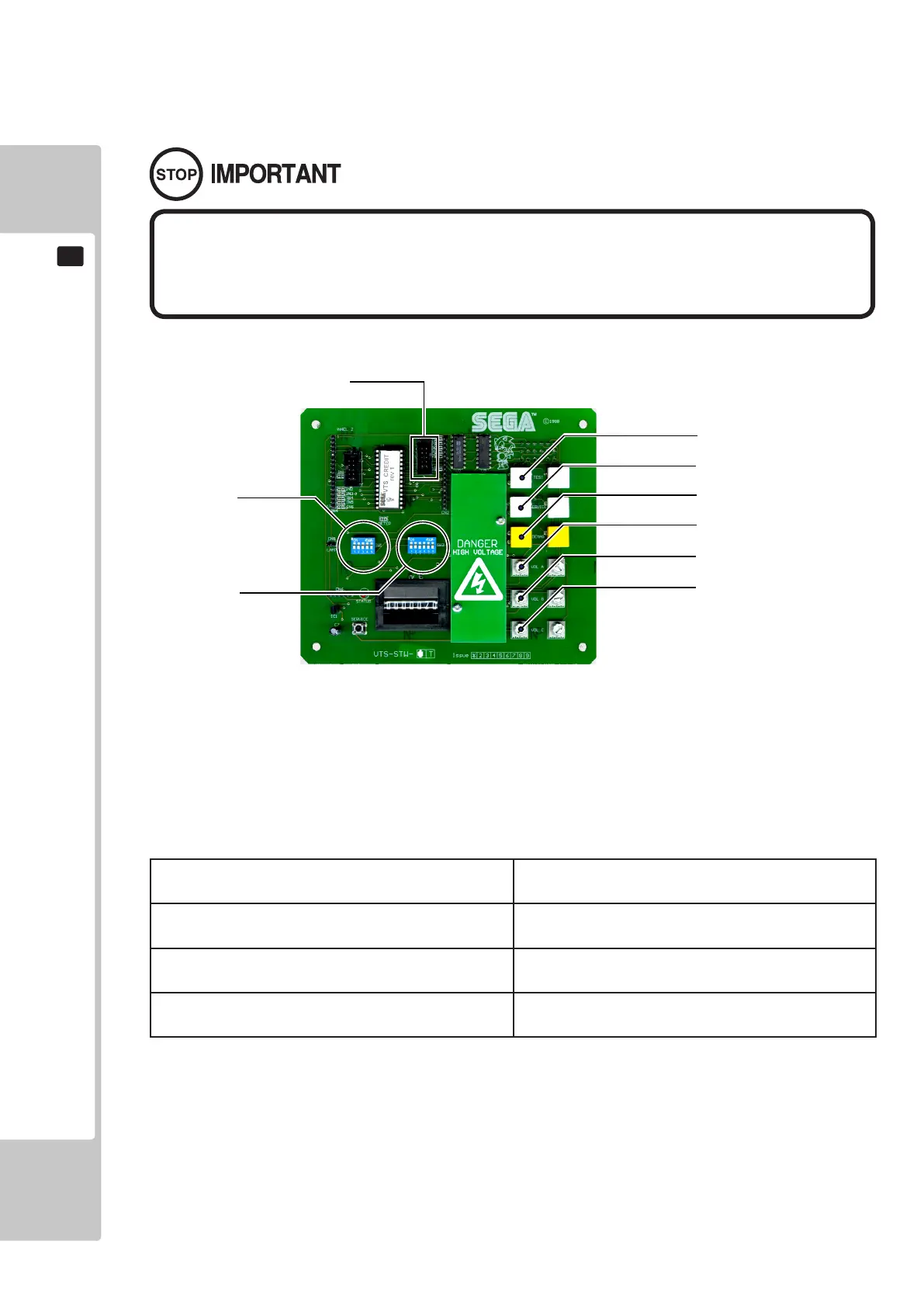42
EXPLANATION OF TEST AND DATA DISPLAY
9
• Adjustthesoundtotheoptimum volume,takingintoconsiderationthe
environmentalrequirementsoftheinstallationlocation.
• RemovingtheCoinMetercircuitryrendersthegameinoperable.
TEST BUTTON
SERVICE BUTTON
DEMAG (NOT USED)
VOLUME CONTROL A
VOLUME CONTROL B
VOLUME CONTROL C
DIP SW 3
DIP SW 1
COIN CHANNEL A
The TEST and SERVICE buttons have a dual function.
Use the TEST and SERVICE buttons to navigate through the TEST and SYSTEM MENUS.
TEST Button (TEST):
For the handling of the Test Button, refer to the
following pages.
SERVICE Button (SERVICE): Gives credits without registering on the coin meter.
Sound Volume Switch (SOUND VOLUME): Adjust sound volume for all of the machines’ speakers.
Coin Counter Counts and displayes coins in $0.10 units.
9-1-2 VTS UNIT (E.U. TYPE)
